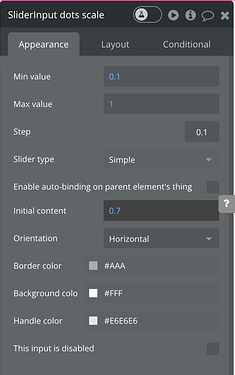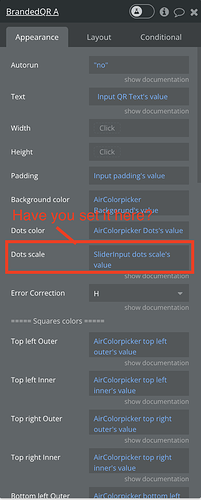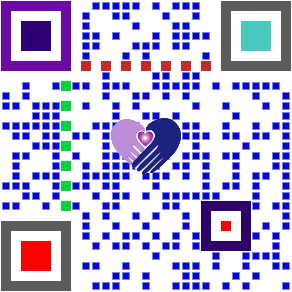AIr color picker (Air) version 1.17.0 and 1.16.0 does not work well with custom QR codes (QR). The initial setting shows correct in AIR but QR does not read it. If I go into each AIR picker and select the color it works fine. I tried showing the hex codes in air picker and they show fine but QR does not read them unless you change one character. I notice in the demo QR uses AIR version 1.2.1 and works should i go back to that version?
Second problem is not a bug but I can not get the sliders to set to the default. the slider is all the way to the left but intial value is set to 0.7 and that shows in the text display field. Value shows 0.7. If I do not move the slider to 0.7 QR reads it as 0.1 Any ideas? Is this a bubble bug?
I LOVE THE CUSTOM QR GENERATOR!!! It is above and beyond good! Also I loved the demo code page it was very easy to read and easy to follow the code! Great Job. Your other plug in demo pages take more work as you have to show the groups, harder to follow stuff,
thanks for your good work
Chris