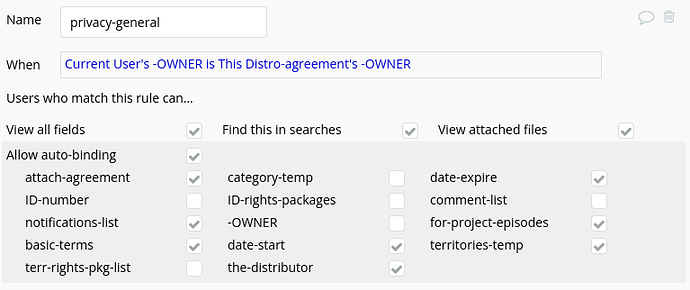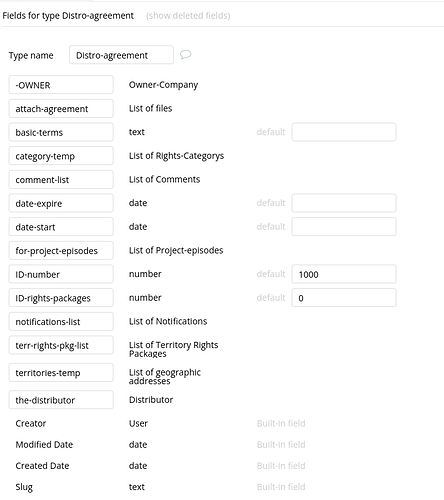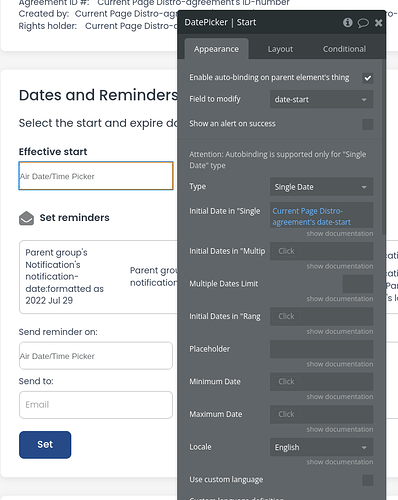Hi, I am using the Air date picker. For some reason it is failing to set dates with auto-binding.
Bubble appears to attempt to modify the records, but the date is not set and it simply defaults back to today’s date and slightly grayed out.
I have confirmed that auto-binding is enabled and permissions are correct. The field it is binding to has the date type.
Any suggestions?
Here are some screen shots. The date-start and date-expire are the dates I am working with.