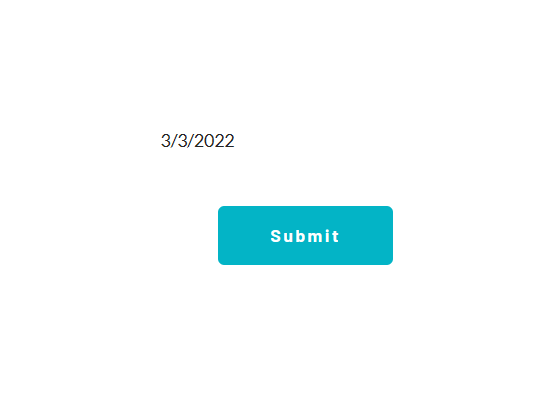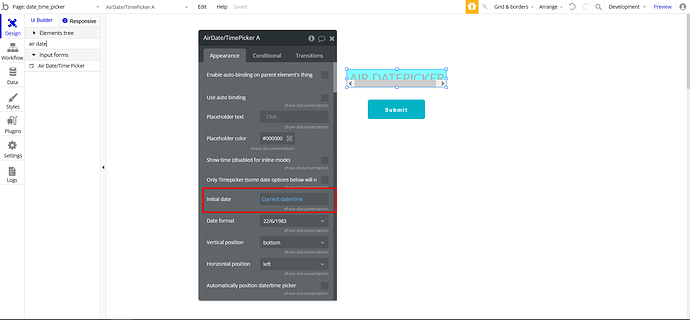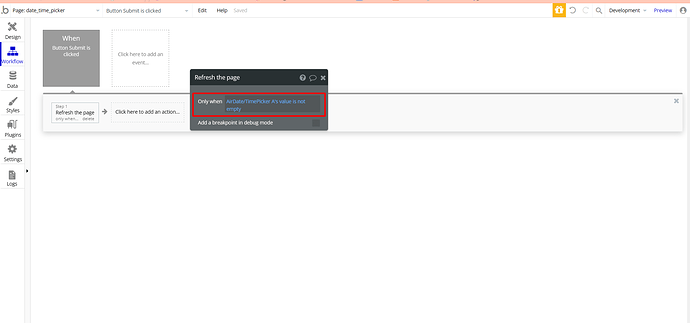Hello - how do I make the air date picker a required field? Am I missing the checkbox saying it can’t be blank?
Hi @wardey0513,
Thank you for reaching out.
Unfortunately, there is no checkbox saying it can’t be blank, but depending on the case you are trying to build, I can suggest two options.
- You have to submit a form or a reservation and the date should be selected, in this case, in the workflow area, you create a condition: Action for button submit is executed, only when the AirDate/Time picker value is not empty. See the screenshots below.
- In the plugin tab there is a field called Initial Date, if you select a dynamic option Current Date and Time, it will display the current date by default each time the user enters your app.
Please try my suggestions and let me know if they helped. 
Best regards,
That seems like missing functionality considering that standard bubble inputs have an option to make them required. Would this not be an input just like a text input?
Hi @wardey0513,
Thank you for your feedback and request.
We will add it to the plugin backlog improvements list and investigate how feasible it is to implement the requested feature in the nearest plugin update. Once it happens - I let you know, but, at the moment, I’m unable to provide you with an approximate time estimate since this feature request is a low priority.
Thank you for your understanding. 
For now, please consider using the provided above workarounds for different use cases.
In case there will be any other plugin-related questions, please don’t hesitate to contact me, I will be glad to help. 
Best regards,