I have 3 air date/time fields in a popup which auto-bind to a Thing. The popup is triggered by an icon in a repeating group, which passes the cell’s Thing to the popup. Once the popup has been used, if you then open the popup for another Thing, the previous Thing’s details still show in the date/time picker.
I have tried adding a “reset relevant inputs” to the start of the workflow that launches the popup, and adding the same to a workflow triggered by the popup closing, this clears every field except the date/time pickers.
Frontend:
Backend:

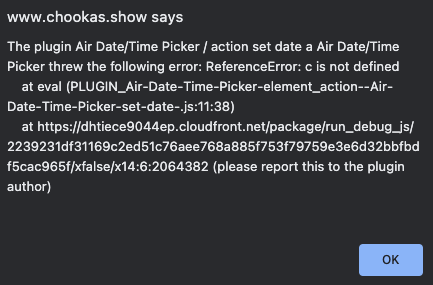
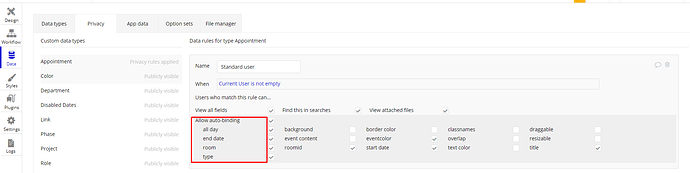
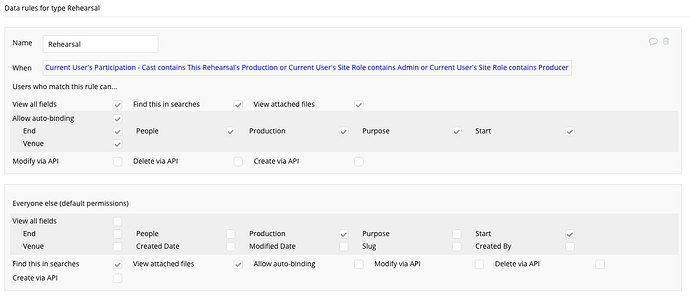

 .
.