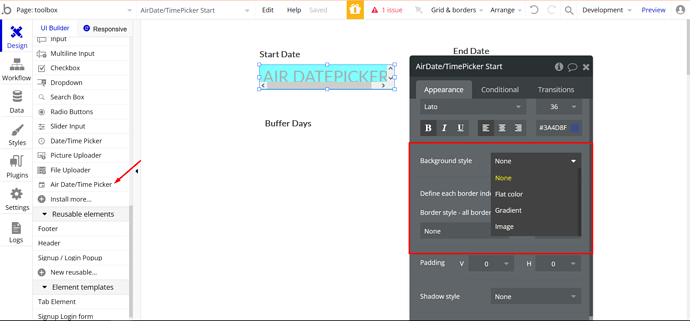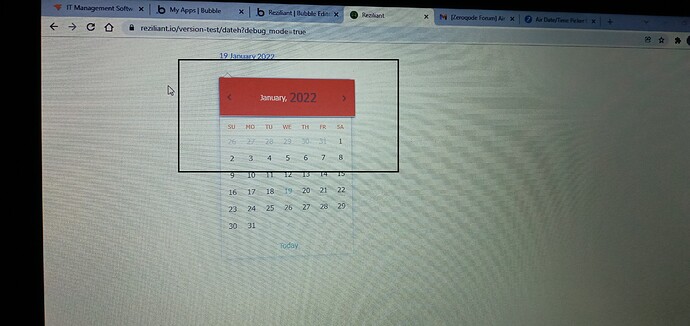I installed this plugin, but I can not able to change the color. The calendar shows Red but I want it in white.
Hi @user8, thanks for reaching out.
We highly appreciate your interest in our plugins.
If I understood you right, you would like the background color of the displayed data to be set to none. If so, please open the plugin element inside your editor. Under the Style, you can customize the background, text, and font. Please check the screenshot below.
If you meant something different, please provide more details regarding plugin setup and share some screenshots of the issue you have, that would be great for us to understand. 
Looking forward to your reply.
Best regards,
Dear Igor,
Thank you for your message. Please see the screenshot/snap/ Have you noticed the Red ? This is annoying, in demo it is pure white but when I installed this plug in and place in my bubble page, it shows red.
Please guide/resolve
Hey @user8, thanks for your reply.
I carefully investigated what is causing the red header, and my thoughts are that it is provoked by interference and conflicts with other plugins you use inside your Bubble app.
Could you be so kind to send us a screenshot of the installed plugins from your app?
Meanwhile, please try to create a new Bubble app and install there only the Air Dat/Time Picker plugin and see if the style of it will be as it is on our Demo Page, with a white header.
Please try my suggestions and let me know if they helped. 
Looking forward to your reply.
Regards,
Dear Igor,
I checked/used this plugin in my other new sample app and it is working perfectly fine just like demo.
But I am facing issue with my main app. Here is a video link. I made a video to show list of installed plugins in my main app.
Hi @user8, thanks for your video.
I’ve passed it to the developer team for investigation. Once any news will become available, I will let you know.
Thank you for understanding 
Regards,
Dear @Igor,
I uninstalled zeroqode another plugin from my app (Materialize CSS plugin)
and your AirDate/Time plugin is working perfectly fine which means the issue resolved. However, after 2 minutes of deleting and unsubscribing Materialize CSS plugin, it came back again to my list of plugins (automatically reinstall itself)
And this thing is happening again and again. Kindly please help, I need to show one thing tomorrow to my customer and this thing prevents me.
Please help
Hi @user8, thanks for your reply.
Glad that the provided solution worked for you for now. 
Kindly take into consideration that our dev team is still working on finding a solution for both our plugins to work together and exclude this issue in the future.
Regarding the automatic reinstall of the plugin inside your app, might be a glitch inside the Bubble editor. I would recommend contacting their support team and reporting this bug here: Contact | Bubble.
Please, Note: If you will plan to use the Materialize CSS plugin, you will need to buy the plugin for each app, meaning if you’d like to use the same plugin in another app, you would need to buy it separately from the current app.
Once any information about plugins updates will become available, I will let you know.
Thank you for understanding. 
Best regards,