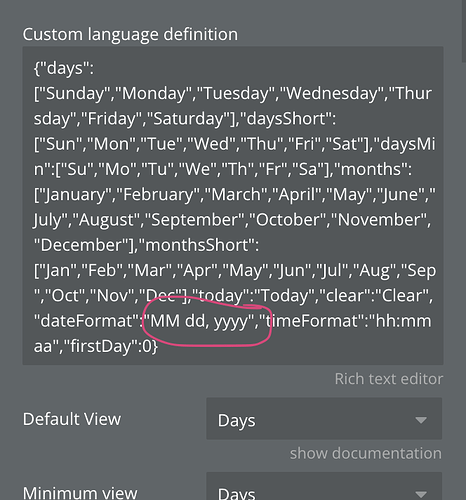Hello @miriam,
Thank you so much for getting in touch with us!
Regarding your inquiry about formatting dates, the “custom language definition” field is not the appropriate one to modify for achieving your desired date formatting. If you wish to alter how dates appear on the picker after selection, please refer to the “custom date format” field. In the documentation, you will find a comprehensive list of formatting options you can apply. To display dates in the format you mentioned above, you can simply input “MMM dd, yyyy” into this field, and it will be presented in that format on the front end.
Additionally, if you prefer to use a dash (-) as the date separator, be sure to update the “date separator” field accordingly. Please remember to include spaces before and after the separator for proper formatting.
This is how the picker looks after altering the settings mentioned above :
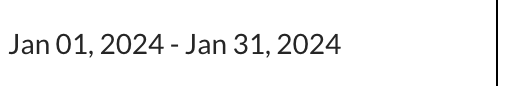
Should you have any further questions or require assistance with anything else, please don’t hesitate to contact us here on the forum or via email at support@zeroqode.com.
Wishing you a wonderful day ahead!