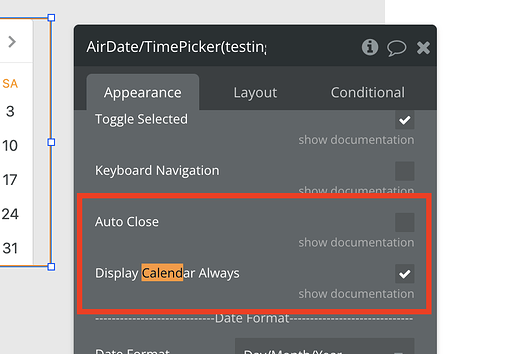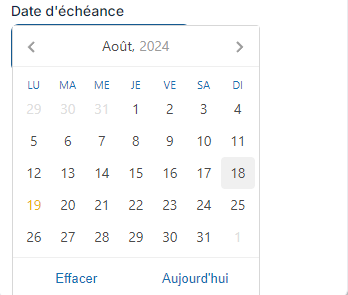Hi everyone,
I use the air date/time picker in my app. It works perfectly except in group focuses. Indeed, when I select a date, It closes the group focus which isn’t great for the UX especially for data ranges.
I read a previous post on this issue which shows the exact same issue ‘Air date/time picker in Group Focus’ in 2022
The answer was to use the new plugin element Air date/time picker v2 instead of “Air date/time picker” but I can’t find this one on the marketplace.
Best,
Luno