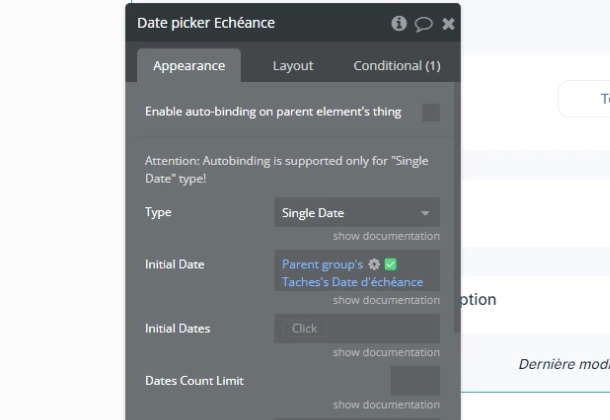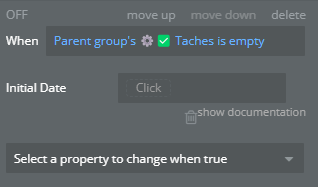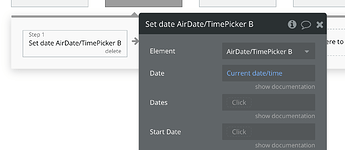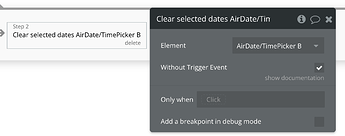Hi everyone,
I am using the air date/time picker and I have a small issue that I would like to fix.
I use the plugin inside a reusable element which allows the user to create, edit or display a task.
When I want to create a task and select the air date/time picker, the initial month is current month and that’s perfect. Nevertheless, if I displayed a task with a deadline in August (for example) and then I want to create a new task, the air date/time picker display August first instead of the current month.
You can find here a screencast which illustrates this issue: Vimeo link
If anyone can help me to fix this issue, I’d love to hear from you.
BR,
Luno