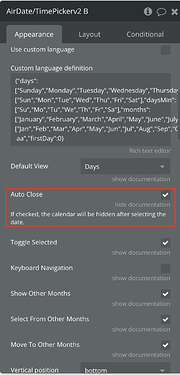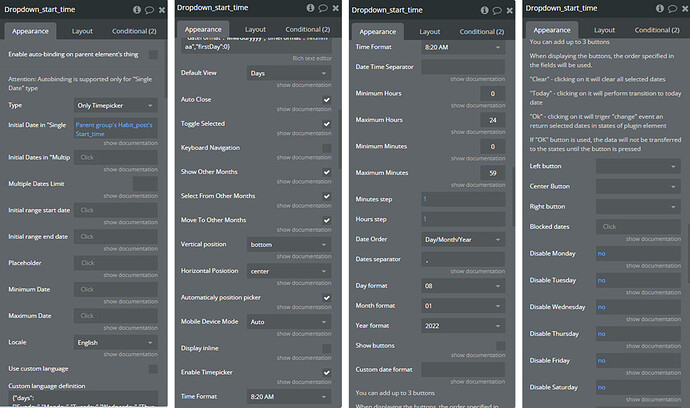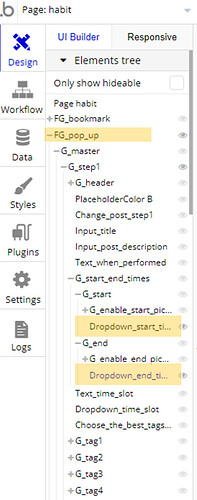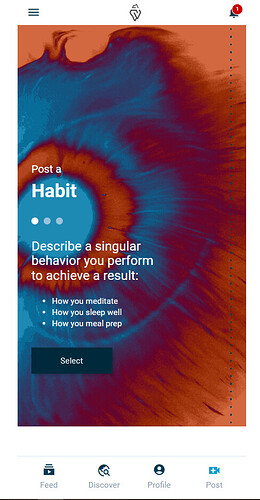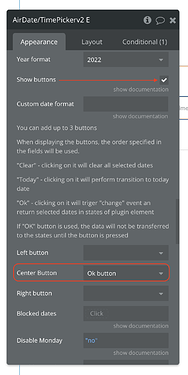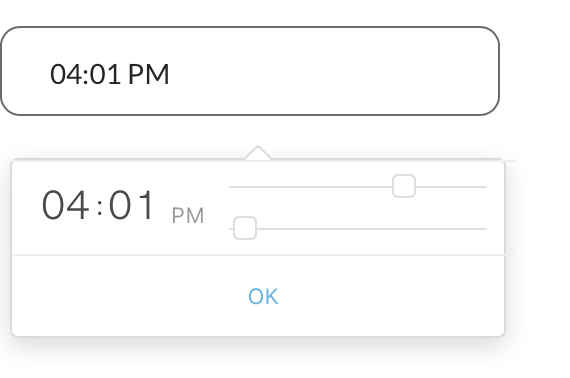Hi @cpallatroni,
First of all, please accept our apologies for this. Sometimes, some messages might be delivered to the spam folder, unfortunately. In such cases, you can also reach us via forum or intercom. 
As for the issue, I’ve checked the plugin once again with “only timepicker” type and there seems to be an issue with auto close field. However, the issue is reproducing on desktop but not on mobile on our end. It’s quite strange behaviour as it turns out to be the opposite on your side. I’ve passed it to our developer team for investigation and once I have any news I’ll get back to you.
Also, I would like to kindly ask you to provide us with access to your app for investigation. This can save some time for all of us as the behaviour is different (we will create a separate test page to perform plugin tests on it, and copy the page where you have faced the issue to test it out)
To add our Support Team as a collaborator, you need to do the following steps in the Bubble Editor:
Settings > Collaboration > Add email support@zeroqode.com.
Looking forward to your reply.
Best,
Gulce