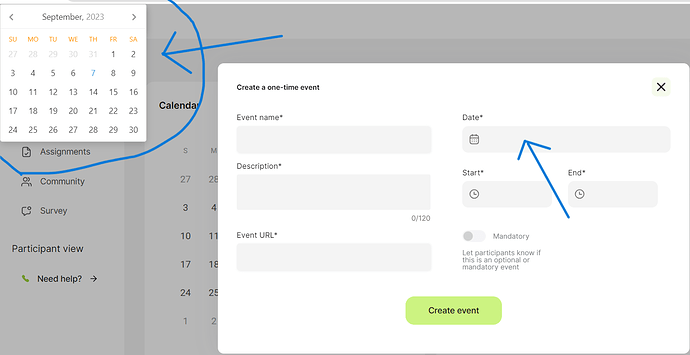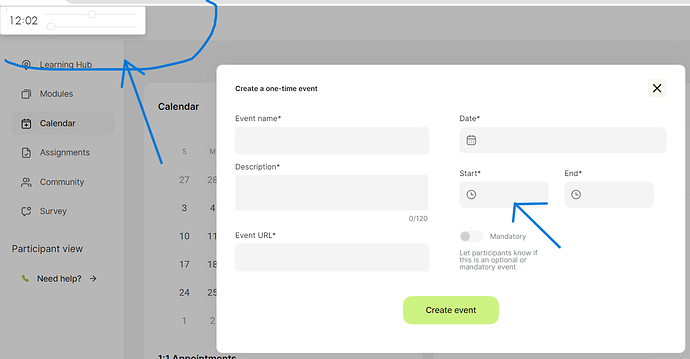facing an issue with the plugin, the calendar and time picker elements are not relative to the plugin element.
this is the error I see in my debugger:
Bug in custom code TypeError: Popper.createPopper is not a function
at k (PLUGIN_1495642567089x595986733356023800/-Air-Date-/-Time-Picker-update–Air-Date/Time-Picker-v2-.js:3:6998)
at j.setPosition (https://cdn.jsdelivr.net/npm/air-datepicker@3.3.0/air-datepicker.min.js:7:28338)
at j.show (https://cdn.jsdelivr.net/npm/air-datepicker@3.3.0/air-datepicker.min.js:7:42971)
at HTMLInputElement. (https://cdn.jsdelivr.net/npm/air-datepicker@3.3.0/air-datepicker.min.js:7:34262)
at HTMLDivElement. (https://cdn.jsdelivr.net/npm/air-datepicker@3.3.0/air-datepicker.min.js:7:34454)
at root (PLUGIN_1495642567089x595986733356023800/-Air-Date-/-Time-Picker-update–Air-Date/Time-Picker-v2-.js:3:6998)