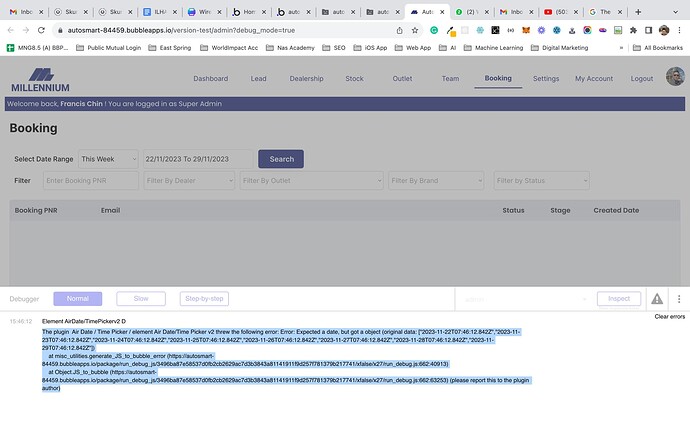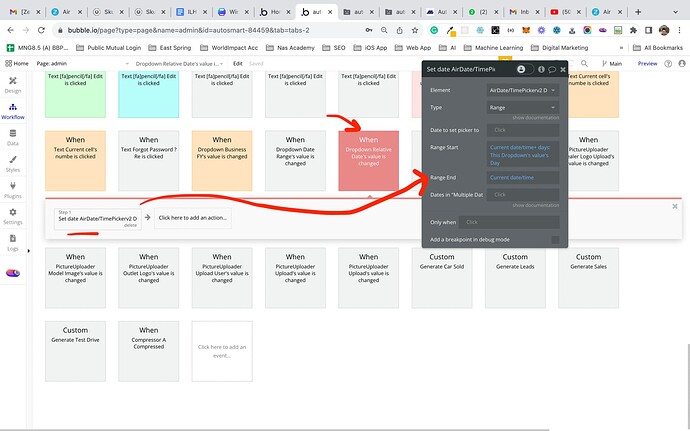I was on version 3.2.0 and everything was working fine. Had a user tell me that the dates were not loading correctly anymore. The issue I noticed is when the field in the database is empty, the date picker will not clear itself out to show there is no date. It holds the previous date it displayed.
I updated the plugin to the newest version and noticed going from 3.7.0 to 3.8.0 the date picker won’t pull any dates from the database, it just remains blank. (I’m using autobind)
attached are videos showing how the dates are not updating and the setup I have for the picker. The text field next to the date box is what is in the database and what the air date time picker should be showing.
https://drive.google.com/file/d/1w35H3xUAMRXsx3rmed9B-KPPjZVFi03k/view?usp=sharing
https://drive.google.com/file/d/1Wn30y6mRH6Q6BmVe9UQTAYWdOL5GqIsG/view?usp=sharing

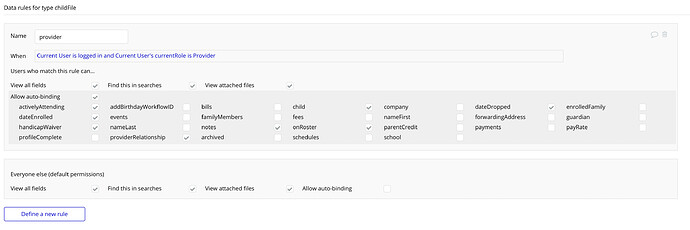

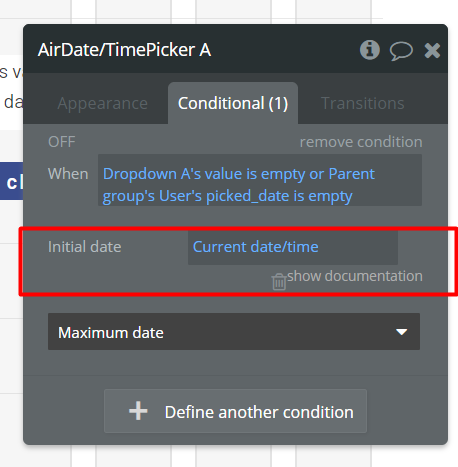
 .
.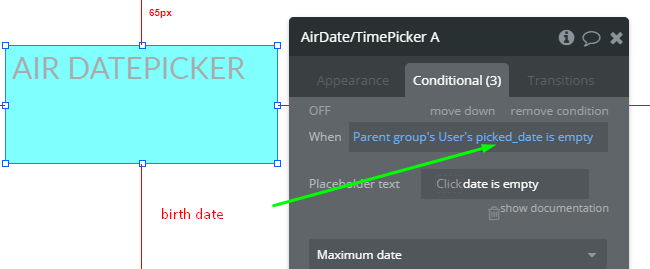

 .
.