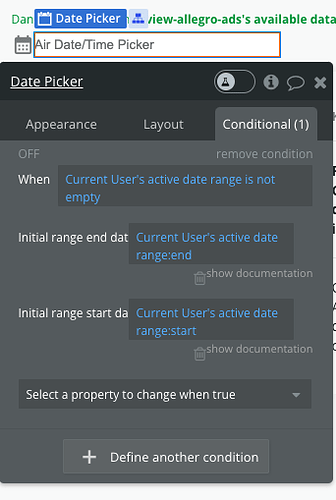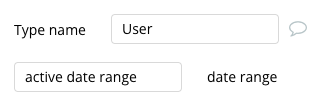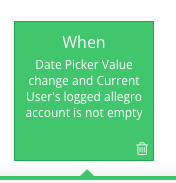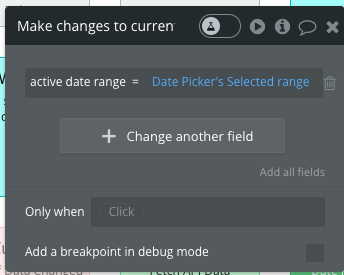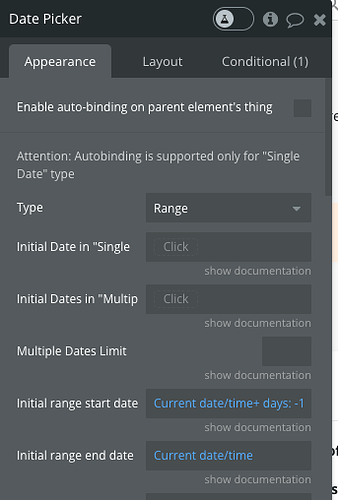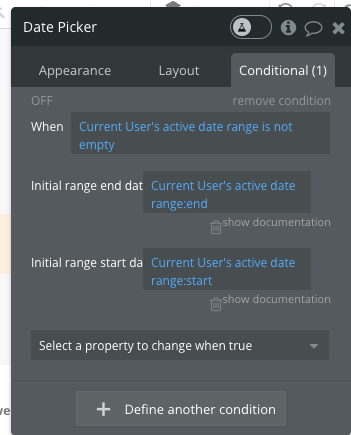Hi,
I’m encountering an issue with my date pickers where the value seems to revert to an older range stored in the database after I’ve updated it with a new range. I use workflow whenever date picker value change I save current daterange to database like this:
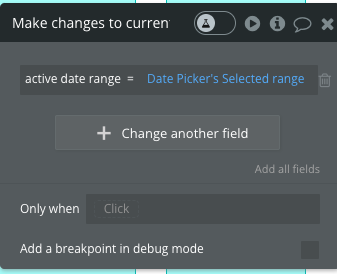
Then I added condition to every date picker
For instance, let’s say I choose the range 06/02/2024 - 13/02/2024, but the picker reloads an older value from the database, such as 01/01/2024 - 01/29/2024.
How can I ensure that the date picker updates with the correct value immediately after the database operation without reverting to the old value first?