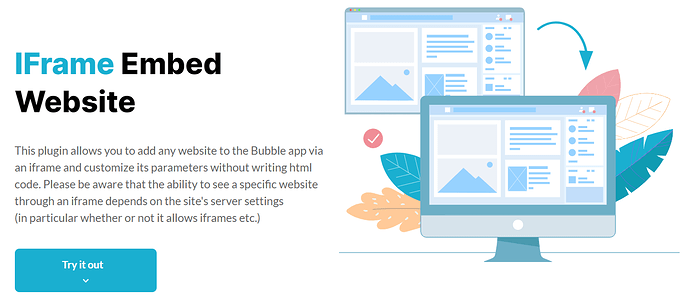Hello, friends! 
We have updated the demo page for our plugin Air IFrame Embed Website! 
Hope you will like it. For the details, screenshots and setup example info, check the demo page’s editor:
https://zeroqode-demo-13.bubbleapps.io/iframe-simple
Air IFrame Embed Website | Plugin for Bubble by Zeroqode
Have a good day.