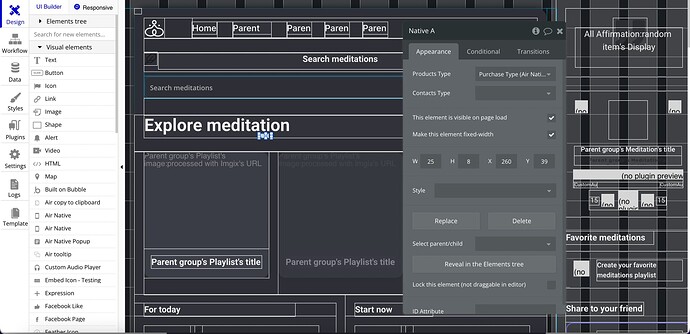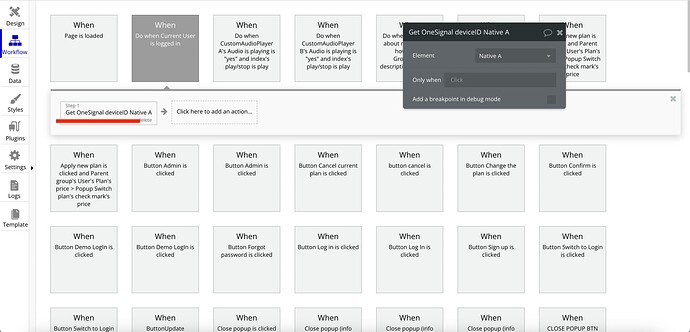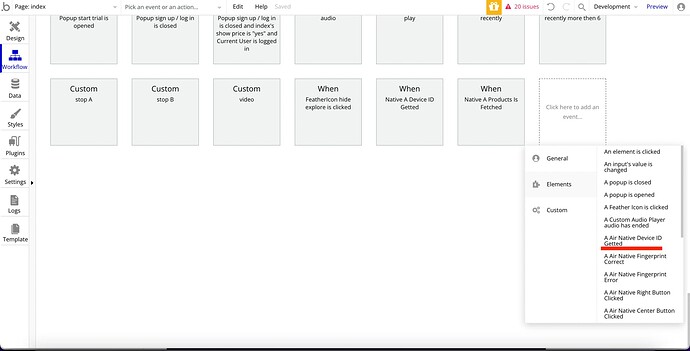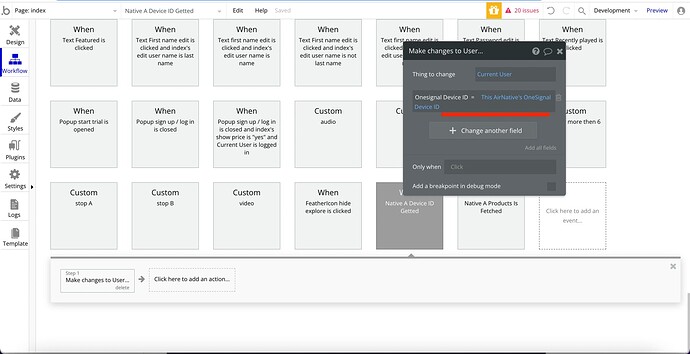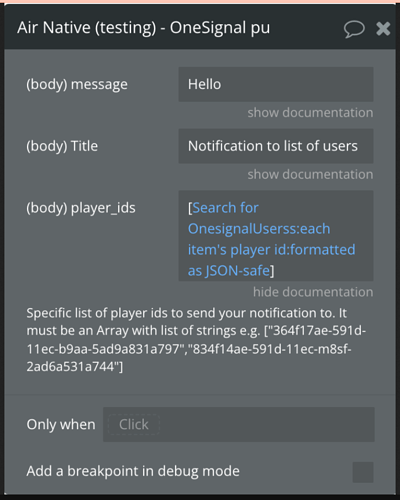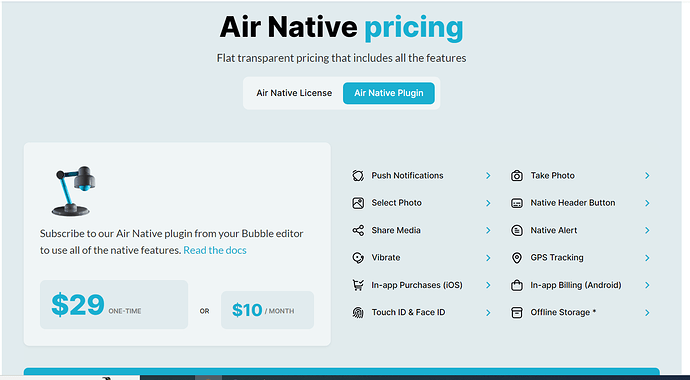I would appreciate any guidance regarding the workflow to set up mobile push notifications on a native wrapped Bubble app using the Air Native Plugin. Thanks in advance.
Hi @bhavneeshshrm, thanks for reaching out.
Please accept my sincere apologies for the late reply due to the weekend. 
The plugin Setup Guide consists of two parts: OneSignal - to configure your own developer account for push notifications, Plugins Tab - to configure all the API keys.
In order to send push notifications to a device, first, you need the device id, this can be achieved by following the steps below.
How to get Device ID (Player ID) for OneSignal:
- Insert the Air Native element on the main page
- In the workflow use the “Get OneSignal deviceID” action
- in the same workflow use the element’s event Air Native Device ID Getted
- Make changes to the Current User and add the OneSignal Device ID
After that, you can use one of the available Native-OneSignal - Push data call, to send push notifications to an individual, a segment, or a list of users.
Note: When sending push notifications to a list of users, this Specific list must be formatted as JSON-safe and wrapped in square brackets since it’s in an array. As well make sure inside your database under the players_id field, the value shouldn’t be empty.
JSON file does not recognize empty fields and might through an error.
An example for sending a Push Notification to a List of Users.
I hope the above will be useful to you.
If you require any further information, feel free to contact me.
Best regards, 
@Igor I did everything according to the documentation. I’m using the web version. I need to test push notifications. I put AirNative element in header of my website, I added Get OneSignal deviceID AirNative A when Page is loaded, then AirNative A Device ID Getted workflow to save device id in user table. But AirNative A Device ID Getted is not triggered. What do I need to do to trigger that workflow?
Hi @alex369.xsa,
Thank you for your message.
The Air Native Plugin is working only with a native app converted by Air Native Service, unfortunately, you cannot test the plugin via Browser (web version).
Our Air Native Plugin will help you boost the native experience of your Bubble app, so it feels as close to an Android and iOS app as possible, but in order to convert the Bubble app into native Android and iOS, it is required to use the Air Native service.
After you will successfully convert your Bubble app to an android and iOS app, you will be able to test Push Notification inside these apps by sending Test Push Notifications from your OneSignal Console as well as other native features, find the full list below:
Please make sure to check the supporting documentation for both the Air Native plugin and the Air Native service.
If you require any further information, feel free to contact me.
Best regards,