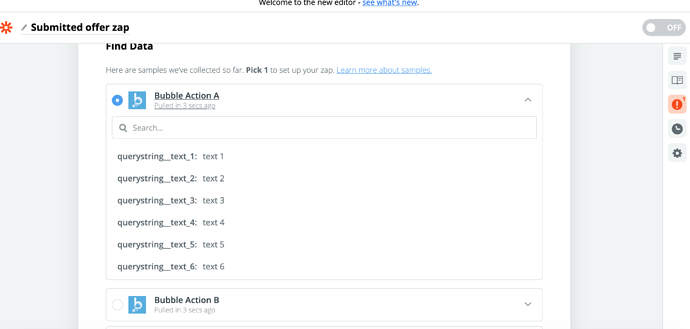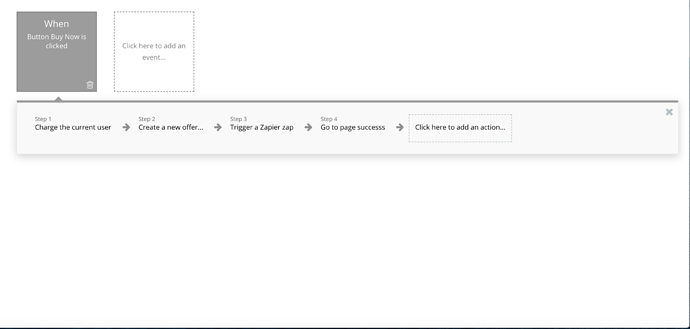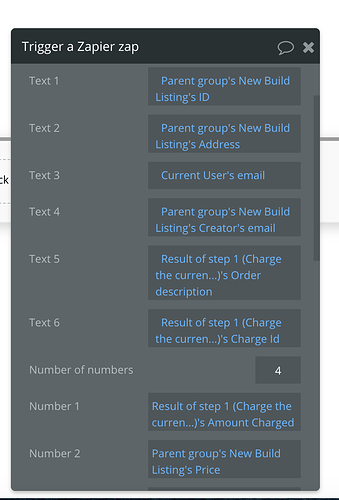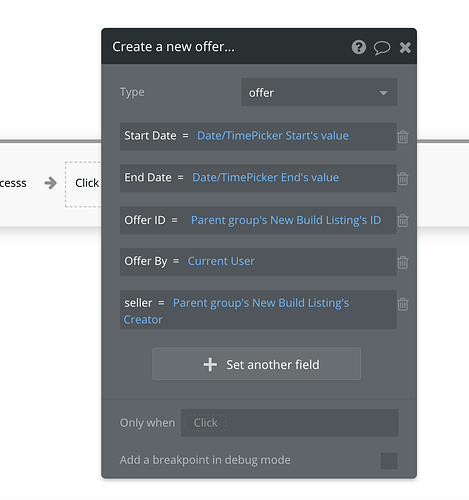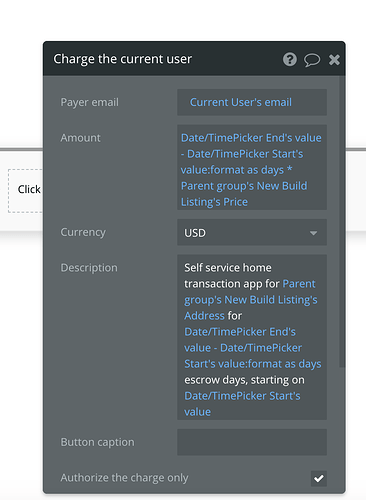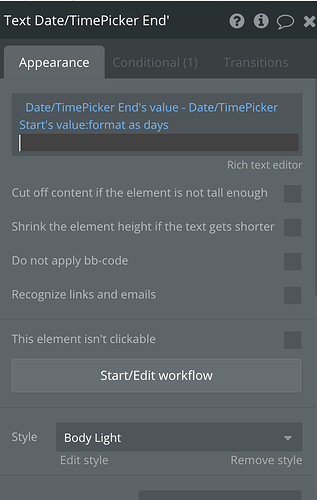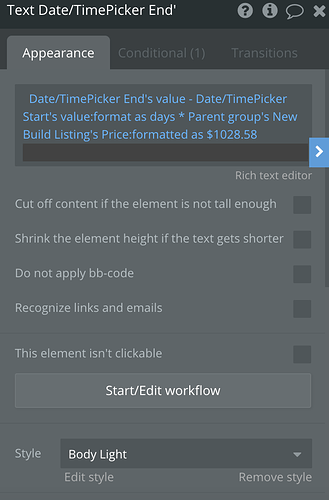Hi There,
I understand this has come up for people.
Wondering how I can most efficiently handle the solution.
The outcome I’m looking to achieve is getting the fields to properly sync in google sheets and Zapier from Bubble, when a transaction takes place with stripe, when the user “books” a room. For my app, the “booking” is replaced with “buy now” and the “reservation” is replaced by “offer”. Check in and check out are replaced with “start date” and “end date”.
I also don’t currently know if my “current user” and “creators” are properly synced and wondering how to ensure they have the correct data assignments.