@daniel30aguilar,
Regarding this particular issue with the Get parameter ID - the resolution for this case was in the next lesson, to be short. 
Extended explanation: when someone is previewing the Bubble page where data depends on the particular element ID, it won’t display that data if the ID parameter is not present in the page. The page won’t display a thing when you are previewing it without the ID of the room.
The point is, when you’re previewing the page where the ID parameter is set as the data constraint,
the bubble is searching for this ID, before displaying any data. Your page has no ID parameter in the URL - that’s why your page is empty. But if you create the search page (as it is described in the same and next lesson), and add the link element, that will open a new page with the specific room ID -
the room page will display this room’s data.
You can email us, write to intercom, create a forup post whenever you face some critical issues with the course. We will be glad to help. 
I understand the point of your question. Indeed, our courses are a bit outdated, but are still useful and it is possible to recreate the materials are shown in them. The particular case with the “Get the page ID” parameter is not en exception. Yes, the actual design of this parameter was changed with the Editor update, but is still possible to use it.
Please, feel free to reach us out when you have some questions or need help.
Have a good Friday and a wonderful weekend ahead!
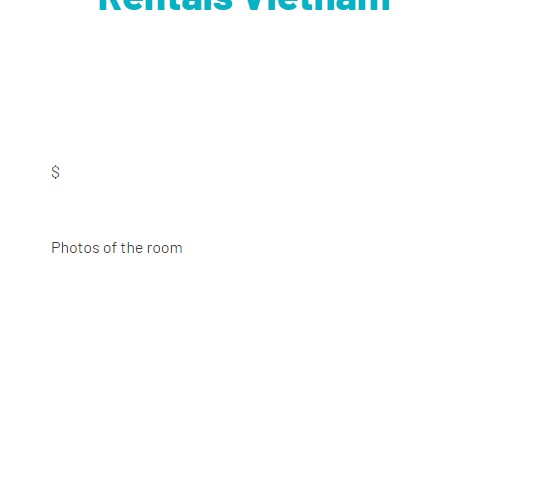

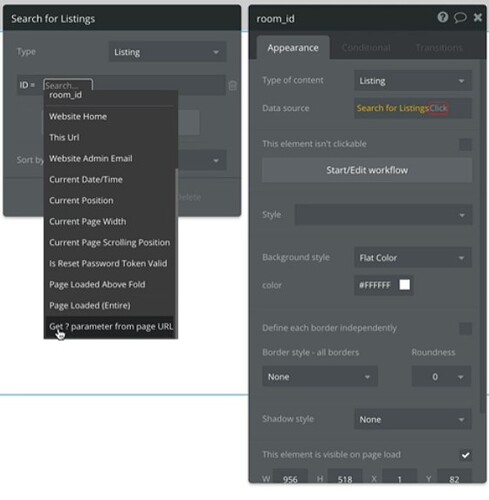
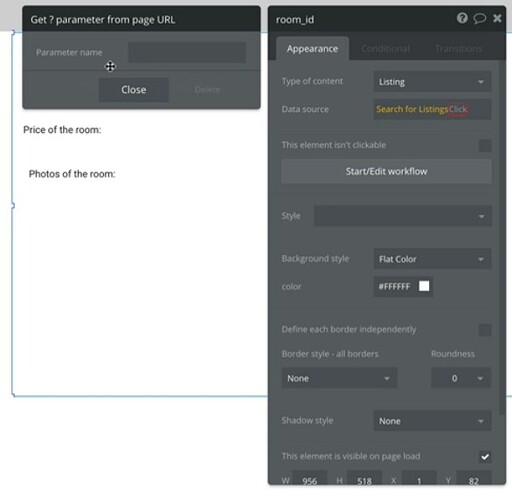
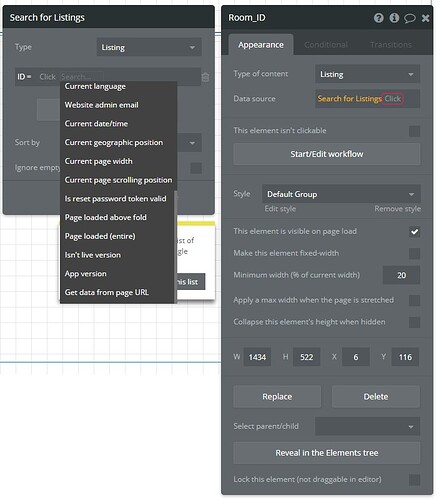
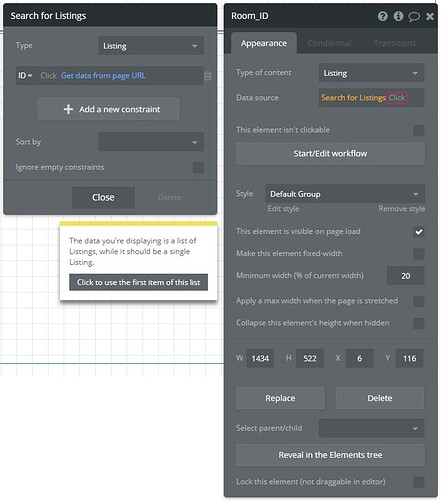
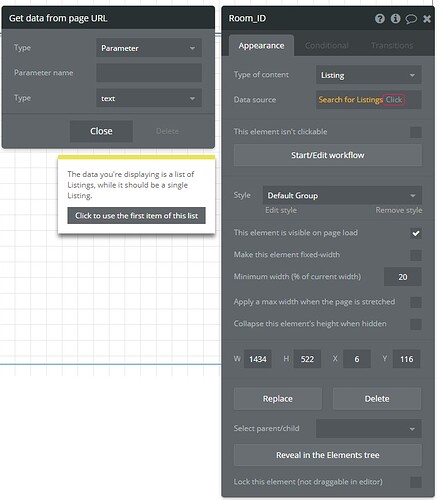



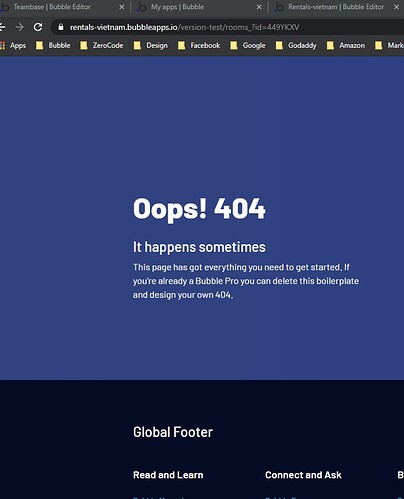
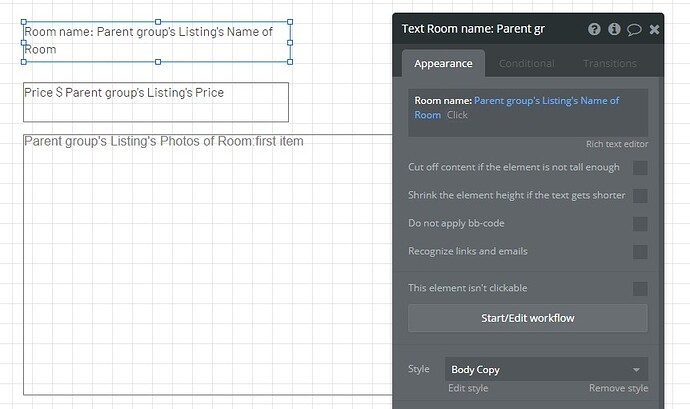
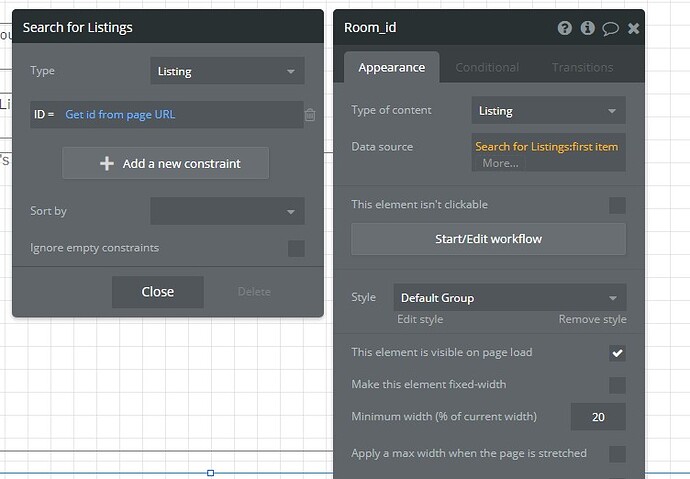
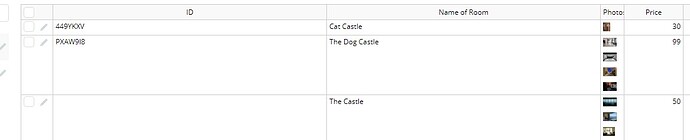


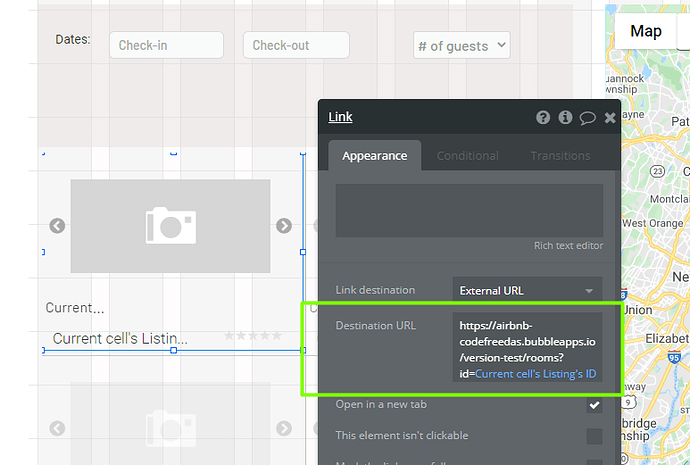

 ! Thank you
! Thank you