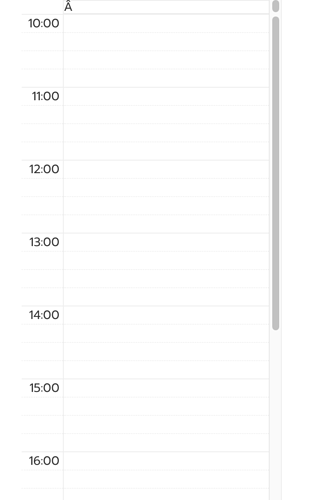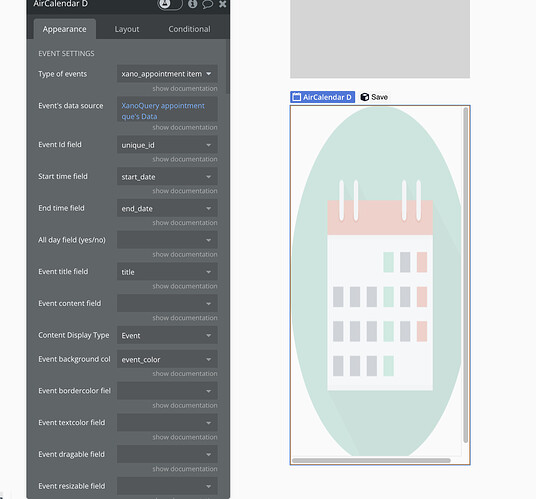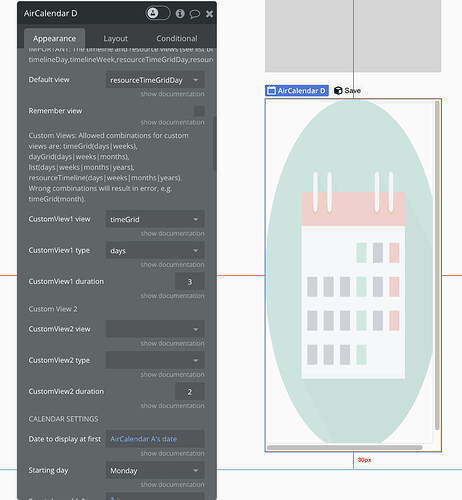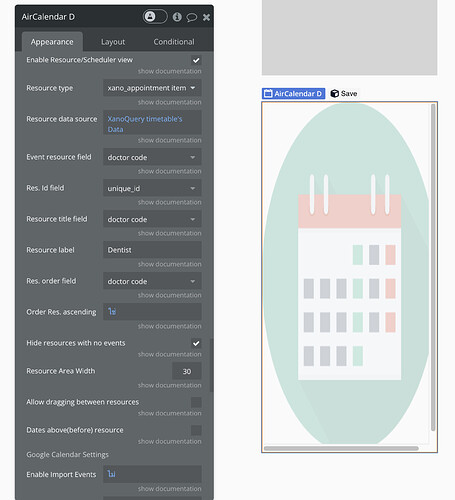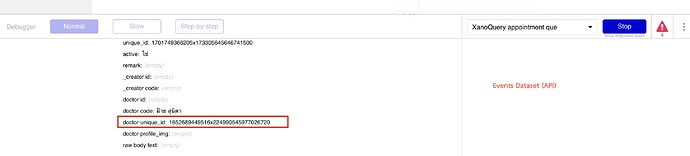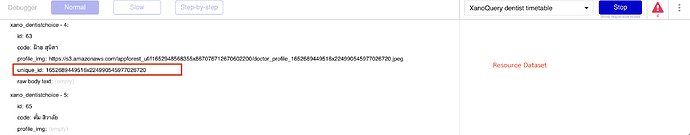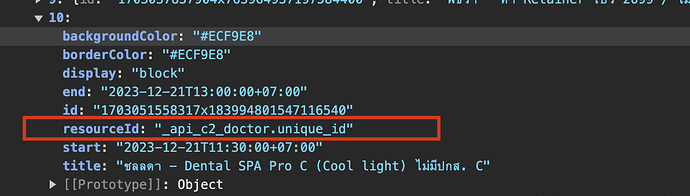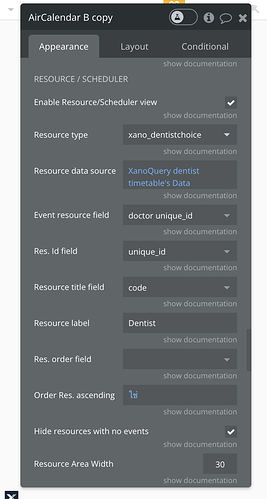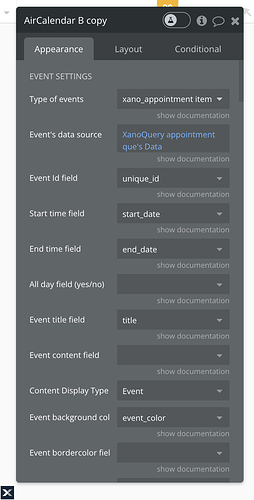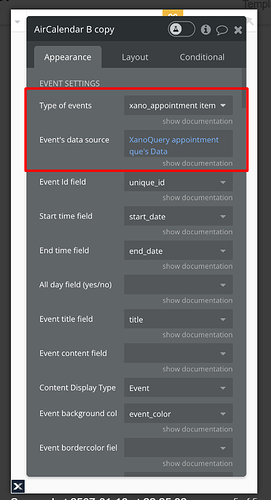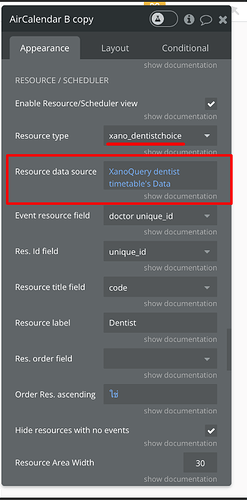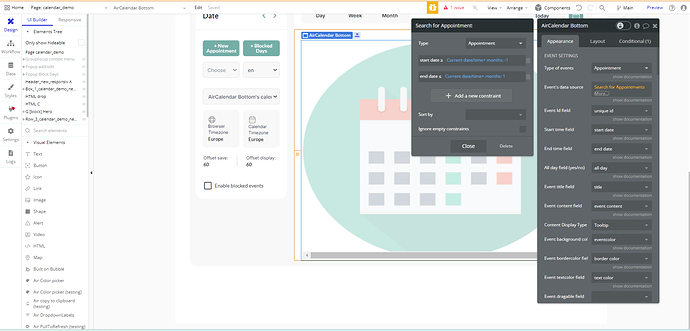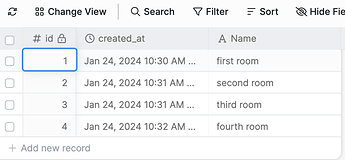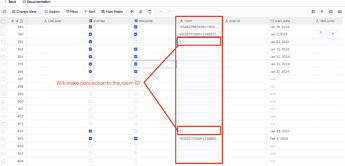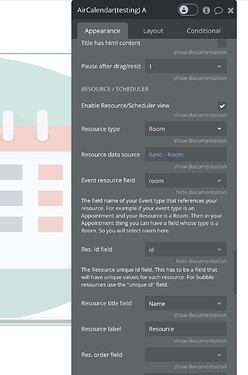Hello @fridayfailure,
I hope you are doing well! 
We have some good news for you about Air Calendar, on the latest version “2.76.0.” we have updated resourceTimeline modes and some other library features as well.
Regarding your inquiry about connecting 2 datasets, we have replicated something similar in this test page. In our case, we have 2 datasets in Xano (rooms and events) which we connect using the id(1,2,3,4) from the rooms table.
Here is also a screenshot of how I set the calendar element to gather the data in our test page.
Can you please update your plugin to the latest version in your app and see if you’ll be able to switch the views without any issues. Also, you can try modify the datasets accordingly and see how it will work out for you.
Feel free to share any thoughts or feedback you have. And, of course, if you need any help getting it set up or have additional questions, just let us know.
Looking forward to hearing about your experience with it! 
Best regards,
Stephan