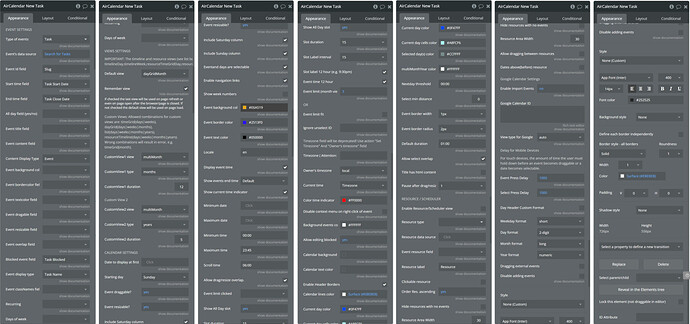Hello joe2,
Regarding your question, the Air Calendar plugin does not have a direct “Single Day”, “Multiple Day”, or “Range” setting like the Air Date/Time Picker Pro plugin. However, the issue you’re experiencing with the “selected end date” is likely due to how the calendar view is interpreting the selection.
In Air Calendar, when you select a single date in the dayGridMonth view, the calendar defaults to selecting the day following the chosen date as the end date. Unfortunately, this behavior isn’t adjustable within the plugin itself. However, you can adjust the logic in your workflows to set the start and end date as the same when a single date is selected.
Suggested Solution:
-
Workflow Setup:
- When you select a single date, use a workflow action to set both the start and end date to the selected date.
- For example, after selecting the date, trigger a workflow action to set the end date equal to the start date.
-
Custom Logic:
- If you want to differentiate between single and multiple selections, you can use conditional logic in the workflow to check if the start and end dates are the same. If they are, set them to the same date.
This should resolve the issue where the selected end date is the day after the selected start date.
Let me know if this helps or if you need further assistance!
Best regards,
Egor Smorodinov,
Support Team
Browse all Zeroqode Plugins for bubble