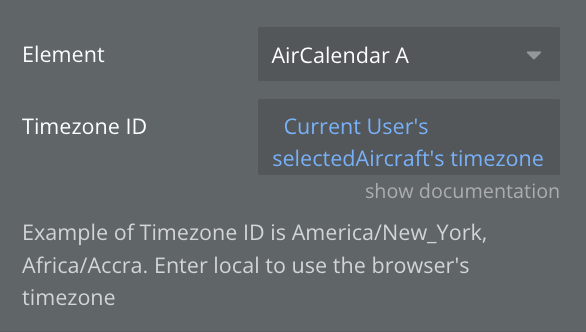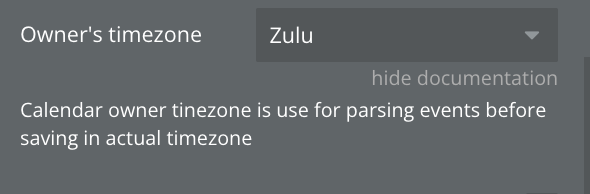Hello @paul10,
Thank you for your message and feedback. 
I’m delighted to hear that you’ve successfully installed the new version and it’s working well for you. If you need any further assistance or have questions in the future, please don’t hesitate to reach out. We’re always here to help!
If you’re enjoying our plugins, we’d appreciate it if you could take a moment to rate them. You can do this by going to the Plugins tab in the Bubble editor, searching for our plugin by name, and giving it the stars you feel it deserves. Your support is incredibly important to us!
Additionally, if you’d like to share your overall experience with Zeroqode, please visit Review. Your insights are invaluable to both us and the Bubble community, helping us to continue enhancing our products and service.
Thank you once again, and I hope you have a wonderful day ahead. Should you have any more questions or require further assistance, I’m just an email away and ready to assist you. 
Best regards,
Stefan