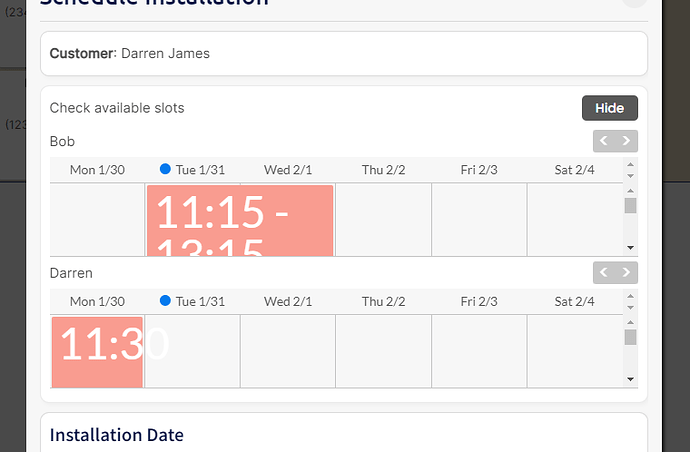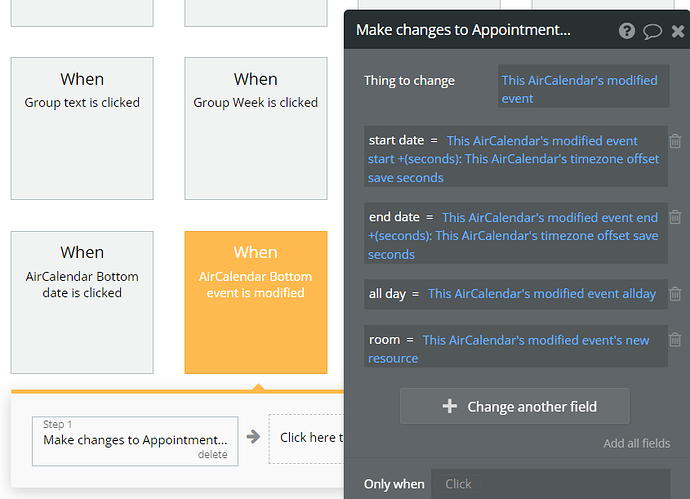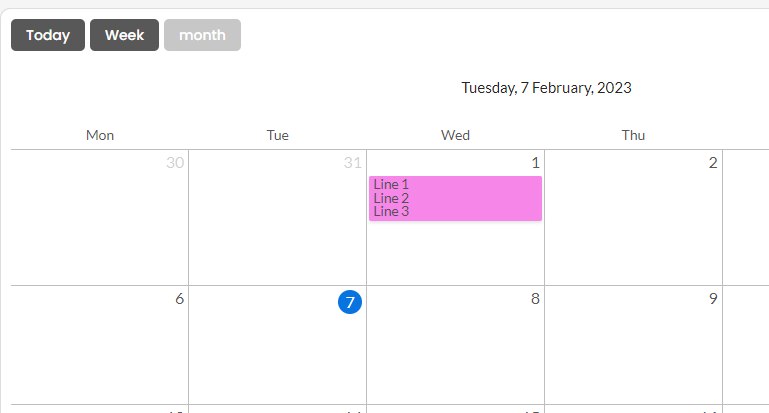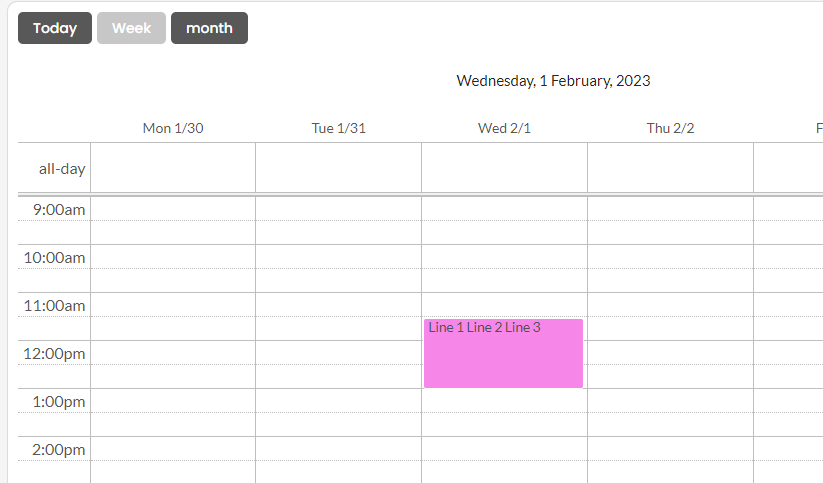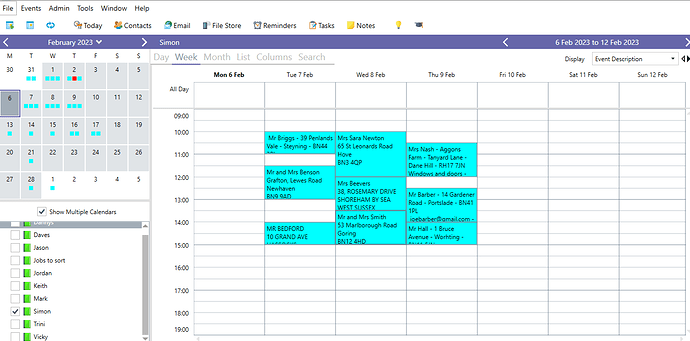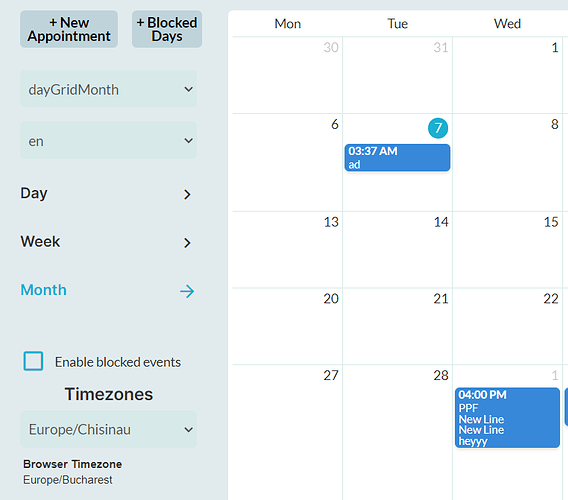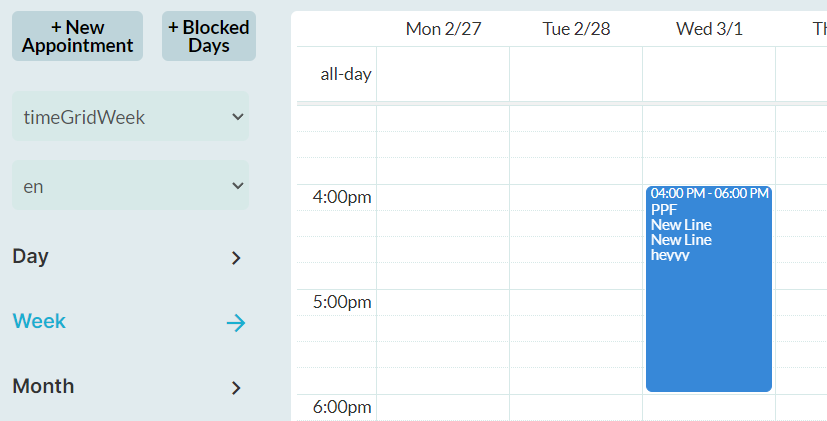That looks like you have modified a database entry. Obviously I can not go in a modify all database entries?
This comes only as an example of saved text. You can insert such code on the event creation input setup, so it will be added automatically when an event title will be added.
Regards,
Your solution doesn’t work, see my the event creation input below, nothing changes, the font is still tiny and no matter what size I set it nothing changes. Do I need to change anything in the calendar inspector?
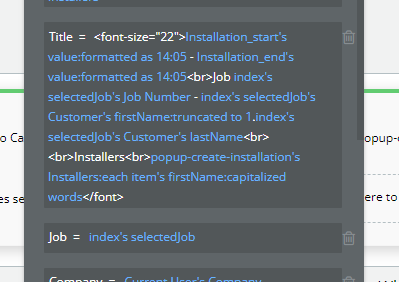
It does update the database, but maybe the HTML code is wrong because the actual calendar cells still have tiny font.
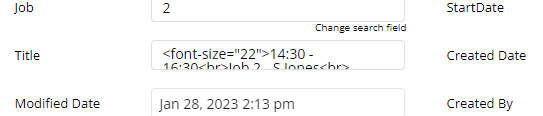
Hi @darren.james7518, thanks for your message.
Yes, please remove the “-” sign, as it disrupts the syntax. See the example above for guidance.
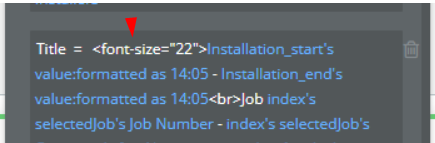
For further guidance on HTML correctness, you can use online services that check the correctness of written expressions.
Hope this helps. Have a great week ahead!
Regards,
Thank you for the reply. However, if I remove the ‘-’ then the font is always massive, even if I set it to size 10, it always looks huge.
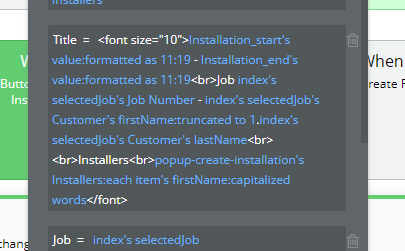
Shall I give you access to my app so you can see what is going on?
Hi @darren.james7518, thanks for your reply.
I’m afraid that this issue relates more to the app customization process than to the plugin setup, and regretfully, it is beyond my responsibilities as a support team member to provide guidance through it. Sorry about that.
As a general direction, allow me to recommend using different size values to see which one would fit your project requirements more.
If there will be any questions about default plugin features, please let me know.
Regards,
I obviously tried many font sizes but none worked. I finally discovered that you gave me incorrect information, the <font> tag is obsolete in HTML5 and is not supported in modern web browsers. Here is the correct way to change size with your plugin:
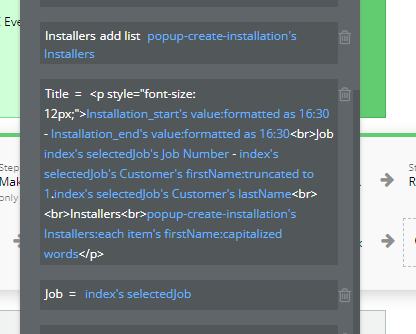
Now, I am prepared to pay you to help me display UK date format, even if I have to pay you to specifically create an add-on to this plugin. Can this be arranged?
Hi @darren.james7518, thanks for your reply, and sorry that the earlier shared information was inaccurate.
Regretfully, so far we don’t create plugins for users or do plugin customization services, mostly we develop them by following the market demand. Sorry about that.
Your request has been added to the plugin roadmap of possible improvements, so the developer team will check how feasible would be to add it in future plugin updates. In case any news about this will appear, I will let you know asap.
Regards,
That is a shame. I wonder if you can offer any ideas, hacks or workarounds so that I can display the UK format on my ‘dayWeek’ calendar view? Or, any alternative calendars (that allow HTML editing) that may be suitable?
Hi @darren.james7518,
Sorry to tell you but at the moment there are no other solutions that would allow modifying the calendar time format.
See the reference documentation on the library used within the plugin:
- Custom Views - Docs | FullCalendar
- javascript - How to add custom HTML before each row in FullCalendar? - Stack Overflow
Allow me to recommend searching and asking for a possible solution on the Bubble’s biggest forum: https://forum.bubble.io
Sorry again for not being helpful much about the features requested above, still, if there will be anything else that I can help about plugin default capacities, please let me know.
Regards,
Ok thank you for your help.
I do have another (small) issue which is when an event is dragged from one cell to another, the contents drags fine but then it disappears and doesn’t show in the new cell?
Hi @darren.james7518, thanks for your question.
To have the event registered in the new position, please use the “A Event is modified event” with the corresponding setup:
Hope it helps.
Regards,
Thank you, that worked perfectly. I know you have helped me a lot so thank you again for that. I have a few more questions, hopefully they are easy fixes.
When a user presses return, the text lines display correctly in month view:
But in week view they are showing on a single line?
I am trying to copy the calendar below, see how the text is not all on a single line and it truncates on the events end time.
Also, coming back to the UK/US time format, I am trying to copy the image above, the dates are formatted “Mon 6 Feb”. Is that possible?
I really want to continue using your plugin but my partner has said the US date format is too confessing. Perhaps the date could be removed completely and we simply show a number, so “Feb 3rd” could simply show ‘3’. I would have thought this would be easy from your end no? If you can do that then you can advertise as “Date is not restricted to US format” as you must have non US customers!
We’ve checked this on our side with the following title setup (PPF</br>New Line</br>New Line) and it has displayed properly:
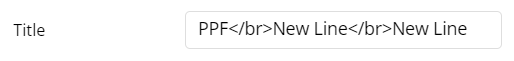
Regretfully, due to limitations of the used Full Calendar library, the current plugin setup doesn’t allow changing the date format displayed to the desired one (changes in this regard may negatively influence other plugin features).
Still, your request has been added to the plugin roadmap of possible improvements, so the developer team will check how feasible would be to add it in future plugin updates.
We hope for your understanding 
Regards,
Yes it will work if you input the
but when a user is typing into a multiline input, they will not be adding html. The funny thing is that the month view displays on separate lines (without the need to add any html) but the week view does not.
This aside, I am unable to continue with the plugin if I can’t find a solution for the UK date format. I thank you for your help …
Hi @darren.james7518, thanks for your reply.
Sorry to hear that our plugin didn’t meet some of your project requirements. Regretfully, here we are limited by the capacities of the Full Calendar library used within our plugin. In case there will be any changes, we will let you know for sure.
Still, if there will be any other questions about our products, please let me know.
Regards,