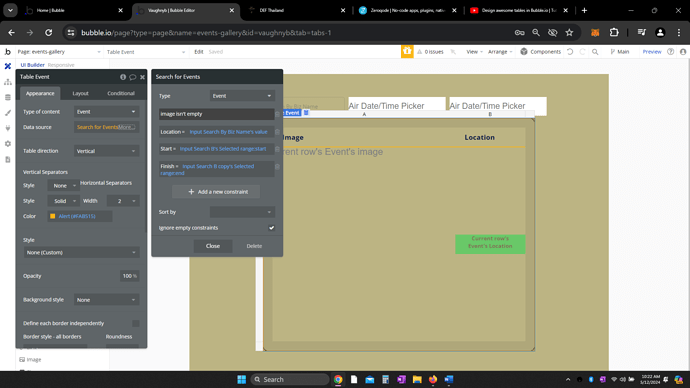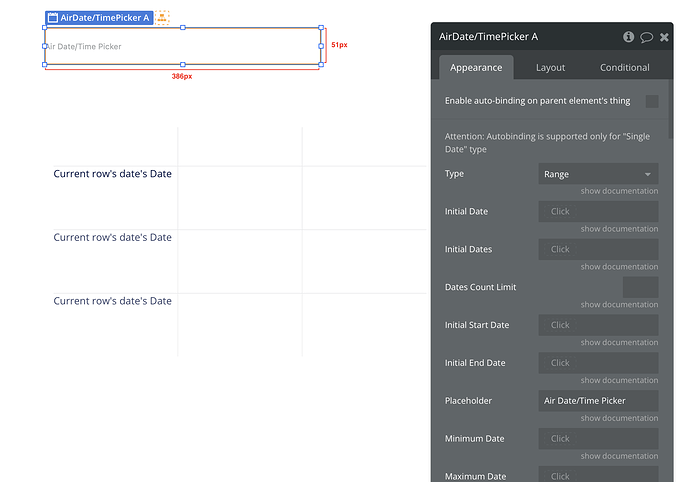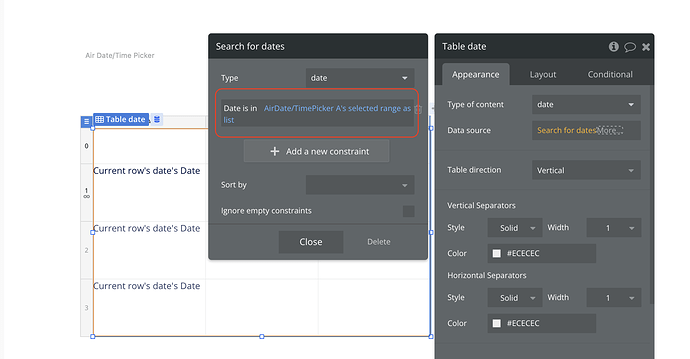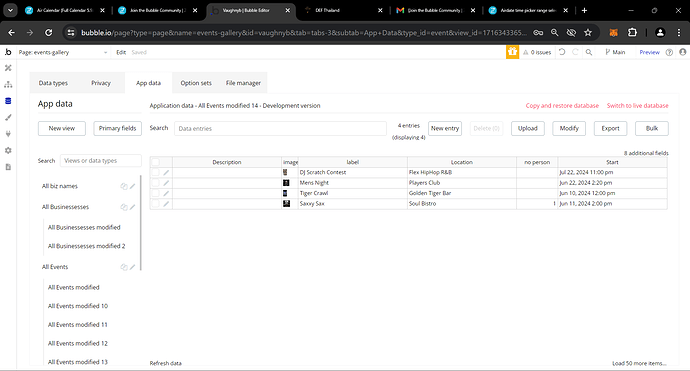Hi All. I am using the airdate time picker to select a date range that dynamiclly comes from a database of events.
the fields are start and finish in the db. I ve connected the picker to reference those choices that the user will make with the picker.
The goal is too simple use the Airdate time picker to select a 7 day date range and return the entries from the db to display in the table element,
The airdate time picker selection range is passed the start range, and the search box recieve the range searches the DB and displays only the events in those date ranges.
I think this can be done using the first box searching for start date ranges.
The second box to search for end date ranges.
If anyone can help me on this as I am a new bubbler, I would appreciate it.
thanks vaughn