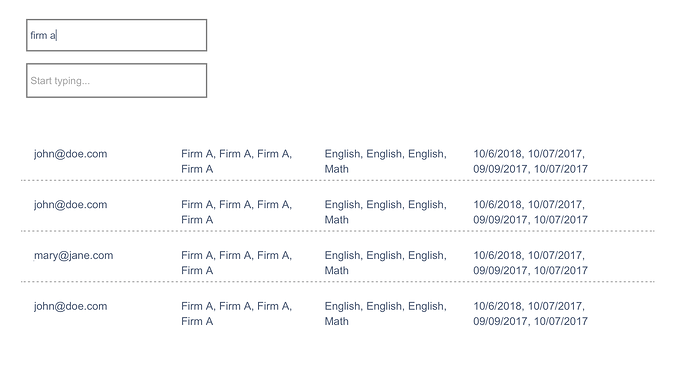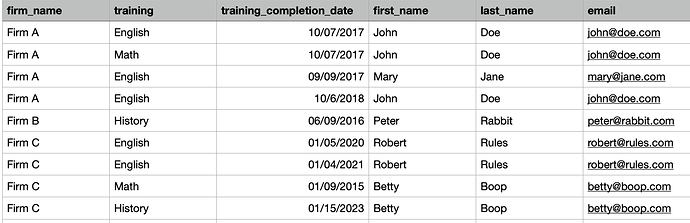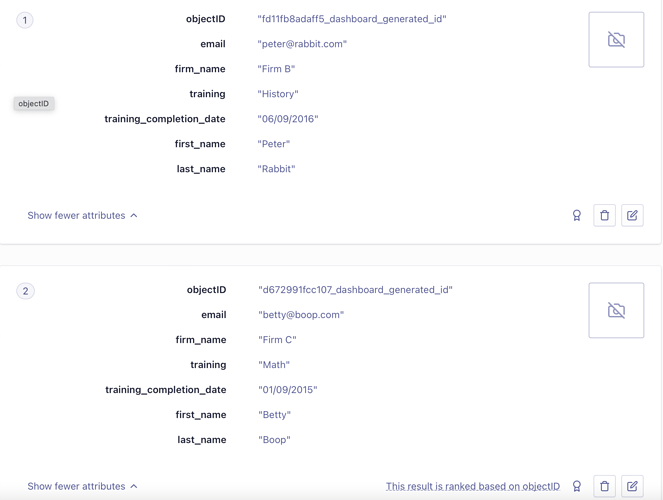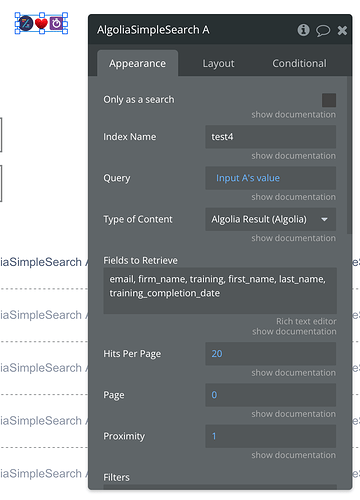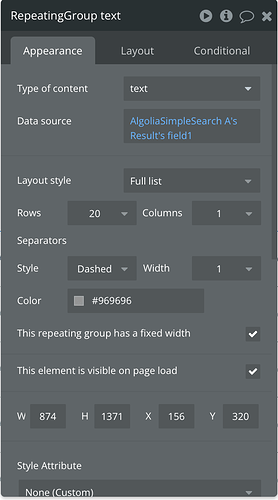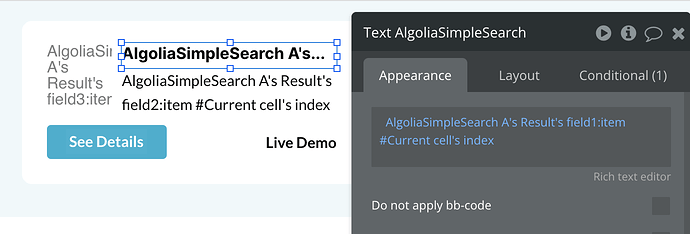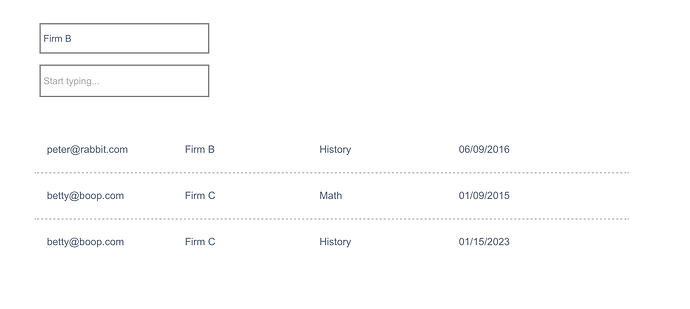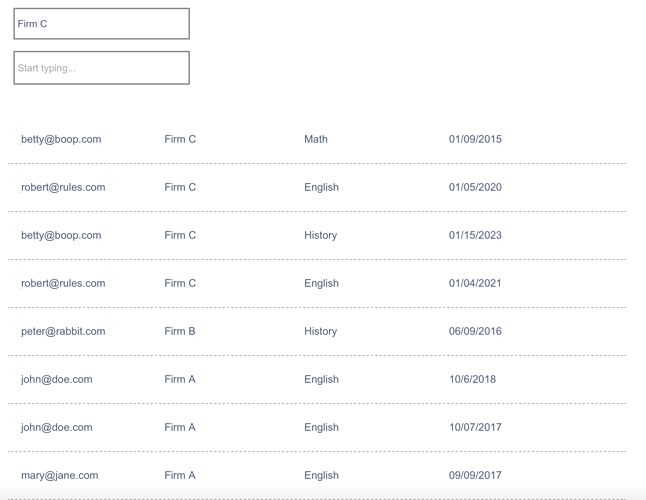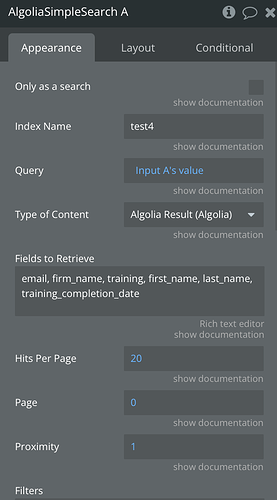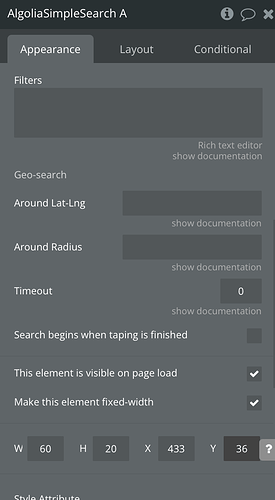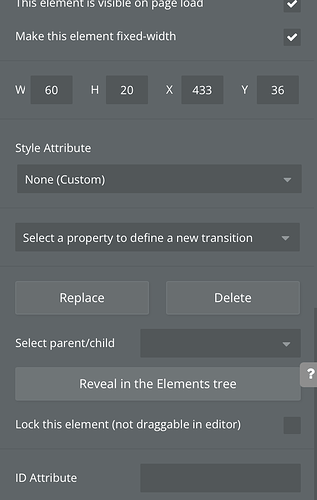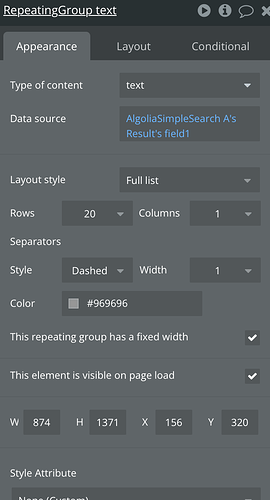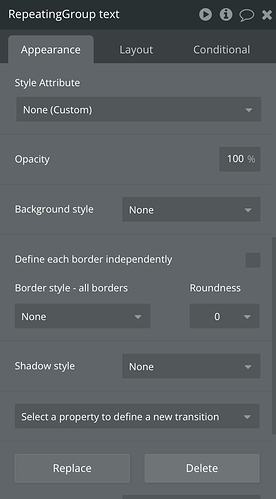I installed Zeroqode’s Algolia Search plugin and followed the instructions in this video from Zeroqode.
The issue I’m having is that I expect each record in my Algolia index to show up in each row of my repeating group, but instead the data is getting mashed together in each row like this…
This is a snapshot of the csv file I uploaded to Algolia to create the index…
I would expect that each record in my search would show up in each row of the repeating group…similar to how it looks in the above csv/spreadhseet.
This is how two of my records (for example) appear in Algolia…
Here is how I have the Algolia plugin setup in Bubble…
And here is how the repeating group is setup…
Any advice on how I can get this search working correctly would be most appreciated.