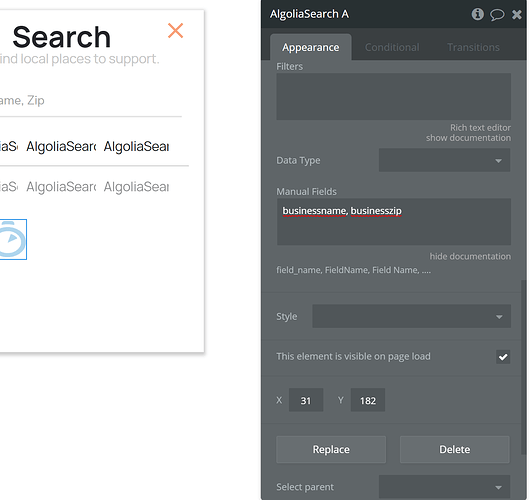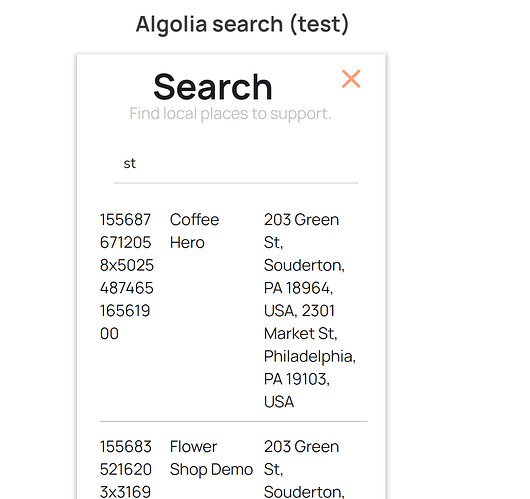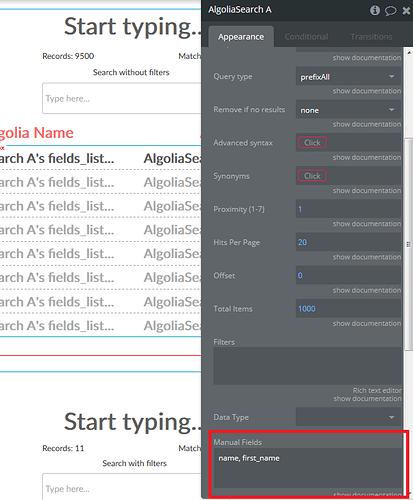@Dumitru I’m also facing the same issues. I’ve set up Algolia exactly as the documentation outlines, and followed the live example on Bubble.
I can get the search to display the field ID, but not the name, or any other field type. Is this a bug, or is there any solution to this @Dumitru?