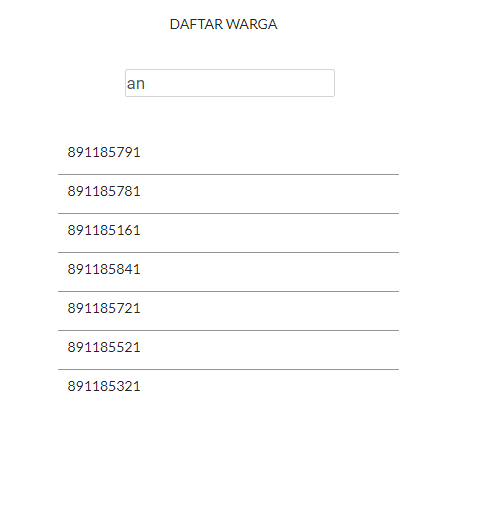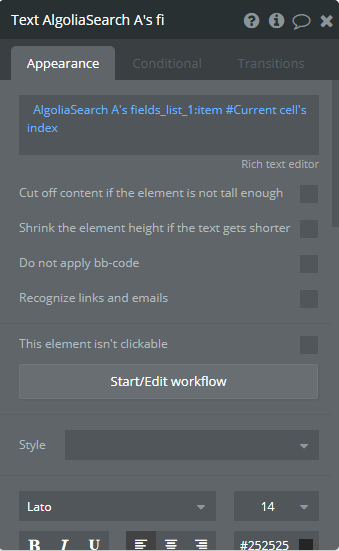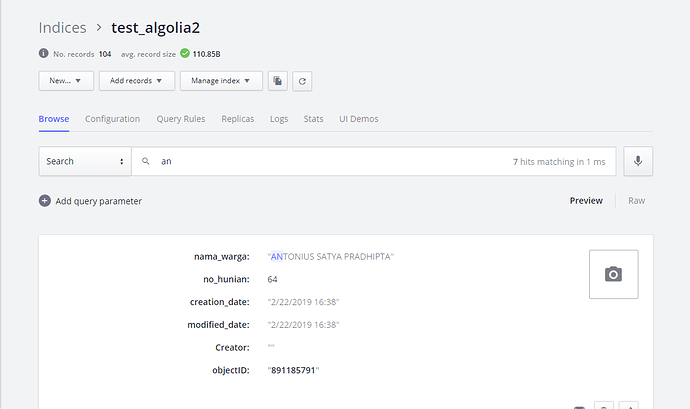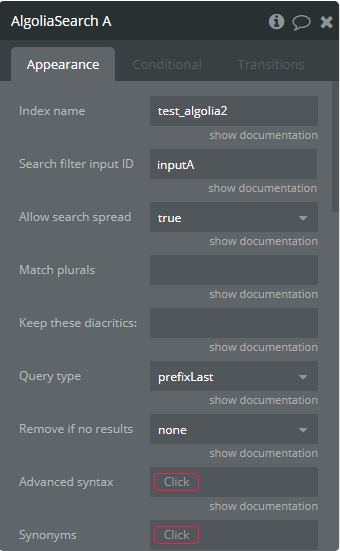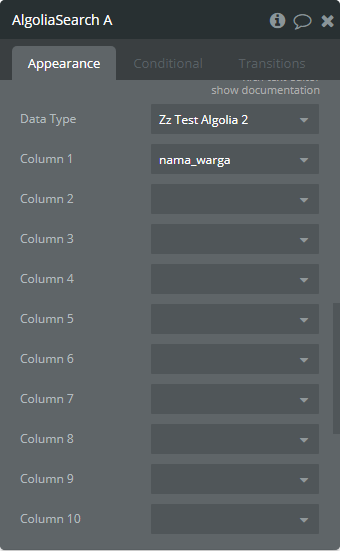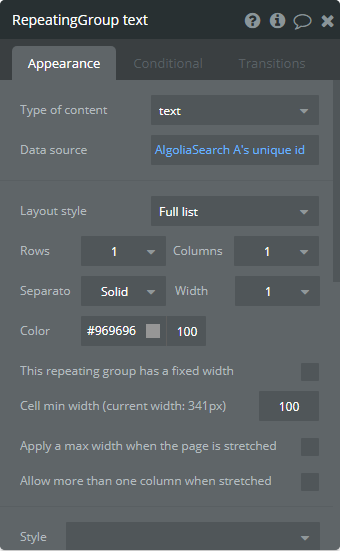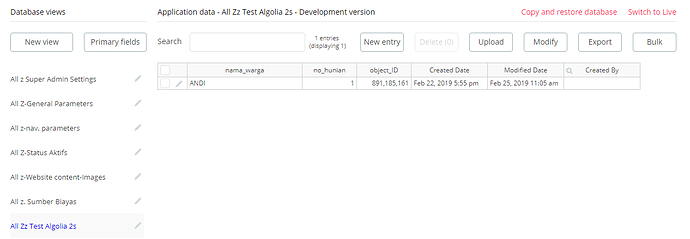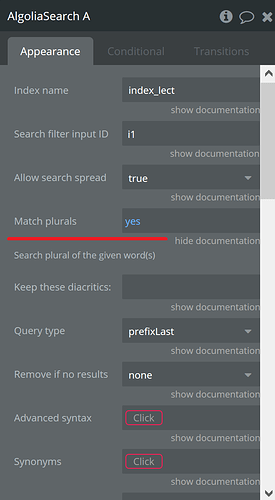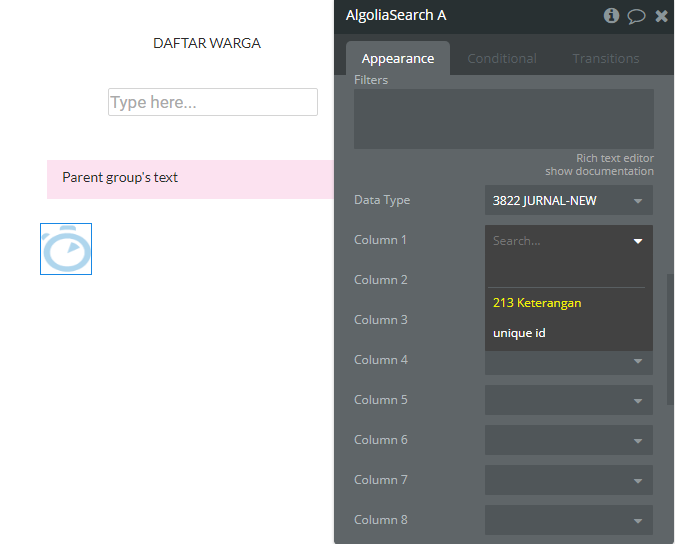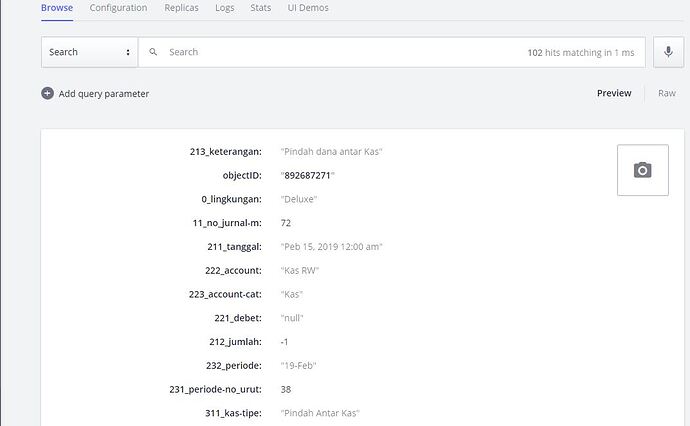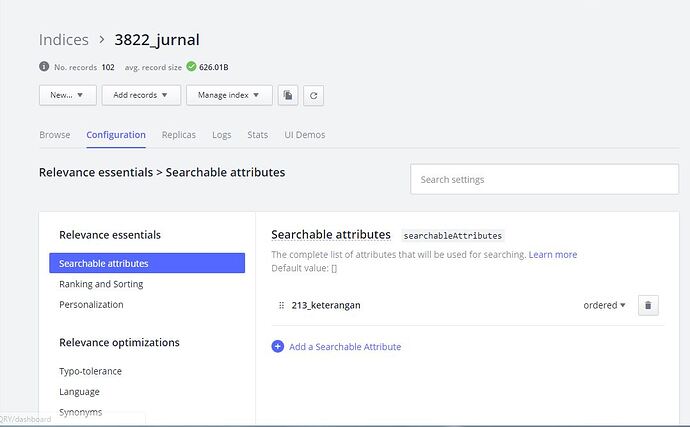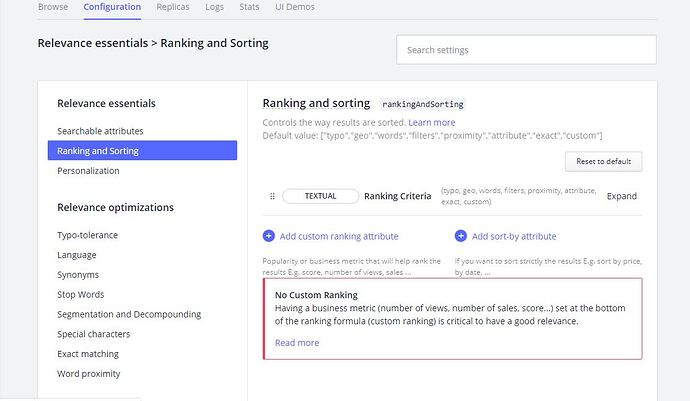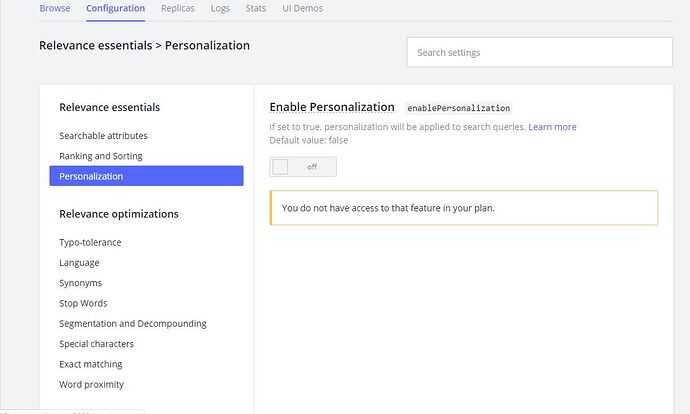Hi @levon
Need your help…
I just used your Algolia Search plugin, follow your tutorial in your plugin docs and your demo page but i got a bit problem as you see below,
when searching began, it success to preview correct data in RG (compare with my index in Algolia) but just displaying ‘objectID’ and failed to display ‘name’ field even though I guess I’ve set-up correctly.
Here my index i’ve been created in Algolia
And here in bubble
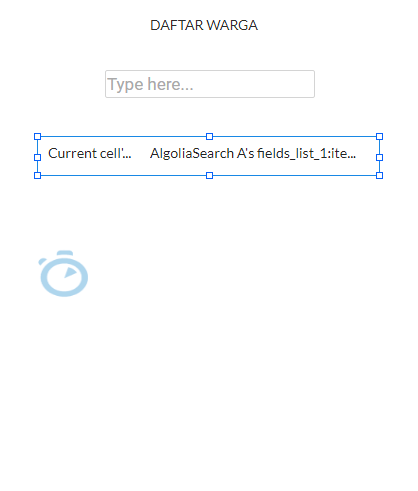
Hope you can help!
Thanks,
Rose