Hello there!
I’m enjoying the Algolia Search V2.0 plugin a lot. Way better and more flexible than the native Bubble integration.
But there’s one particular scenario I can’t find how to properly configure some nested repeating groups.
The data in the Algolia index has this structure:
{
"id": 123,
"name": "Joe Doe",
"tags": [ "tag_1", "tag_2", "tag_3"]
}
The page contains a Repeating Group (outer Repeating group) to present the search results in a list with 2 columns; name and tags.
- The first column is a simple text field to present the
name; - The second column contains another Repeating Group (inner Repeating Group) to present the list of tags;
The outer Repeating Group works perfectly with the data source as “AlgoliaSimpleSearch A's Result's field1”.
The TextField for column name works as I’d expect with the content set as “AlgoliaSimpleSearch A's Result's field2:item#Current cell's index”
I’m struggling to properly set the Data Source of the Inner Repeating Group.
When I set it as AlgoliaSimpleSearch A's Result's field3, the result is that the column “tags” for each search result shows all tags from all results.
When I set it as AlgoliaSimpleSearch A's Result's field3:item#Current cell's index (as I did for field name) Bubble shows an error stating the expression evaluates to a number, instead of a List of Texts.
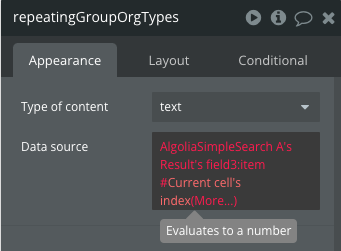
In case it’s relevant, the tags array always has at least one element. It’s never empty.
What am I missing here? I couldn’t find this nested scenario in the docs or the tutorial videos.
I’d really appreciate any tips or reference to some documentation.
Thanks a lot!
– Mauro


