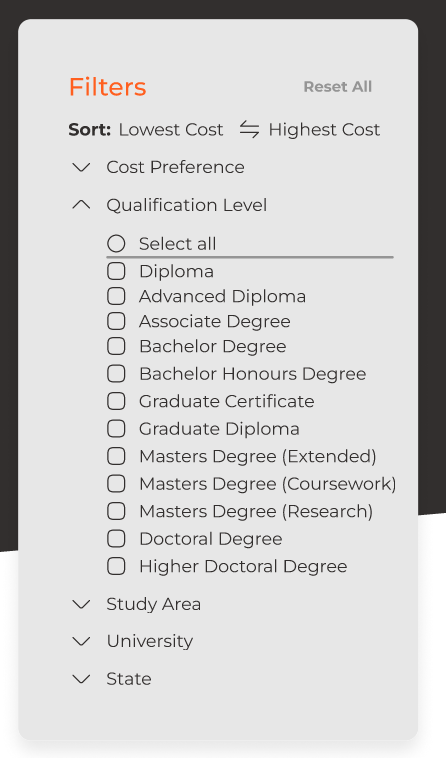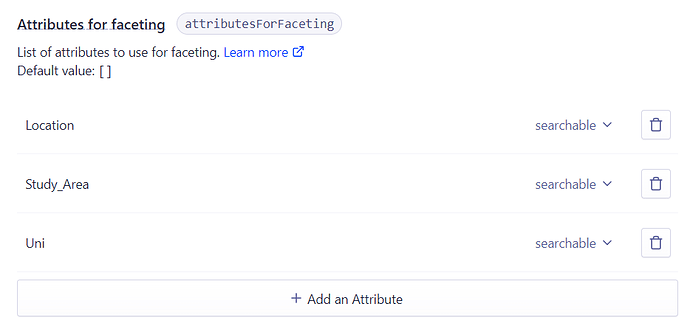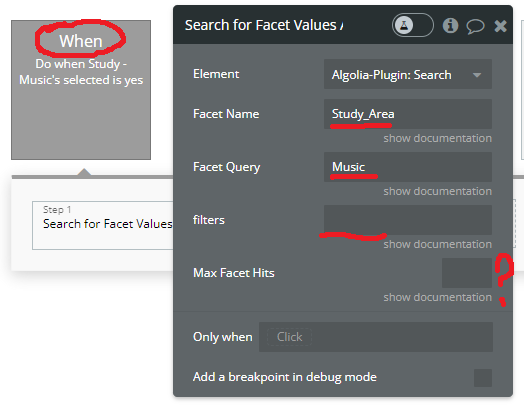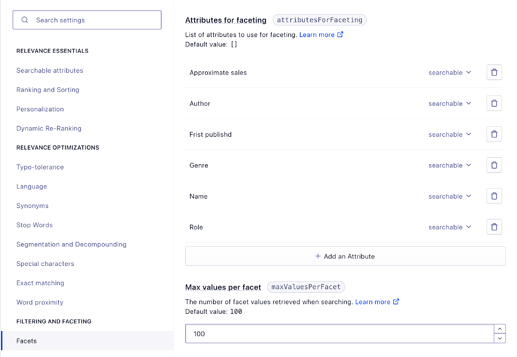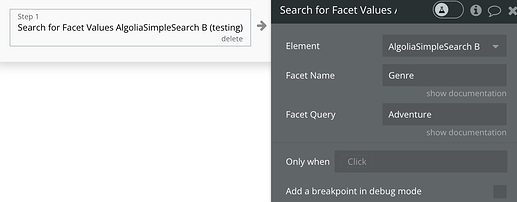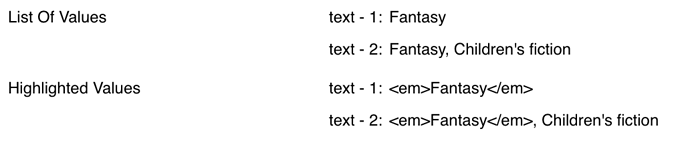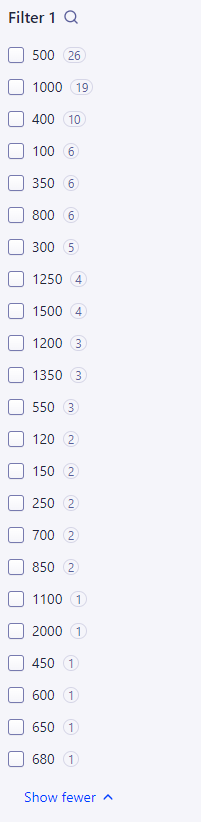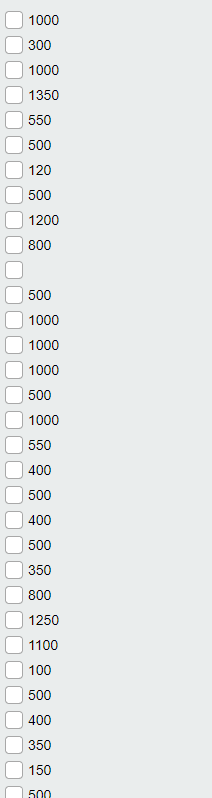Hello @mack2580,
I trust you’re doing well and want to thank you for your patience while we worked on finding a solution  .
.
I’m thrilled to announce that with version 3.61.0 of the Algolia Search plugin, we have rolled out a new feature named “Filter Unique Items.”
This functionality permits you to select a specific field in your Algolia Index to ensure that only unique items are fetched. This means the plugin will guarantee that your plugin element displays only unique items, just as you wanted.
Please be aware that Algolia treats text/numbers in quotes differently from plain numbers. So, an entry with 123 and another as “123” are seen as two separate items and will both appear in the results.
To take advantage of this new feature, simply go to the “plugins” section in your Bubble editor, locate the plugin, and update to the latest version by choosing it from the dropdown list.
After you’ve applied this update, we would be keen to hear your thoughts on it. Please inform us whether it meets your expectations or if there are any problems!
Thank you once again for you input, and we’re looking forward to your feedback 
Best regards,
Stefan