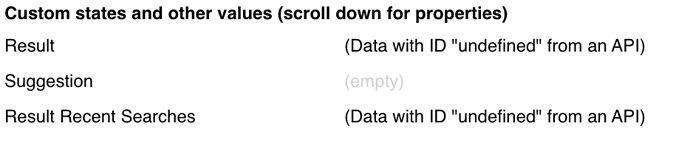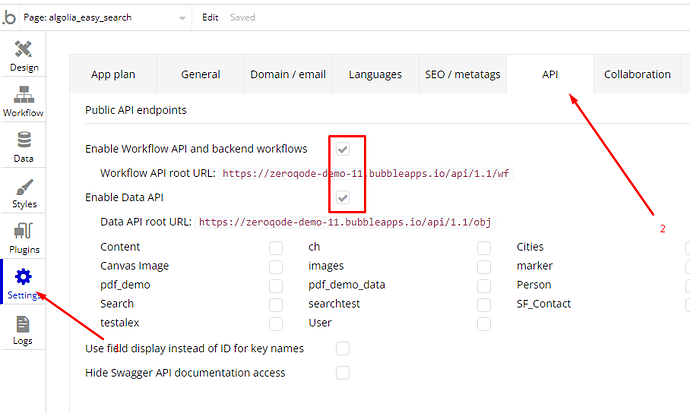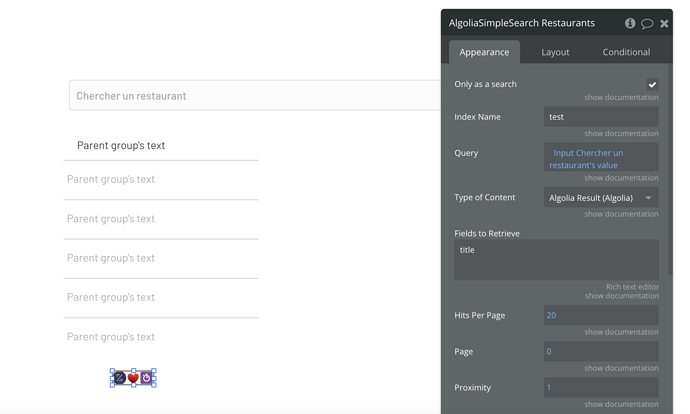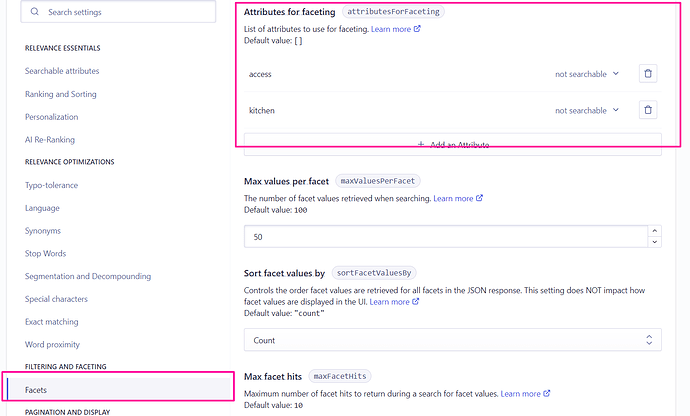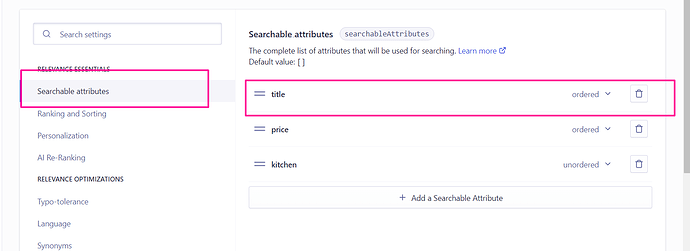Hi,
When trying your Algolia Search tutorial, following error is displayed on preview by the debug tool:
General error
Bug in custom code TypeError: Cannot destructure property ‘hits’ of ‘res’ as it is undefined.
at data.processHits [as callback] (PLUGIN_1540375783191x449334306062991400/Algolia-Search-V2-0-initialize–Algolia-Simple-Search-.js:26:17)
at https://cdn.jsdelivr.net/algoliasearch/3/algoliasearch.min.js:3:5307
at root (PLUGIN_1540375783191x449334306062991400/Algolia-Search-V2-0-initialize–Algolia-Simple-Search-.js:26:17)
Can you help ?
Thank you in advance,
Stephane