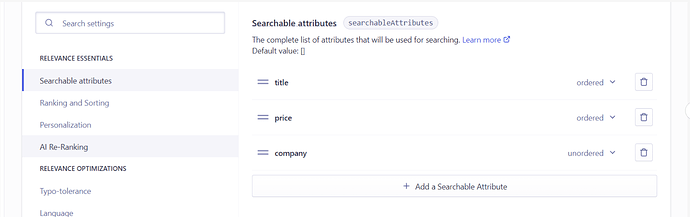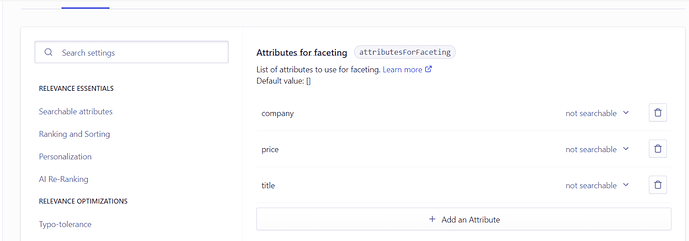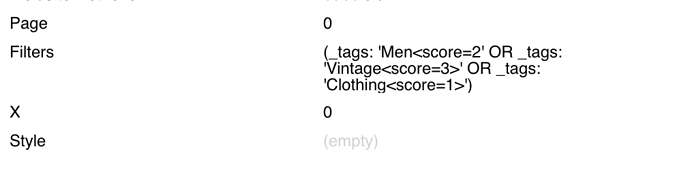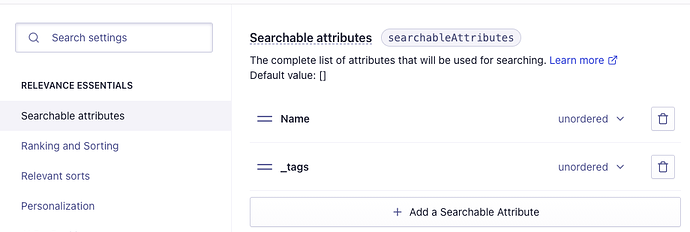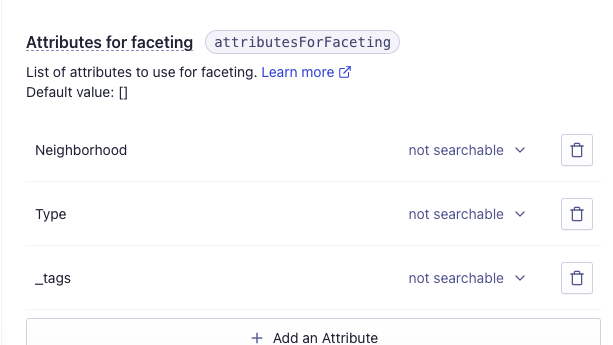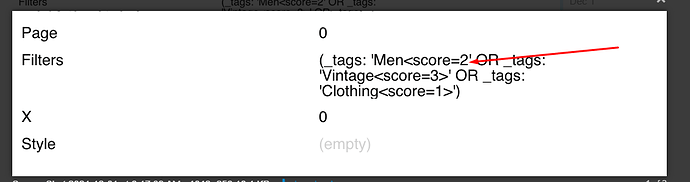Hello Zeroqode Team,
I am using the Algolia Simple Search plugin for searches in my Bubble app, and first I want to say that it is an amazing plugin! Thanks a lot for developing this!
I am trying to filter using the _tags filter and want to assign scores, to better filter the data. I tried entering the filters using the syntax used here in the link below but that does not seem to work.
Would you be able to help?
Thanks,
Stephane