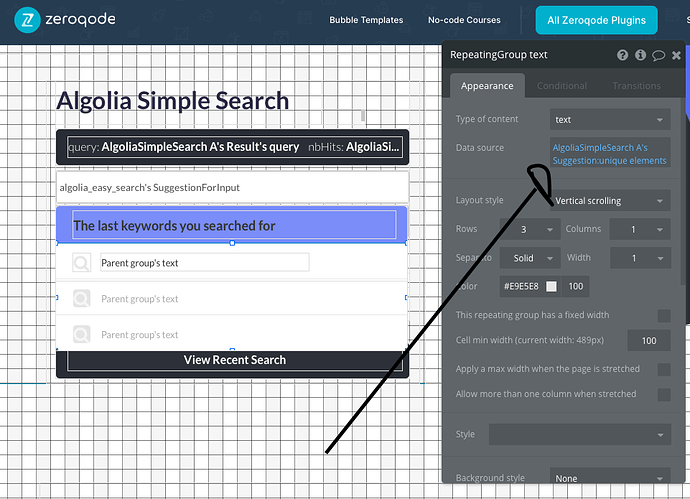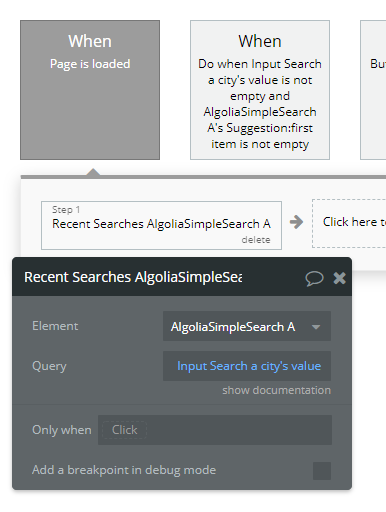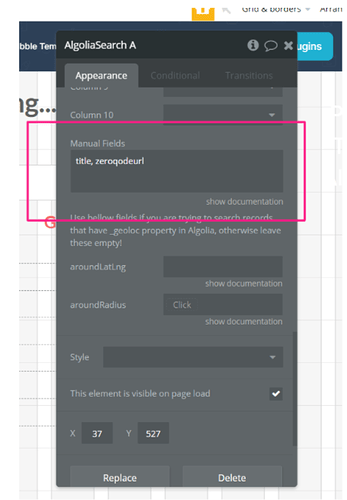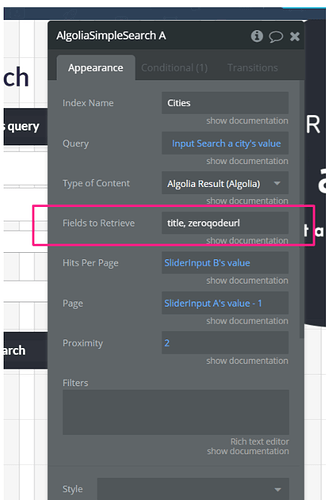Some time ago I took the subscription of this plug in algolia simple search, within the functions that show this suggestion, but there is no part that explains how it works. I have tried several times to bring it but I do not find how to do it, can you give me a hand?
Hi, @315-play, thanks for reaching out.
To see how the plugin works, please use it as guidance:
- Supporting documentation: https://docs.zeroqode.com/plugins/algolia-search-plugin/algolia-2.0-simple-search
- Live Demo page: https://zeroqode-demo-11.bubbleapps.io/algolia_easy_search
- Demo Editor page: https://bubble.io/page?name=algolia_easy_search&id=zeroqode-demo-11&tab=tabs-1
Hope it helps. In case any other plugin-related questions will appear, please let me know.
Regards,
thanks for the answer, but that is what I did before entering the forums, neither in the documentation nor in the editor the functionality is covered.
Nothing? Support? I read the manual, I see in the forum
Hi @315-play, apologies if my previous answer didn’t help.
In addition to the links provided above, for a better explanation of the functionality, please see the following links.
- https://www.loom.com/share/10572f7c9c5d49e7a3b588071245e6a8
- https://blog.logrocket.com/how-to-use-algolia-for-instant-search/
- https://youtu.be/OVBSY2DbJ6k
Kindly note that on the Live Demo page:
- the “Page” slider stands for the size of the group of received items, so on position change, it loads additional groups of items.
- the “Hits per page” slider stands for the number of items in one group (range is from 1 to 100).
Hope it helps. If there is anything else that I can help with, please let me know.
Regards,
Thanks for answering, it seems that my question is not understood. Since you sent me info about the pagination and not about the suggestion. When I bring the search with a text element, I have the following options. Result, which brings the fields, hit, hitperpage, etc. There is another option called “suggestions”, and another called “result recents searches”. Therefore, what I am interested in knowing is to know about a function that brings the plug in that you programmed, since that information is not found anywhere. The links that you send me are for installation, programming in html, a video of the pagination function. I have a page in bubble.io that occupies your plug-in and a characteristic that I called the attention was that, what is the suggestion function, since I cannot find it in the manual, I contact you, who are the experts. What I would like to know is that it does that function, since in live editor there is a GF, which supposedly brings an RG where that function is, but the live does not bring anything. Does it work or not? Hope my explanation is better this time. Greetings from Chile
Hi @315-play, thank you for the additional details, now I understood your request.
The new element action for providing the recent searches option is relatively new in the plugin, so we need to prepare a corresponding update of the supporting documentation. Apologies for this inconvenience, we will try to do our best and add this point to documentation shortly. Thanks for pointing it out.
The goal of this action is to show recent searches. So to have it working, it is required to have a few searches done before and a correct plugin setup, related to this part of the functionality.
Hope my answer will help  . In case there is anything else, that I can help with, please let me know.
. In case there is anything else, that I can help with, please let me know.
Regards,
Thank you, that’s what I meant, I’ll try to apply it. Do you know if there is any method that makes a way to do an autocomplet?
Hi @315-play, sorry for the delayed reply (due to weekend time).
To be sure that I’ve understood your question right - you would like to complete the suggestions dropdown with your own data, stored in-app database.
If it is so, then you can do it through the corresponding workflow.
-
Create a Group Focus
-
Insert a Repeating Group, where data from DB will be shown
-
Do a setup in order to show it if the input value is changed, quite similar to the demo workflow
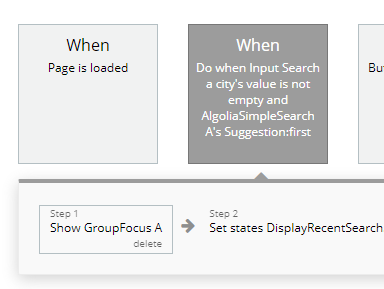
Hope it helps. In case you’ve meant something else, please let me know. Also, if there is anything else that I can help with, don’t hesitate to contact me.
Regards,
I did what you told me and it does not work, or it is not what is expected. What you sent me is similar to what they have in the live editor. But I copy it and it doesn’t turn out to bring anything, the only time I achieve something is when the DB is the internal one and not the agolia suggestion.
Hi @315-play, thanks for your reply.
Sorry if the provided information was not explicit enough.
The Algolia “suggestion” feature is working after few searching attempts and a page reload,
The information about searching attempts is stored in/ showed from the user’s browser cache.
Could you please provide more details about your particular use case that you would like to implement? This will help me to see what other plugin-related information I can provide for your support.
Looking forward to your reply.
Regards,
Thank you, I tried it and understood that the security is because of the search that one has done and not the community. I was looking almo more like insta search that is autocompleting on the options that are in the database. Look, I’m stuck with an idea, can you help me?
I bring all the records and I want the user to be selected, when I do this in buble directly I do it through a state. But how can it be done here? I tried and selected, but it was added in the same order as the results and not the result that he chose.
PS: I wanted to try the live plugin but it is not working, I think it took care of the free quota of algolia or is it my idea?
I wanted to try the algolia search plugin, but I caught an error or bug, only when adding it makes one of my texts that were brought with simplesearch lose its cut off function. I wanted to see if with that plug in I could associate the database.
For this case, allow me to recommend checking the functionality of the ZQ Fuzzy Search & Autocomplete plugin - it might better fit your requirements.
There should be no limitations for the plugin usage, as it uses as a source the searching attempts stored in the user’s browser cache. To make the Live Demo page work, you need to do a few search attempts, then refresh the page.
Please check if the AlgoliaSearch element has the “Manual Fields” completed in the same way as the “Field to retrieve” in AlgoliaSimpleSearch element.
Hope it helps. Please let me know if any issue/question still need to be solved.
Regards,
thanks for answering
Does it work with the algolia plugin?
I comment that your plug in in the live edit is without bringing results, check it, it may be that they occupied the free quota of algolia therefore no version works
Here I show an error that generates me without even bringing data from algolia search v2 in conjunction with simple search
Hi @315-play, thanks for your questions.
If the question is about compatibility - then yes. If the question is about Fuzzy Search functionality complementary to the Algolia simple Search plugin - then the answer would depend on your use case requirements and desired functionality.
The Live Demo page is under rework now. Temporarily, you can check the test version of the demo page: https://zeroqode-demo-11.bubbleapps.io/version-test/algolia_easy_search
The error might be related to the fact that both plugin elements, AlgoliaSearch element/“Manual Fields” and “Field to retrieve” in AlgoliaSimpleSearch element had different fields indicated, this being the cause of the shown error. Please be sure to indicate the same related words in both element fields.
Hope my answers help. In case I’ve misunderstood any of your questions, please let me know and provide more details.
I will try them
this one works
Here the error happened to me in two ways, I thought that it could be when occupying both I did it with 1 simple search, but then I put the two plug-in together and without fields or anything I just put the index and the id of the search makes the system comment cutoff does not work.
Hi @315-play,
Allow me to mention also that the “Algolia Simple Search” element is in fact the updated version of the “Algolia Search”, so both of them provide the same functionality.
For easier plugin usage, I would recommend using the “Algolia Simple Search” element.
Hope it helps. Let me know if I can help with anything else about our plugins  .
.
Have a nice weekend ahead!
Regards,