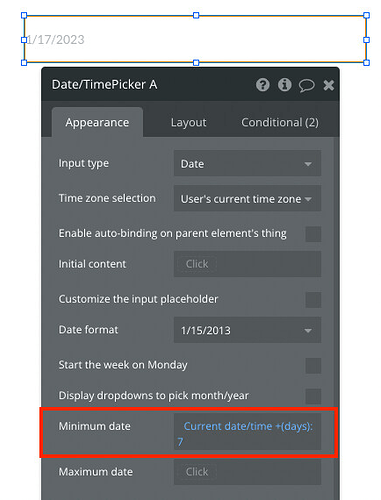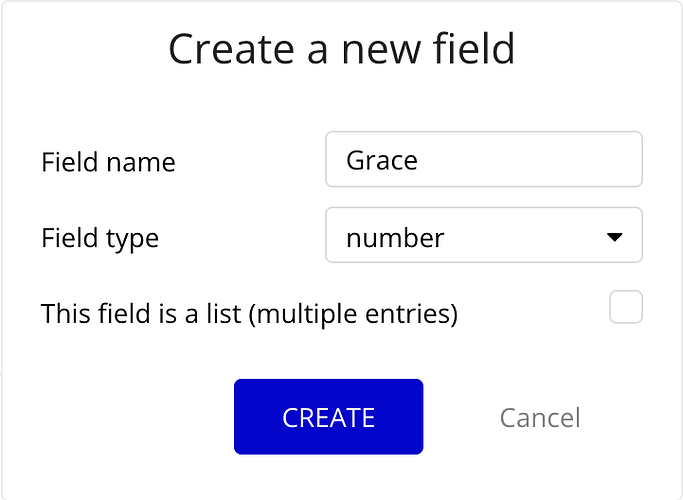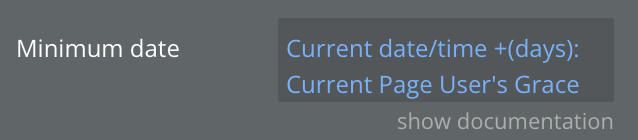Hello @itisthebr,
Thank you for the details. 
First of all, if I understand correclty you are using our Air Calendar and Air Date/Time Picker plugin. Please correct me if I’m wrong.
Unfortunately, it’s not possible to achieve your goal with mentioned plugins. I can suggest you write on the Bubble forum and describe your use case with as many details as possible. I bet there is already somebody who was trying to build something similar and would like to share how they did solve that problem or at least will point you in the right direction.
Sorry for not being able to help with this one. 
In the video I shared, I use the inline mode. You can access this view by checking the “display inline” field. Please see the screenshot - Screenshot by Lightshot
As for the “selected range as a list”, it’s quite strange since it should be available as a plugin state. Please share your settings so we can better understand the problem here. Screenshot by Lightshot Before that, you can check my setup here and compare it to yours: Testing | Bubble Editor
Also, the reason why I used different pickers to show selected dates and blocked dates separately was to show the result better. But, for sure you can use only one plugin element (air date/time picker v2) to select a range and display the blocked dates. You can simply specify the dates you want to block in the same picker: Screenshot by Lightshot
Furthermore, if you would like to block dates via Air Calendar (select specific dates and click on the “x” button), I’m afraid you can achieve this in a different way using the Air date time picker. I’ve made another short video showing the possible use case: Loom | Free Screen & Video Recording Software | Loom
Regarding “unblocking dates” via picker, unfortunately, it’s not possible to unblock the dates automatically from the plugin side but you can do this using Bubble’s default “delete a thing” action pointing to which exact record you want to delete from the current page listing’s blocked dates list. For example, to save blocked dates into our database, we are using the Bubble’s default action “create a new thing”. So, we can use the delete thing action in the same way.
Please check the documentation and demo editors for both plugins.
Hope it helps!
Regards,
Gulce