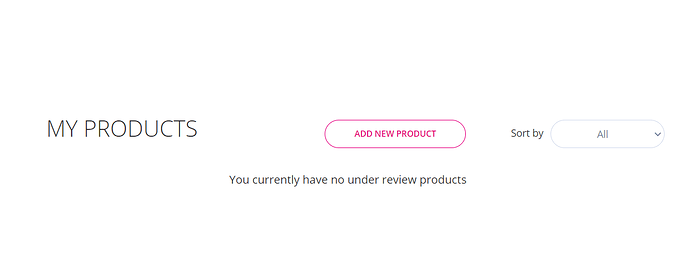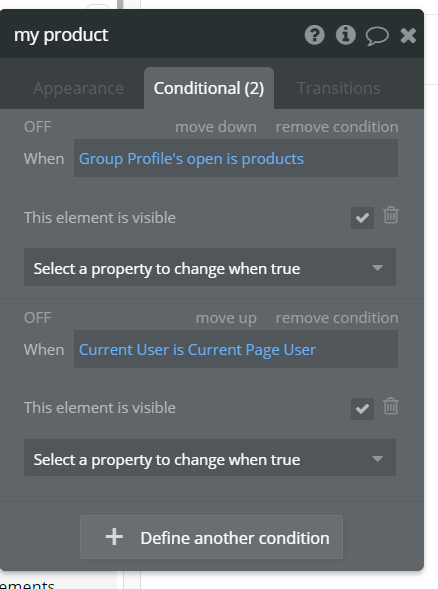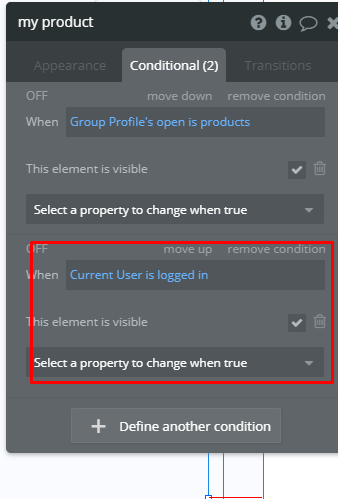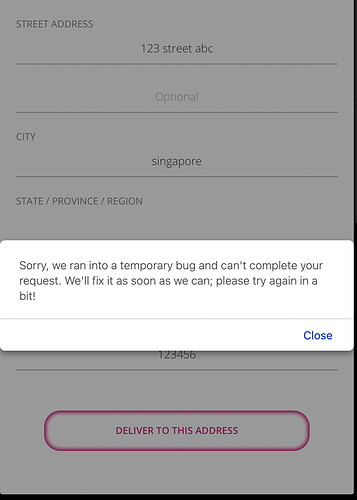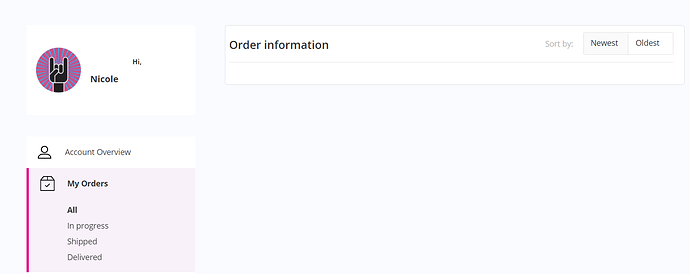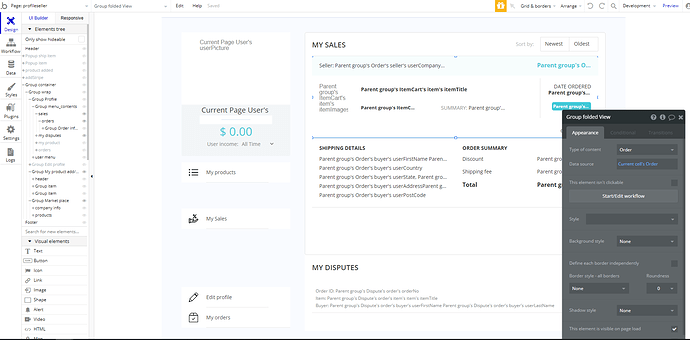Hello, @nic.wei66
Thanks for using our template.
First of all, please note that you need to connect your Stripe account to your future application. The template integrates Stripe for split payments, allowing the platform to facilitate payments between the buyer and seller. Also, after connecting your Stripe account you will be able to create a Refund action in your application.
Please check this documentation to investigate instruction connecting Stripe to Bubble application:
https://docs.zeroqode.com/connecting-stripe-payment-using-stripe-plugin
Also, allow me to recommend you some YouTube videos:
https://www.youtube.com/watch?v=ZGtyLk2s5-k&ab_channel=WinterwindInc.
https://www.youtube.com/watch?v=1XKRxeo9414&ab_channel=Fireship
Please note that the admin is able to see details of all “Buyers”, “Sellers”, and “Products” on the platform, including “Commissions” on transactions. Also, the admin is able to approve product gigs enables him to keep a record of “Approved”, “Under Review” and “Declined” product adverts.
As for Approval of a New Seller, it is surely possible, but some solid Bubble skills are required.
For example, you can make a Status of a new User (seller) inactive due to the approval of the Admin. Immediately after confirmation from Admin, the status of Seller will be changed.
Unfortunately, the Support Team can’t provide you step-by-step guidance for proceeding with it.
Also, let me propose you check our Zeroqode LAB website, there we have a lot of useful free and paid courses that should be helpful to build your own application: https://lab.zeroqode.com/courses
Many of them, especially those that cover the no-code basic principles are free and will allow you to know more about Bubble platform functionality.
You may start with the Bubble for Beginners Course available on https://lab.zeroqode.com/course/bubble-for-beginners-course-1549860685047x857418658238693400
Your learning progress will be available within your profile on the site, so you always will be able to come back to the point where you previously paused the course.
Also, useful information in this regard you may find here:
Hope it helps you.
BR,