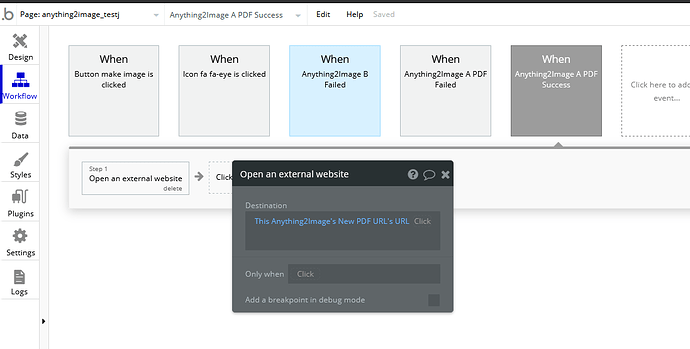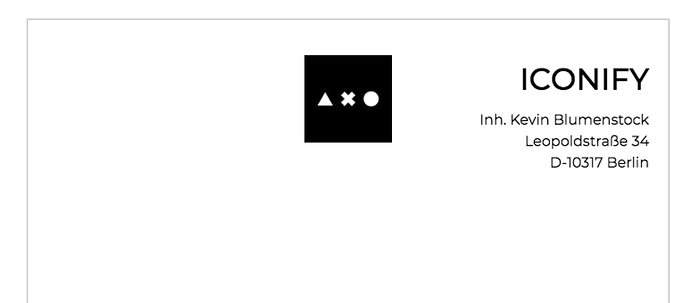Hey guys,
this might be a beginner’s question, but: how do I use the “convert to PDF feature” of your plugin?
I’ve successfully set up the workflow to generate an image from a group, but for the “convert to pdf step” I cannot define an elementID of the group I want the plugin to convert to a PDF.
Could you please give instructions on how to do that?
Thanks in advance!