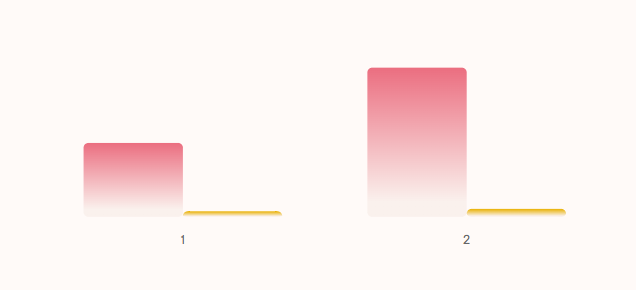Hey @hassan ,
Thank you for contacting us.
Regarding your question on conditionally renaming the X-axis labels, the solution involves using Bubble’s conditional logic features. Although the plugin doesn’t have a built-in feature for conditional label renaming, you can achieve this by using conditional statements in your Bubble app.
Here’s an example of how you can do it:
-
Use an input element to dynamically change the value on the X-axis. You can set up a condition in Bubble that checks the value of the input, and based on that value, change the label text.
-
Conditional Logic: In the workflow, you can set up conditions that check the value of the X-axis category. For instance, if the category is “1”, you can display “Warehouse A”; if it’s “2”, you can display “Warehouse B”. This way, you can control the labels dynamically.
For reference, here’s a quick example that shows how this works: Bubble Example. In this example, you can input values from 0 to 2 to see how the X-axis labels change accordingly.
Please note that we provide general support for our plugins and do not offer consultancy or customization services.
If you’re looking for a team to assist with customization, you can consider hiring Zeroqode. By sharing your project details and budget, one of our project managers will get back to you with an estimate.
Best Regards,
Anton
Browse all Zeroqode Plugins for Bubble