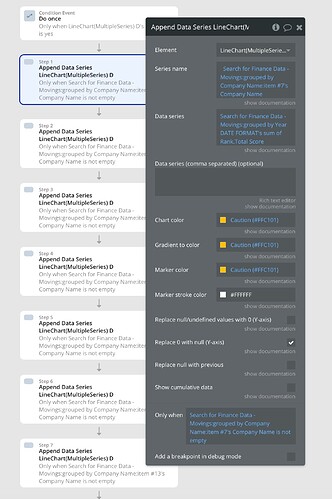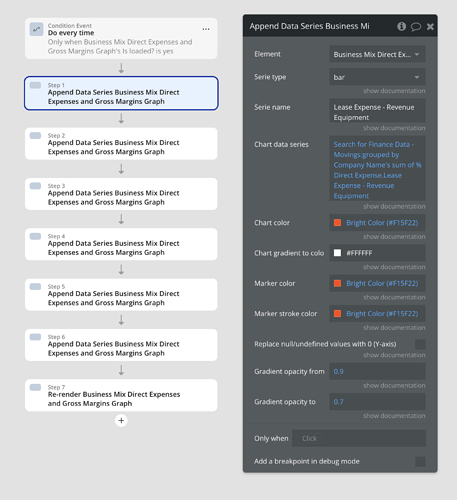Hi @cmagee,
Thanks for running that test! Since the colors display correctly when the chart loads initially but not when appending data, it does seem like the issue lies in how the append function is handling color assignments.
Given that Bubble recently changed its workflow engine, it’s possible that something in the way data is appended has been affected. However, let’s try a few more things to rule out any potential causes on our end:
Next Steps to Test:
 Test Assigning Colors via a Custom State First
Test Assigning Colors via a Custom State First
- Instead of setting the color dynamically within the workflow step, store an array of unique colors in a custom state and reference them when appending data.
- This can help ensure that colors are assigned in the right sequence and prevent any unexpected overwrites.
 Append One Series, Then Refresh Chart
Append One Series, Then Refresh Chart
- Try appending only one series, then refreshing the chart before appending the next.
- If the colors are correct with one series but change when adding another, it might indicate a Bubble-side issue with how the append function queues updates.
 Use Console Logs to Verify Assigned Colors
Use Console Logs to Verify Assigned Colors
- If possible, log the color values assigned to each appended series in the Bubble debugger or console log to check if the colors are actually changing before they’re appended.
- If Bubble is processing them in a different order than expected, that could explain why some colors are skipped.
 Test on an Older Version of Bubble
Test on an Older Version of Bubble
- If you have access to an older version of your app or a different environment, try running the same workflow there to see if the issue persists.
- If the colors append correctly in an older version, this would suggest a change in Bubble’s workflow processing.
Since we provide general support related to plugin issues and bug fixes, we can assist with anything directly related to the plugin’s functionality. However, if the issue stems from Bubble’s workflow engine changes, it may be outside of our control.
Let us know what you find after testing these steps, and we’ll be happy to assist further where we can! 
Best,
Support Team
Browse all Zeroqode Plugins for Bubble


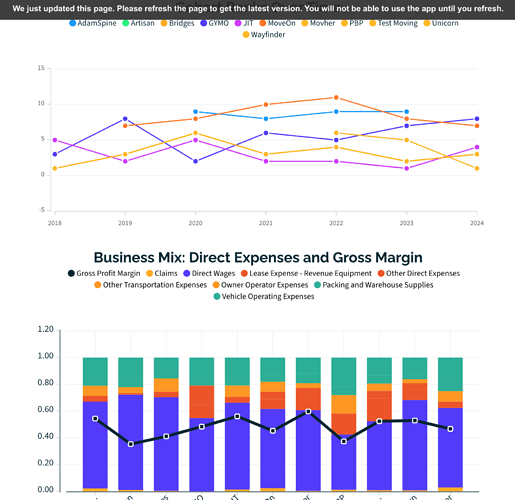

 Ensure Unique Colors Are Assigned Properly
Ensure Unique Colors Are Assigned Properly Manually Assign Colors for Each Series
Manually Assign Colors for Each Series Append Data Individually Instead of in Bulk
Append Data Individually Instead of in Bulk Check the Order of Data & Colors
Check the Order of Data & Colors