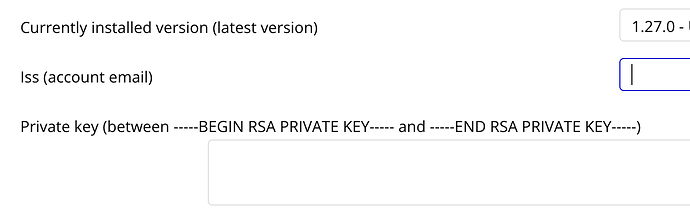Hello @eric.hummel,
Thanks for reaching out to us. 
I understand that configuring the Google Sheets and Charts Service plugin with the Google API OAuth can be quite tricky, but I’ll do my best you help you solve your difficulties.
Regarding the RSA secret and the “Iss” account email you mentioned, these are both parts of the process to authenticate your Bubble application with Google’s API using a service account. The “Iss” field is actually asking for the email address associated with your Google service account, not your personal Google account.
To ensure that you’re inserting the correct information into your Bubble setup, I highly recommend checking out this dedicated documentation page: Obtaining Google service account keys. This guide is specifically designed to help you through the process of obtaining and using Google service account keys. It covers everything from creating a service account in the Google Developers Console to correctly configuring your Bubble application with the necessary API keys and secrets.
If you’ve already followed these steps from the documentation, and are still facing issues, it could be helpful to double-check that:
- The service account has been granted the necessary permissions on the Google Cloud Platform.
- You’ve enabled the required APIs for your project.
- The information you’ve entered into Bubble matches exactly with what’s provided in the Google service account JSON key file.
I hope this helps clear up some of the confusion and gets you closer to a solution. If you continue to have trouble, could you provide more details about the exact error message you’re receiving? This might give us more clues as to what’s going wrong.
Thank you again and looking forward to your reply. 
Best regards,
Stephan