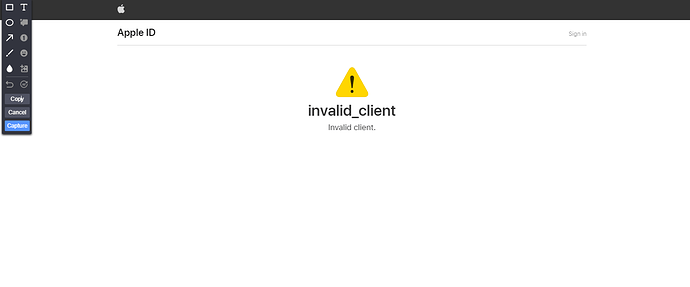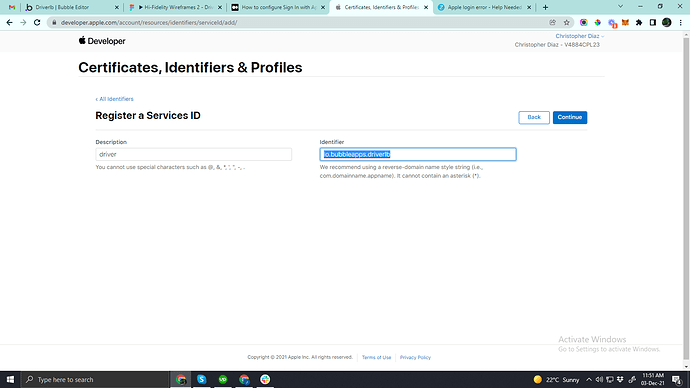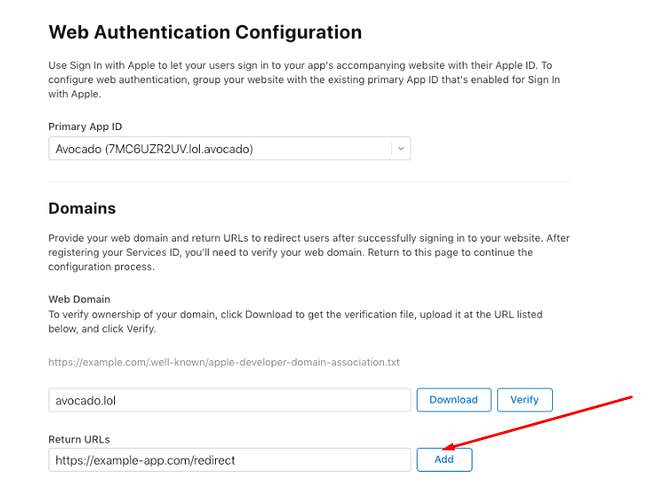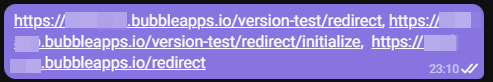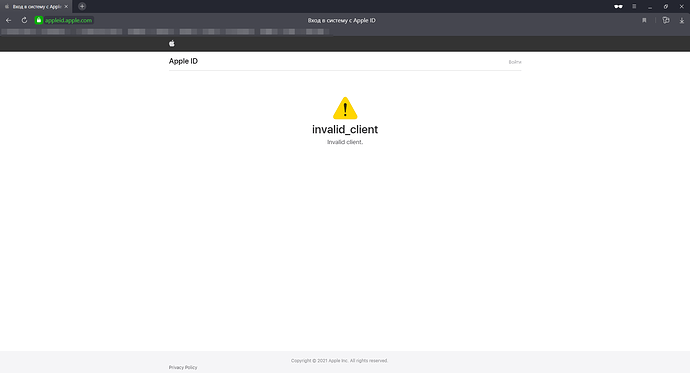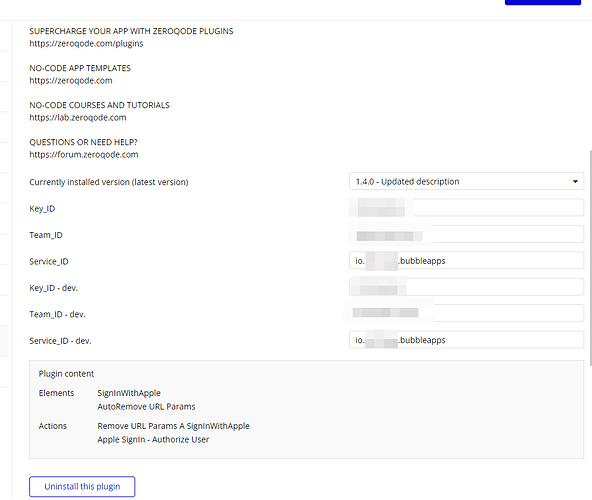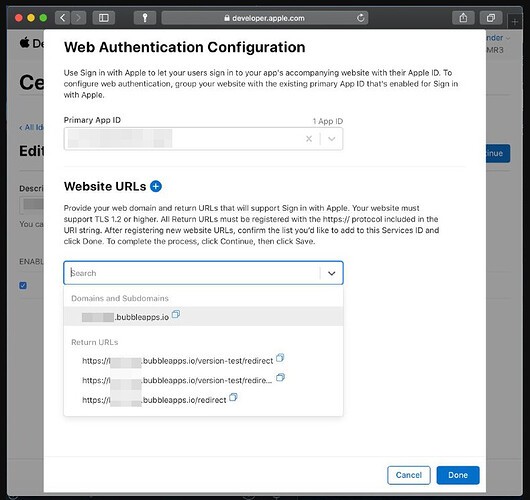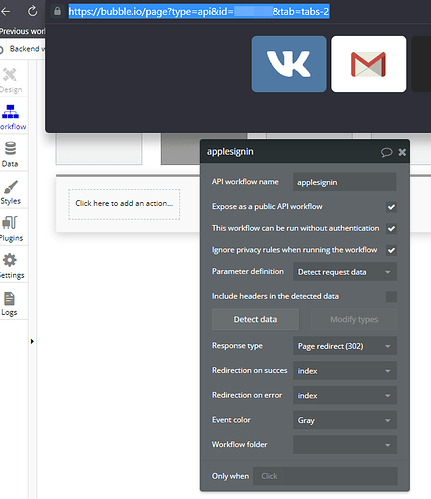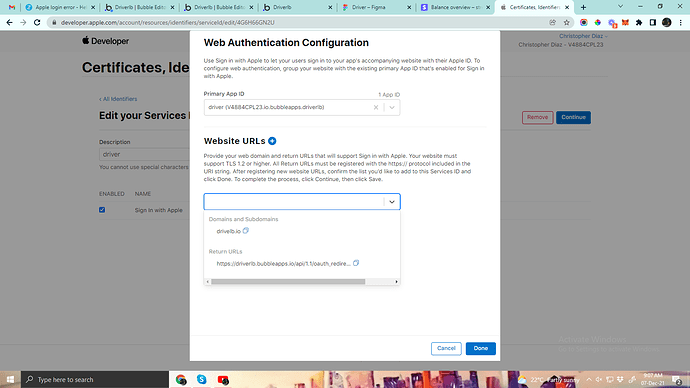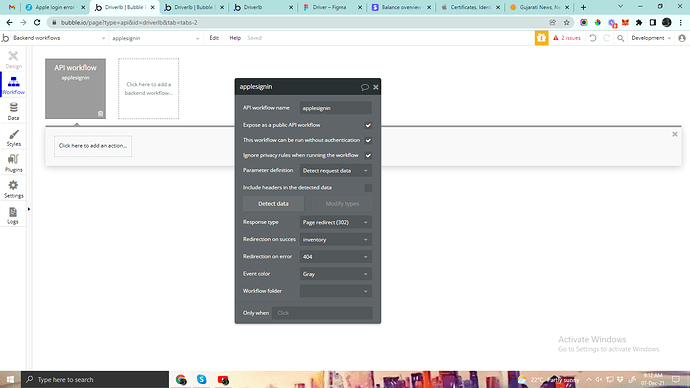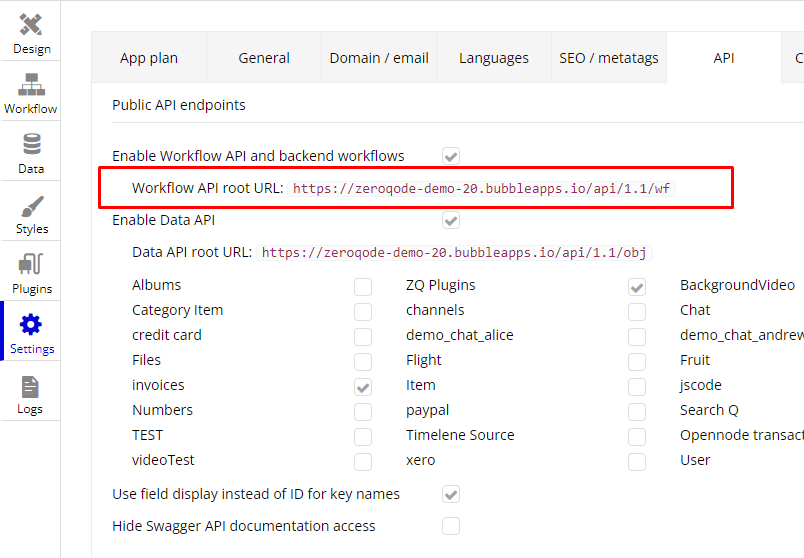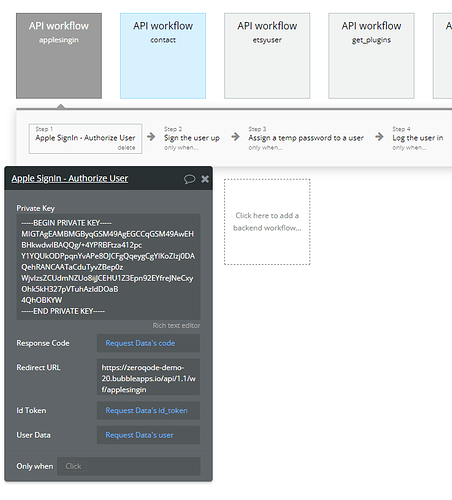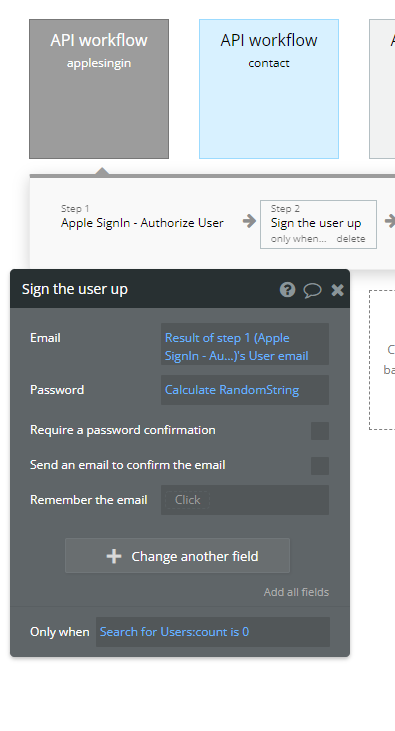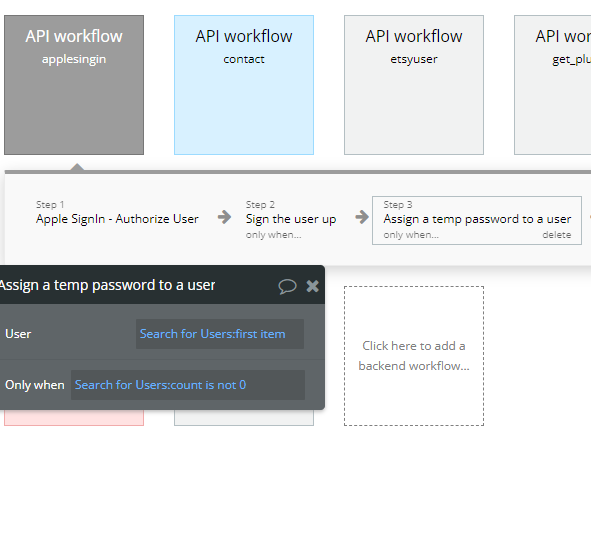Hello,
I did exactly like the documentation.Here is the error I get in the url of my sign up page once loging in with Apple : invalid_client
Hello, @webdev.mohil.honest
Thanks for reaching out.
Unfortunately, this error means that the redirect URLs set in the Apple Developer console are incorrect or do not match the ones listed in the workflow.
Thus, to help you most quickly, please share with us the screenshots of the current settings in the Apple console (redirect URL) and the application’s workflows.
Looking to hearing from you soon.
Best regards,
Hello, @webdev.mohil.honest
Thanks for your question.
The App ID in the previous step is a sort of way to collect things about this app. It seems redundant when you’re only making a simple web app login experience like this example, but it makes more sense once you have a native app and web app that you want to tie together under a single login experience.
The Services ID will identify the particular instance of your app, and is used as the OAuth client_id .
Please check the documentation for the plugin, and especially the “Create an APP ID” and “Create a Service ID”: Setup Guide - Zeroqode Documentation
As for the issue, demonstrated in your first message, please check this section in the Apple Developer console:
In the Return URLs filed add three URLs separated by comma from the backend with initialize and without initialize (how to get URL with initialize see point 1,2). Example: https://example-app.com/version-test/redirect, https://example-app.com/version-test/redirect/initialize, https://example-app.com/redirect
Please check these links and let me know about the result.
Best regards,
Hello, @artyom021997
Thanks for reporting your issue.
In order to investigate this issue, we need to receive the next information from your side:
- Screenshots of the Redirects in your Apple Developer Console;
- Screenshots of your current settings for the Backend Workflows ( Endpoint);
- Workflow API root URL.
Looking to hearing from you soon.
Best regards,
If my apps URL looks like https://example.bubbleapps.io can I paste in the domain field "example.bubbleapps.io
Is the Returns URL the same as the Redirect url ?
What did you mean by “Workflow API root URL”
What is “Workflow API root URL”
Hello, @artyom021997
Thanks for your screenshots.
Firstly, please allow me to recommend you carefully analyze the documentation again. You need to follow it step-by-step without missing any steps: https://docs.zeroqode.com/plugins/sign-in-with-apple-plugin/setup-guide
Also, please let me know if you followed the documentation during the Initialization of the plugin here ( from step 2):
If you carefully follow these steps, let me know and I will let you know about the next steps.
Best regards,
Hello, @webdev.mohil.honest
Thanks for the request.
Please allow me to provide you details regarding the configuration of the plugin:
1.
This data could be found here:
2.
Your Backend Workflow is not configured at all. You can check our Demo Page for replicating the flow or to check these screens:
Please carefully analyze the documentation and follow it step-by-step: https://docs.zeroqode.com/plugins/sign-in-with-apple-plugin/setup-guide#apple-developer-account
Let me know about your result after checking it one more time.
Best regards,