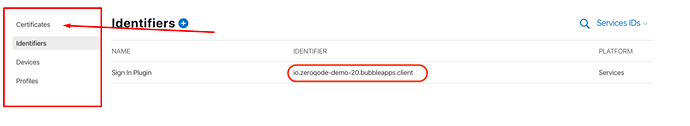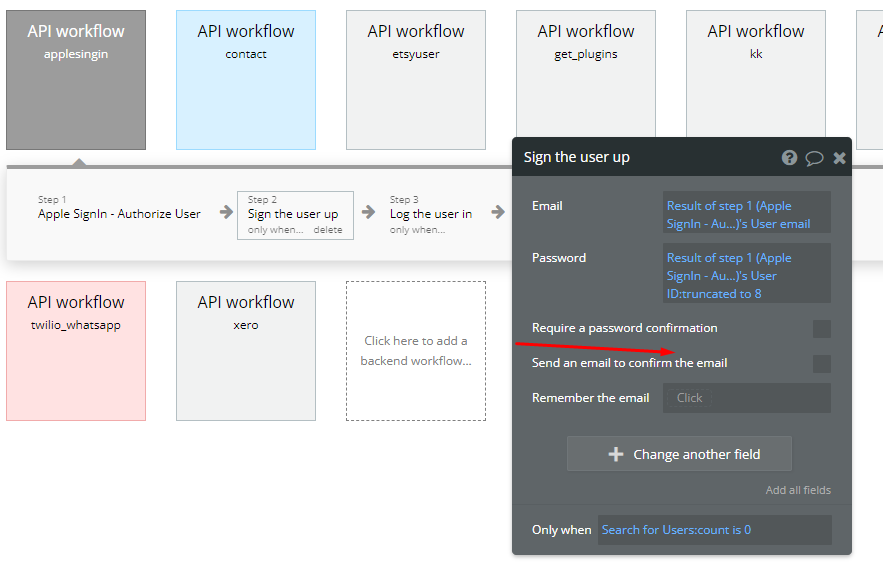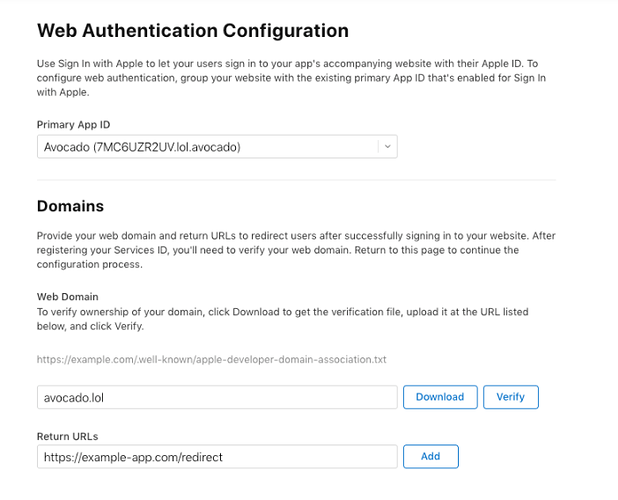I do have an Apple dev acc, but I have spent 0$ yet. Do I have to start subscription of 99$/year to start using Apple Sign In?
Hello, @volodymyr.nocode
Thanks for your question.
Please note you can start working with this Plugin with a free ( Hobby plan) on the Bubble platform.
However, Users on Hobby plans can use plugins with one-time purchase costs within their apps, but cannot have a monthly subscription option.
So you should pay once for working with this Plugin.
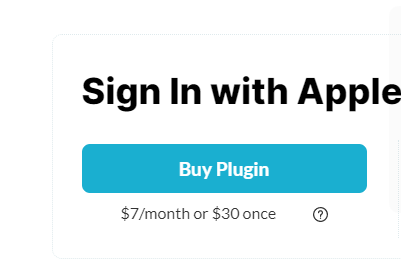
In case you would be interested to know more about this plugin, kindly follow these steps:
-
test the plugin functionality/design by visiting its Live Demo page ;
-
make sure that you have checked the plugin documentation to investigate the structure and main features of the current plugin set up, (right side “Documentation” link on the template page);
Hope it will help you.
Regards,
How can I generate certificates in Apple for plugin without Macbook?
Hello, @volodymyr.nocode
First of all, we strongly recommend you analyze the Plugin’s documentation. where you can find all required information ( including information regarding the certificates):
As you mentioned earlier, you already have a developer account with Apple. So, you do not need an obligatory Macbook to enter your account and to find the certificates:
Hope it will help you.
Regards,
Hi, I installed the plug in and configured everything, it seems it’s working well.
However, when i create the account with Apple ID, it seems the current user’s email confirmed attritbute is not set to “yes”. In this case my app sends an email to confirm the email, which is unnecessary since the user is signin up woth Apple. I would like to remove this step, e.g. when the users creates an account with Apple Id, it sets the “current user’s email confirmed” to yes. Any indication to achieve this?
Hello, @sebastien
Thanks for reaching out.
It seems like you enabled this checkbox in the Backend Workflows:
In case you don’t need email confirmation, please uncheck this one. In case you have some questions regarding the settings, you can compare them with our demo settings here:
Please try it and let me know about the result.
Best regards,
Hi Ecaterina,
Thanks for your answer.
No, I don’t have this checkbox enabled.
What I am doing is that once I successfully sign up the user with Apple, I redirect to another page, and on this page I have a condition that is: if the “current user’s email verified” is no, then I send him an email to verify his account. I do this in order to disable the access to non-verified user.
I implemented a workaround to solve this: when the user sign up, I set a new attribute (defined by me) (apple sign in) to yes, and then my condition on the page is : if current user’s email verified is no AND current user apple sign in is no”, then I send the verification email.
It works but it’s not very clean.
Ideally the apple sign plugin in should set the attribute “current user’s email verified” to yes. I can’t do this myself, since on bubble, there is no way to change this attribute, it’s done by Bubble.
Let me know if there is a way to implement this in a cleaner way.
Thanks
Sebastien
Another issue I have with the plugin is that upon success it redirects with the bubble subdomain, and not to my domain.
e.g. I have a domain myapp.com and let’s say on bubble my app is named also “myapp”.
the plugin redirects me on myapp.bubbleapps.io but i would like to redirect to myapp.com
when i change the redirection adress in the plugin and the backend workflow, it doesn’t work.
Any indication on how i can solve this?
thanks
Sebastien
Hello, @sebastien
Thanks for the details.
Please find below my response to each of your questions:
Firsly, please note that verification of the Apple email (and account) is proceeded not in Bubble application, but on Apple’s platform side.
Moreover, during the process of signing with Apple, the user could hide his email. In this case, you will not have information about the real email of the user, and a confirmation email will not reach the required user.
Unfortunately, there is no way to get around it.
Thus, your condition is suitable enough to set up your process in this way.
The redirects should be configured in your Apple Console firstly, and after it in Backend Workflow and API settings:
Enter the domain name your app will eventually be running at, and enter the redirect URL for your app as well. If you want to follow along with this blog post, then you can use the placeholder redirect URL
https://example-app.com/redirect which will catch the redirect so you can see the authorization code returned.
Please check once again the documentation for settings the right links:
Hope it will help you.
Best regards,
Hi Ecaterina,
Thank you for your answer.
I’ve spent hours trying to make it work but i just cannot 
i’ve configured the redirection in Apple Developer account, changed the URL with my domain both in backend workflow and plugin element, i still have the same behavior, it works with the example-app.bubbleapp.io but not with example-app.com.
Is it possible to get a call for support?
Hello, @sebastien
Sorry to hear it 
Unfortunately, our support team provides support only via our Forums, email, or intercom. The calls and meetings are beyond our responsibilities 
Please let me know if you have changed your domain name after configuring your application Redirect URL?
Sometimes, when the initialization of the plugin was before changing the domain name, the Redirect URL remains the same.
Also, please share with me a screenshot of your current settings for:
- Backend Workflows;
- WF for the button “Sign in with Apple” Screenshot by Lightshot
- API settings Screenshot by Lightshot
Looking to hearing from you soon.
Best regards,
Hi Ecaterina,
Can we continue via email (and if so can you send it to me)?
Thanks
Sebastien
Hello, @sebastien
Sure thing, please be free to share with me all required details by email (ecaterina.cheptini@zeroqode.com) 
Allow me to highlight repeatedly, that I need to receive the next details from you:
- Backend Workflows;
- WF for the button “Sign in with Apple” Screenshot by Lightshot
- API settings Screenshot by Lightshot
Looking to hearing from you soon.
Best regards,