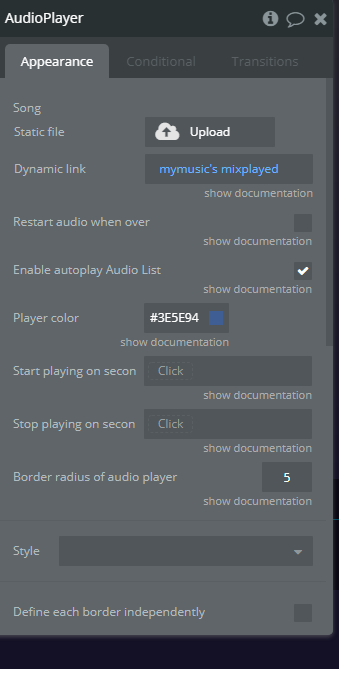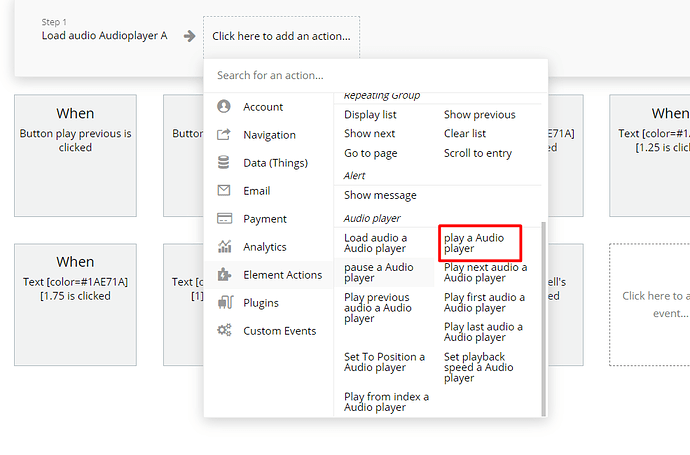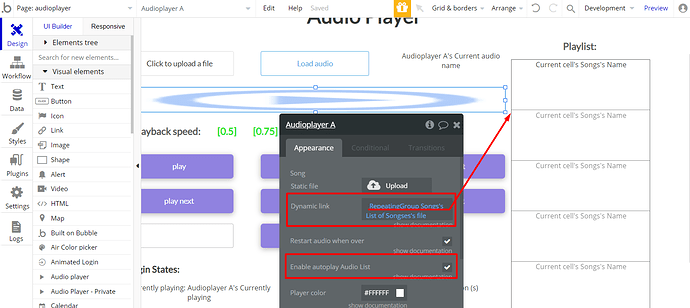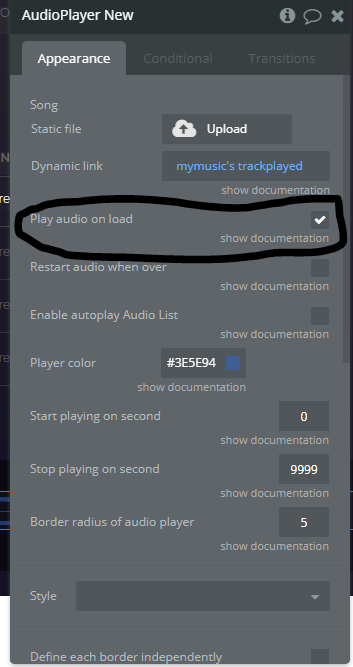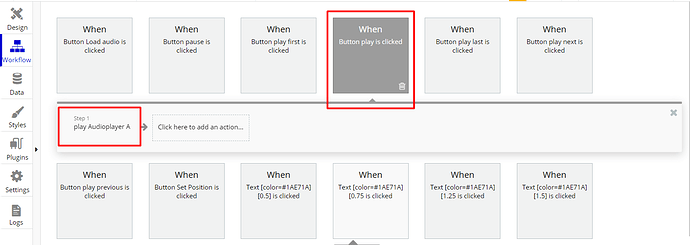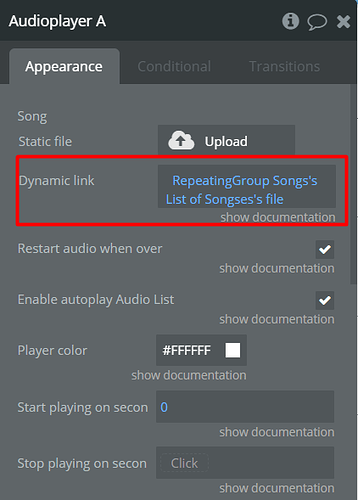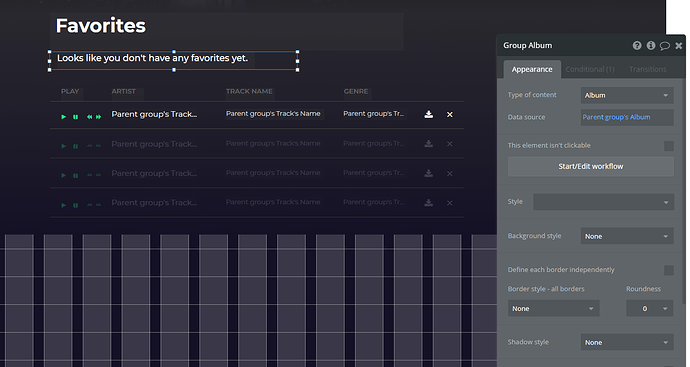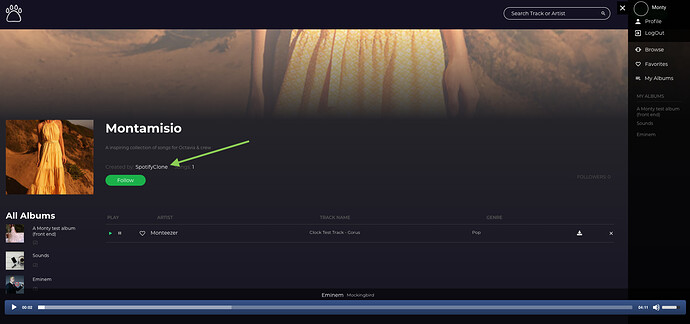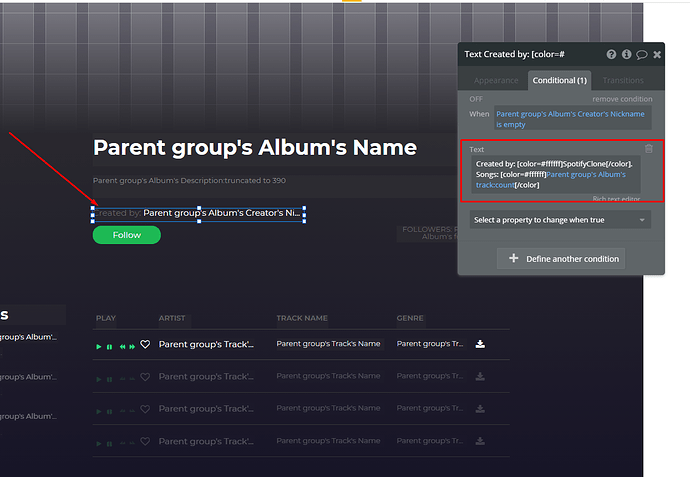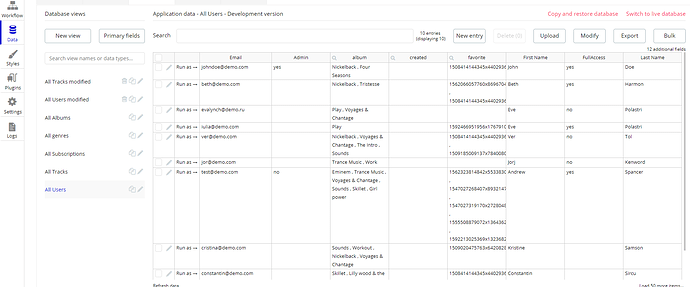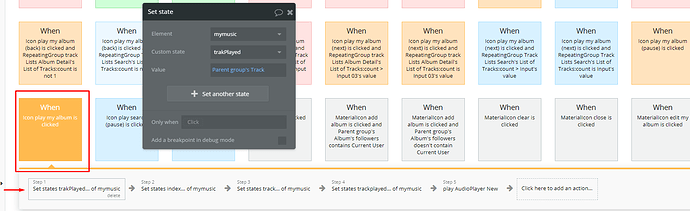I just purchased the audio player and realised that there’s no “play audio on load”,
how do I get the songs to play automatically?Hi, @Tlhogi!
Thanks for reaching out!
So, if you’d like the Audioplayer works when the page is loaded, then you are ablу to achieve that with the action- Play Audioplayer A
If you’d like Audioplayer plays one by one song, then you need to Enable autoplay Audio List and send to the plugin List of songs. You can see the settings on Live Demo how it is setup:
If you have meant something else, please clarify to help you better.
Best, Julia.
Hi @Julia
Thank you for your reply. This option is present when I open it from the template but when I open my app, it’s no where to be found… Please see the option I’m referring to:
Hi, there!
Yes, we have updated the plugin since then. In the template is used the previous plugin version. Tha’s why you don’t see this option in your app. Please upgrade the plugin to the latest version, refresh your app and give it a try again.
Best, Julia.
Hi,
So are you saying that the option has been removed on the upgraded version? If so, how do I achieve the same reultsm of playing a song automatically when it’s loaded into the player?
Hi, @Tlhogi!
So, you can use the way I’ve written previously with action- Play Audioplayer A. For instance, when the page is load- Play Audioplayer A. But please be aware that because of the browser policy it might not work. The browser policy restricts the autoplaying.
Best, Julia.
Hi @Julia
I’ve tried to follow the steps you’ve provided previously but I’m not getting the desired results.
When the play button is clicked, I want the audio to be loaded into the player and played (without having to click play on the player again)…I don’t understand how I can achieve this by putting the action on “when page is loaded”
Hi, @Tlhogi!
So, it’s quite simple, you just set this action - Play Audioplaeyr A when the button is clicked.
In the plugin element, you indicate the source of the dynamic data. See screenshot as an example.
Hope this helps!
Best, Julia.
This helped, thank you.
@Tlhogi , you always welcome 
If you like our plugin you can rate it by going to the Plugins tab in Bubble editor. Find the plugin by name and give it as many stars as it deserves. 
The more feedback we get, the more motivated we are to make things better in Bubble. 
Also if you have any questions, please, let us know!
Best, Julia.
Dear Julia (@Julia),
Many thanks for a great plugin, really good so far!
I have a similar issue to the one mentioned in this thread but having tried the fix on the Streamy Template which I bought from Zerocode, it doesn’t seem to work. Could you let me know what the dynamic link text should read to enable it to work on the pre-populated albums within the template?
Many thanks in advance
Iain
Hello, @beaumontiain
I’m sorry for your experience with this template.
Firstly, please allow me to advise you to check our Demo Page, especially the “mymusic page”. Here you can find the correct settings for Albums:
However, can you please provide me more details on your issue?
Please attach the screenshots of your current settings for the required section or the screencast with reproducing the issue. It will help us to investigate your issue in detail.
Looking to hear you soon.
Regards,
Hi @Ecaterina,
Many thanks for getting back to me sou quickly, below is a link to what I am describing:
https://www.awesomescreenshot.com/video/3660936?key=936b28853fa5fb4ac4b5ecdd45346429
On a second note, I have noticed that when I create an album and add a track into the database from the Bubble backend, the default album creator is SpotifyClone. I have tried hard to find how I can update this field entry but with no success. Please can you point me in the right direction (see screenshot attached)
Many thanks in advance
Iain
Hello, @beaumontiain
Thanks for the details.
Please allow me to note that you see this field for the reason, that your DataBase is not mentioned as the creator of the Album. Within our Demo Page, you can see that is used the next condition:
So, allow me to recommend you to check your DataBase and to add the “creator” field in the “Album” data type:
As for the playback of your tracks, please replicate the workflow for the “Play” icon:
Hope my answers will help you.
Regards,