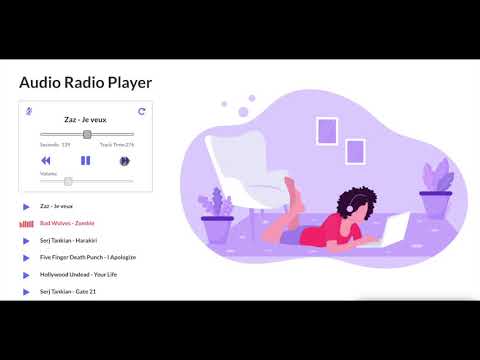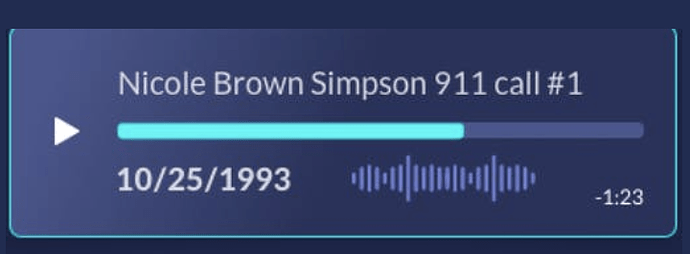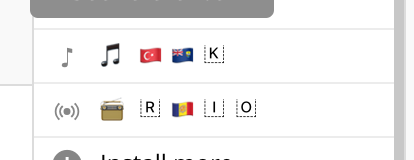The audio player with built in radio features, completely customizable using bubble elements. Get the visual style you like for your app and music going.
Video overview:
For details, screenshots and demos please visit the plugin page at: Audio Radio Player Plugin for Bubble | Plugin for Bubble by Zeroqode
Please support us with a retweet
Levon Terteryan
Founder @ Zeroqode