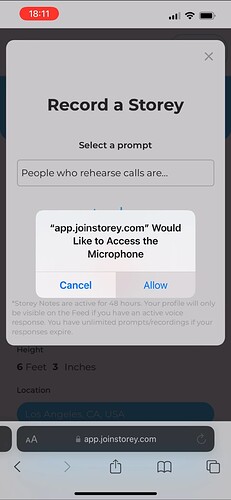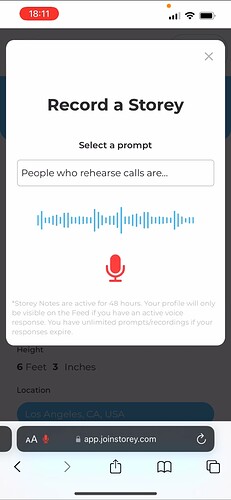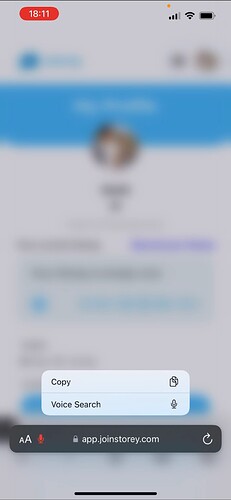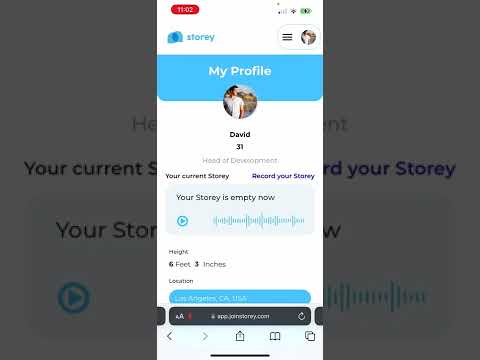The plugin works but the author is handling the Mic permission message incorrectly in iOS devices. iOS devices and Safari in general are a bit behind the accepted norms compared to other OS. What needs to happen is after the permission is accepted the audio recorder plugin needs to stop recording (as the stream will be empty) then re-initialize the recording for the audio stream to be populated.
You can confirm this by following the below steps:
Click Mic > Approve Mic access > click mic again > click mic again > close popup > open popup and begin to record normally.
What this author is doing is that he is making an assumption that the mic request permission is pre-approved.
Has anyone found a solution for this?