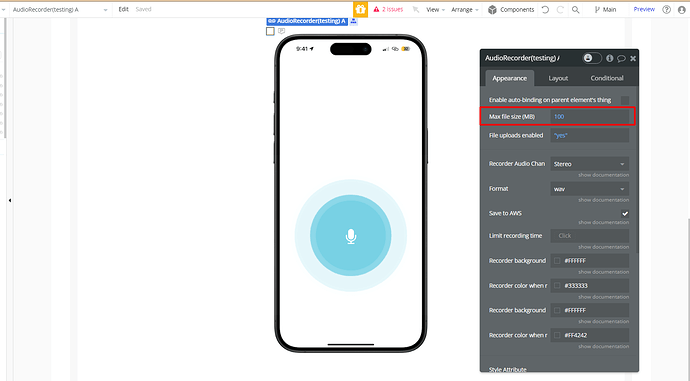Hi there,
1 - I just ran a quick test from the demo page to see how long the Audio recorder plugin could record a content.
I had the recorder running for about 9 min (file size 92mb). When done, I clicked on “download” but I wasn’t able to access the audio file. I know that bubble wouldn’t allow files bigger than 50mb to be uploaded in the backend to the DB. Is that what’s being encountered here? If so, how are we supposed to work around it?
2- The audio recorder doesn’t seem to capture content when using the same device. For instance: opening youtube on one tab and have the recorder on the another one. The audio recorder made by bubble is able to accomplish this.
I would greatly appreciate your assistance here.