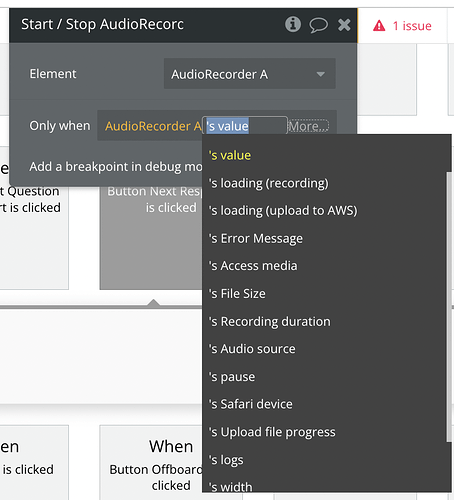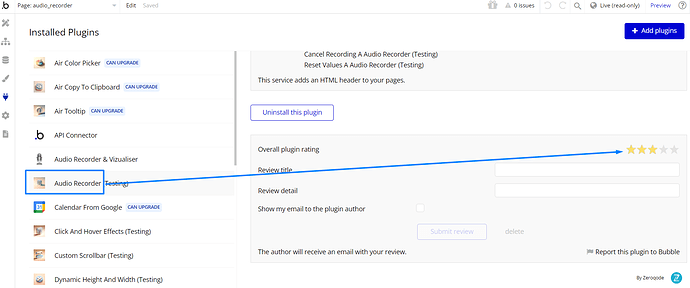The audio recorder plugin seems like a great tool for our use case…just have one snag…
The goal is for a user to give verbal feedback to someone based on a video they are reviewing. The reviewer will click record. However, if they click “next” to go to the next video to review in the repeating group. the audio is still recording.
There is the ability to Start/Stop the Audio Recorder, but we need to be able to do stop recording WHEN the audio recorder IS RECORDING. Is that possible? So when the user clicks “next” to go to the next thing in the repeating group to review, the recording isn’t going…it’s stopped. If we use the current start/stop command with the “next” button to view the next item in the repeating group and the audio recording isn’t activated, it automatically activates it, which isn’t what we want to do.
Thanks for any feedback here!
CB