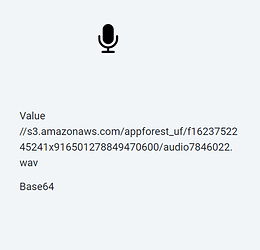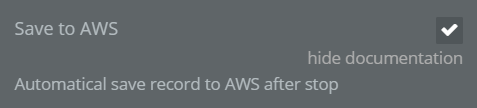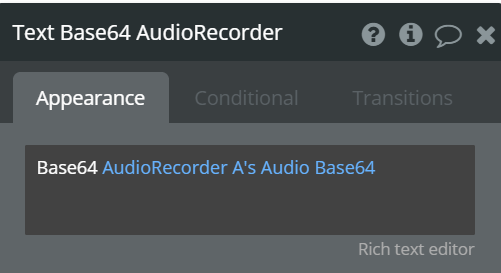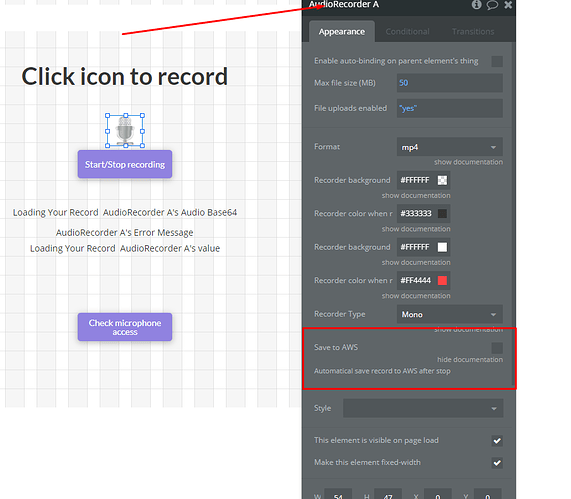Hello!
I am building an app where the audio recorder plays a central role. I need to send audio to the Google Cloud Speech API in base64, but the “audio base64” value is always empty using Zeroqode’s audio recorder plugin.
I can record and the audio file gets saved to AWS though.
Would you know if this is something that can be solved?
Thank you and best regards!