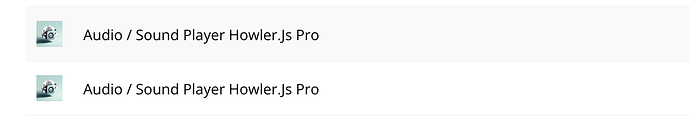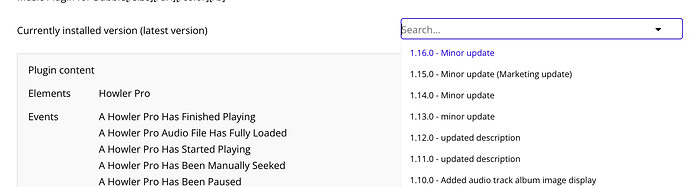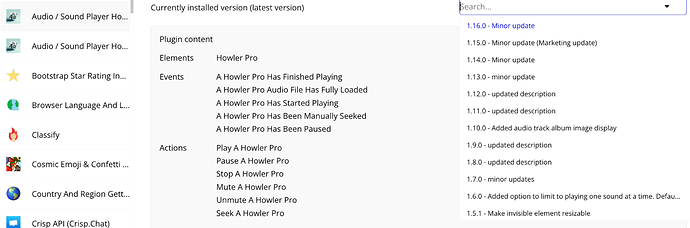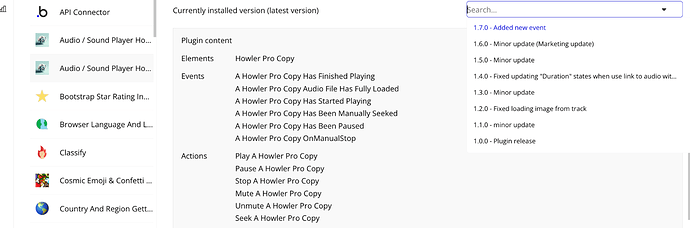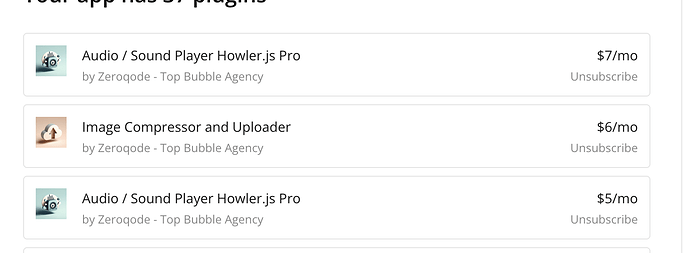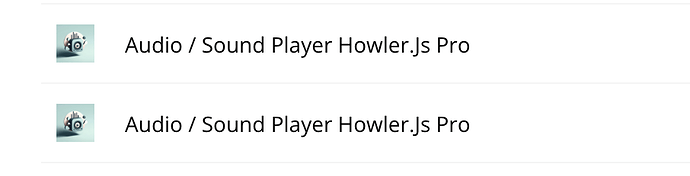Hello,
I am attempting to track the number of users who listen to an audio until its completion. I initially used an event “A Howler Pro Has Finished Playing,” but I’ve discovered that this event fires whenever the audio is stopped, regardless of whether it reached the end or was manually stopped by the user.
Therefore, my question is: Is there a method to trigger a workflow only when a user listens to the entire audio (or, as a bonus, at least 80%)?
I know you have that event in other audio player plugins, and I know howler.js has this feature, so maybe you can add that event to this plugin, too?