I says I haven’t installed the plugin but it is installed.
How do I get past this?
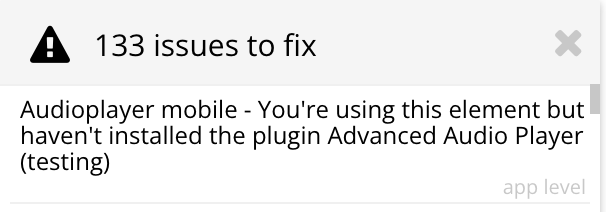

I says I haven’t installed the plugin but it is installed.
How do I get past this?
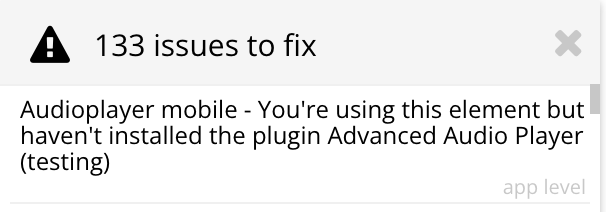
Hi @natepuls, thank you for your message, and thanks for using our plugin 
The error you are having is quite strange. It might occur because you are using an old plugin’s element, that is not supported anymore.
There are a few steps to check in order to make sure the plugin is installed and functions on your side.
Let me know if that worked for you, or if there is anything else I can assist you with.
I think the problem was that I just copied things from the zeroqode demo page which was using a testing version or an old version of the plug-in. When I just added a new audio player from scratch I didn’t have the error. Thanks for your timely response!
Awesome @natepuls! Happy you sorted it out!
Generally, it is not recommended to copy the setup from demos (only in case you would like to replicate it) as it will not perform the same on your website 
I would like to kindly as you in case you liked our plugin, please take a minute or two to rate it by going to the Plugins tab in Bubble editor. Find the plugin by name and it gives it as many stars as it deserves 
The more feedback we get, the more motivated we are to make things better in Bubble.
Let me know if there is anything else I can assist you with.
Take care!