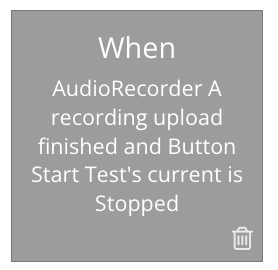Hello @saajanpruthi ,
Thank you for using our plugin, and sorry for the delayed reply. 
The only improvement I want to make in my flows is to upload the audio output at the end in the background once the recording has been stopped. I don’t want users to be stuck on the same page.
You can achieve this functionality by setting up a workflow to upload the audio output in the background once the recording has stopped, you can ensure that users are not stuck on the same page.
If you are comfortable with Bubble, you can create an event that triggers the audio upload after the recording stops. This can be done using custom states or backend workflows to handle the upload process without interrupting the user experience.
If you need assistance with this customization, I recommend seeking help from a developer who is familiar with Bubble. They can help you set up the workflow to meet your requirements seamlessly.
I hope you’ve found this helpful. 
Have a nice day!