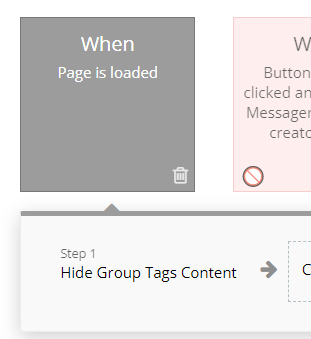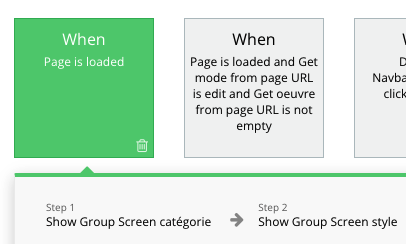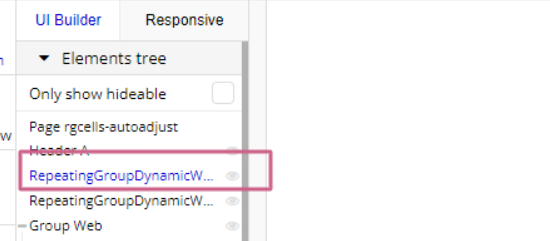Hi @mickael.vermand,
Unfortunately, we’ve not been able to reproduce the moment with a plugin delayed action on our side.
Would it be convenient for you to add our support@zeroqode.com as a collaborator of your app? That will allow us to check what’s wrong with your setup and test it out in our workspace.
Enter your Bubble editor page → Settings → “Collaboration” tab → Invite a user (email).
(Note: disregard the warning message regarding the plan, as we are an agency and you can easily add us to your collaborators.)
We will check your setup and do a few tests in an attempt to find the root cause and help you fix it.
In case it is ok for you, please let me know.
Regards,
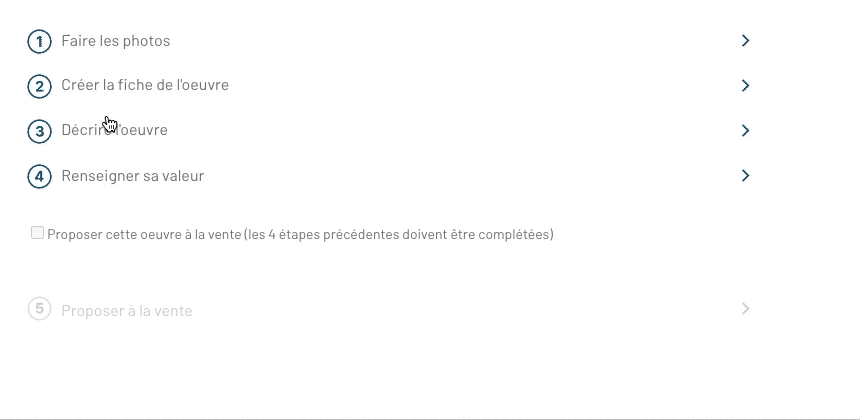

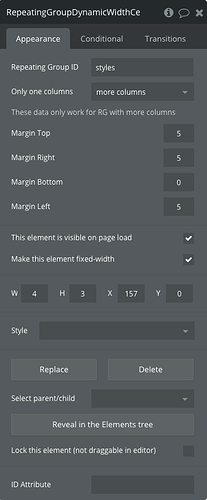
 .
.