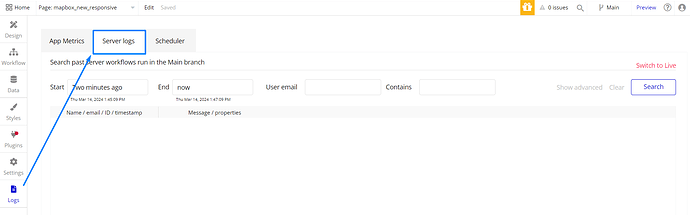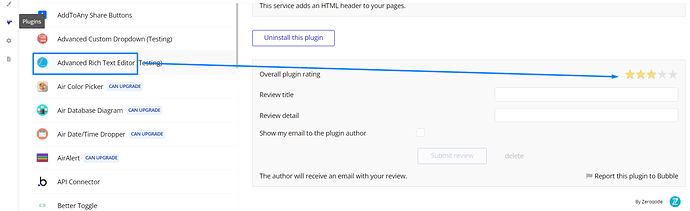I’m experiencing difficulties with implementing a custom authentication system on my website. Currently, I’m using a combination of Firebase Authentication and custom backend logic to handle user sign-ups and logins. However, I’m encountering issues with the verification process and user sessions. Despite following the documentation closely, users are experiencing delays in receiving verification emails, and some are being logged out unexpectedly. How can I troubleshoot and resolve these authentication issues effectively? For this I need some documentation or some useful information.
Thank you.
Hello @largelinegu, 
The issues you’re experiencing with your custom authentication system, unfortunately don’t directly relate to the functionalities provided by the Advanced Rich Text Editor plugin. The Zeroqode plugin focuses on rich text editing capabilities rather than authentication or user session management.
For the problems you’re facing with Firebase Authentication, here are some general steps and considerations that might help you troubleshoot and resolve these issues:
-
Check your email service provider for delays, ensure you haven’t exceeded Firebase quotas, and advise users to check spam folders.
-
For unexpected logouts please review your session management and token refreshing logic to ensure stability.
-
Implement detailed logging on both the client and server sides to capture the flow of authentication requests and responses. This can help identify where the process is failing or encountering delays.
-
Firebase Docs: For specific issues with Firebase, consult their comprehensive documentation and support forums for help.
-
Check the Firebase Status Dashboard for any ongoing issues with Firebase services that might be affecting your authentication process.
If you require help with any other Zeroqode plugin, please don’t hesitate to share your queries, and also please provide more details so I can offer more targeted advice.
Best regards,
Daniel.
Ok Daniel.p thanks for this information, but how can I effectively implement detailed logging on both the client and server sides to capture the flow of authentication requests and responses? Do you have any specific recommendations or resources for setting up comprehensive logging to identify where the authentication process is failing or encountering delays?
Hello @largelinegu, 
Kindly note that we provide general guidance and address issues related to the default setup of our plugins. Please note that we do not offer consultancy or customization services, nor do we fix issues in user’s app caused by custom setups. With that in mind, here’s some guidance how you can implement detailed logging for troubleshooting authentication issues within the Bubble platform:
Client-Side Logging:
- Utilize Bubble’s built-in logging mechanism to track user actions and workflows. While Bubble automatically logs all user interactions, you can add custom states or texts to specific workflow steps to better track the authentication process.
- For more technical insights, you can use
console.log()in JavaScript actions within Bubble. This can be useful for debugging more complex custom code or plugins. The browser’s developer tools (Network and Console tabs) will be your ally here, capturing requests, responses, and any JavaScript outputs or errors.
Server-Side Logging:
-
Bubble provides server logs accessible from the Logs tab in your app editor. Here, you can review events, workflows, and actions taken on the server side, including any backend workflows related to authentication:
-
Ensure that your app’s privacy rules are correctly set up to allow or restrict access as intended. Misconfigured privacy rules can sometimes lead to authentication issues. Review Bubble’s Privacy & Security tab for potential misconfigurations.
Some general guidance:
- Test your app in debug mode to step through workflows and see exactly what happens during the authentication process. This mode can provide insights into where the process might be failing.
- Pay special attention to workflows triggered by authentication events. Look for any conditions or actions that might not be executing as expected.
- If your authentication relies on external services (like OAuth providers or custom APIs), check the API Connector plugin logs for any failed requests or errors.
Resources that might help you:
- The Bubble Manual: Logs tab | Bubble Docs is an excellent resource for understanding the platform’s capabilities, including logging and debugging.
- The Bubble Forum: Need help - Bubble Forum is a vibrant community where you can ask questions, share experiences, and find answers from other Bubble developers who might have faced similar issues.
If specific problems persist, consider reaching out to Bubble support or consulting with the Bubble community for additional insights.
I hope this helps!
Best regards,
Daniel.
Hello @largelinegu, 
You’re welcome! I’m happy to hear that you found the solution helpful. If you have any more questions or need further assistance, feel free to reach out. Best of luck with your project! 
If you’re enjoying our plugins, we’d love for you to rate them. Simply go to the Plugins tab in the Bubble editor, search for the plugin by name, and award it the stars you think it deserves. Your support would mean a great deal to us!
Furthermore, if you’re willing to share your entire experience with Zeroqode, we invite you to do so at: Review. Your feedback is incredibly valuable to us and the Bubble community, as it motivates us to continue developing outstanding products and maintaining excellent customer service
 .
.
Thank you again, and I wish you an amazing day ahead. If there’s anything more you need or questions you have, please don’t hesitate to contact me.  .
.
Best wishes,
Daniel.
Sure, I’ll reach-out to you, if I’ll have any other question.
Thanks.
Hello, 
You are always welcome.
Best regards,
Daniel.