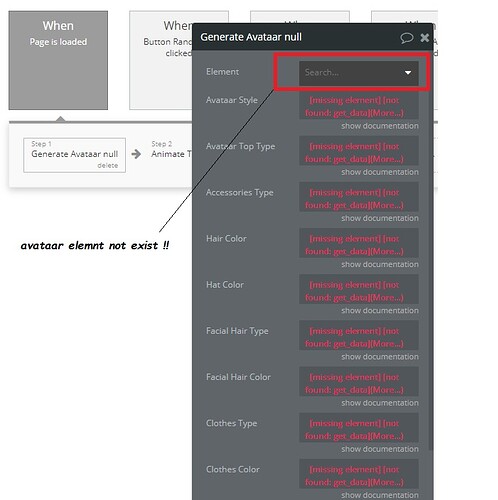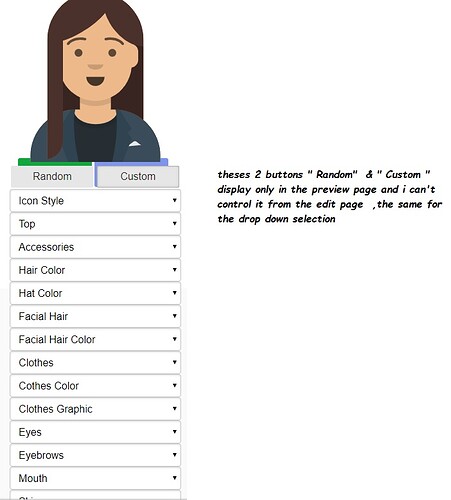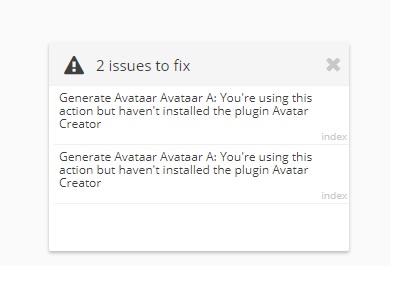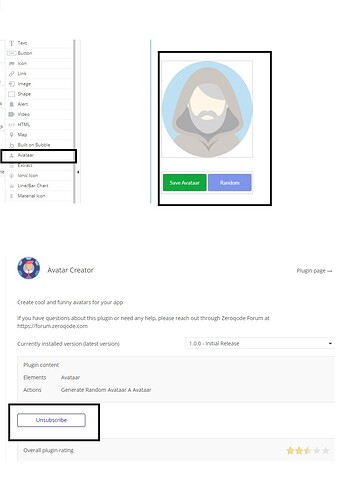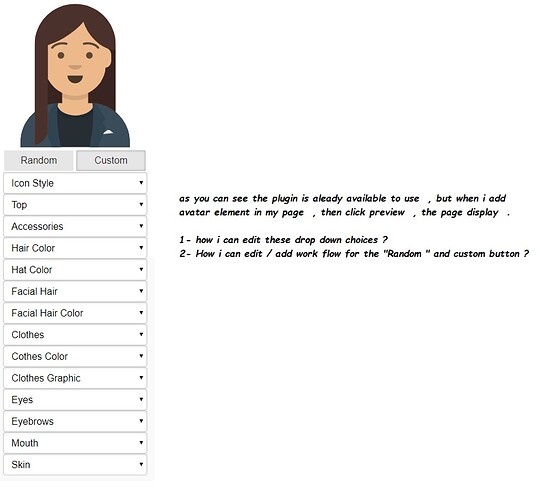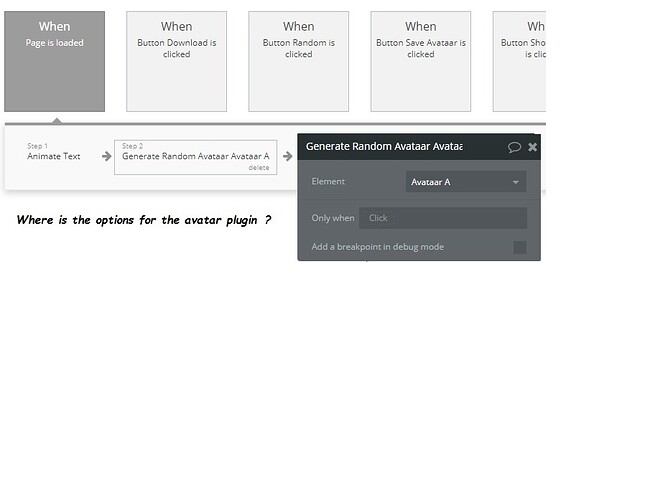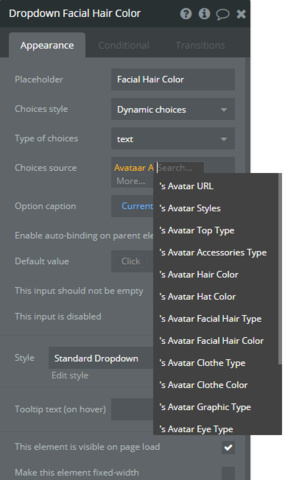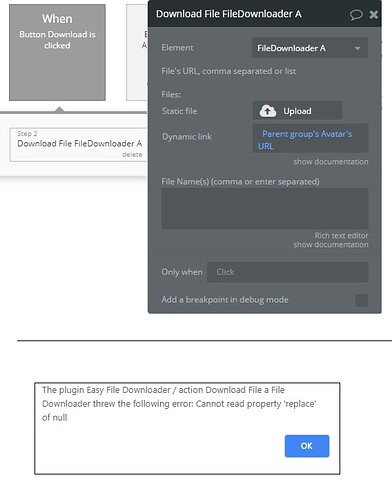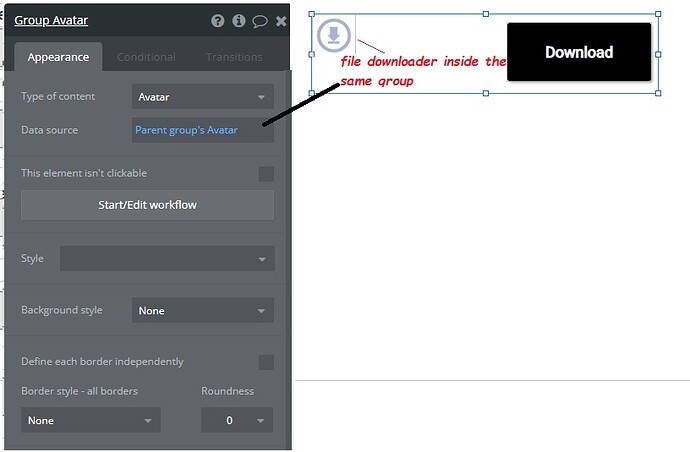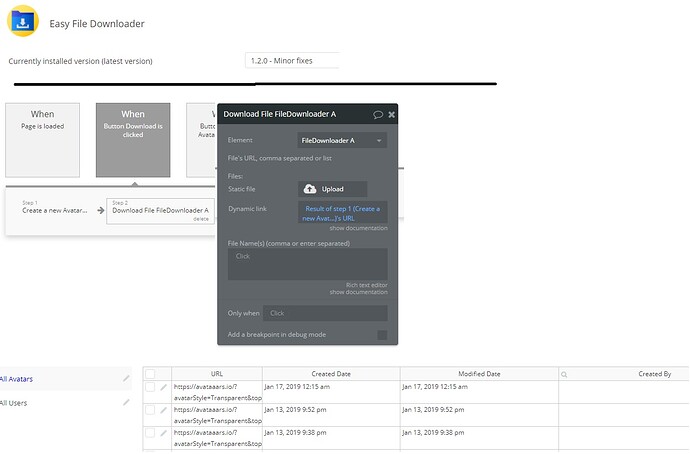This plugin allows you to create cool avatars giving you the full control over how exactly the avatar should look, what face expression, what hair, dress and other attributes you want to see in it  It comes with an option to generate a random avatar if you want to simply assign various avatars to your users when they sign up or you can allow your users to configure their own avatars.
It comes with an option to generate a random avatar if you want to simply assign various avatars to your users when they sign up or you can allow your users to configure their own avatars.
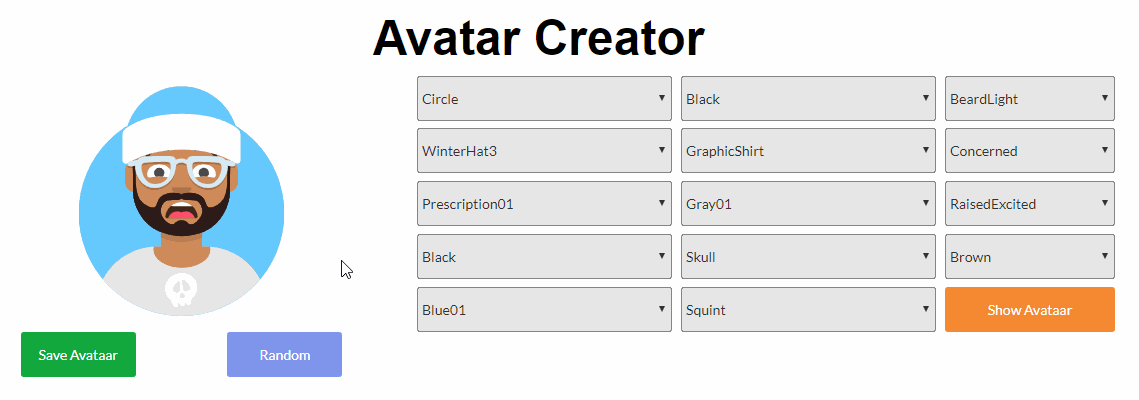
And here is the plugin page: Avatar Creator Plugin for Bubble | Plugin for Bubble by Zeroqode
Levon Terteryan
Founder @ Zeroqode