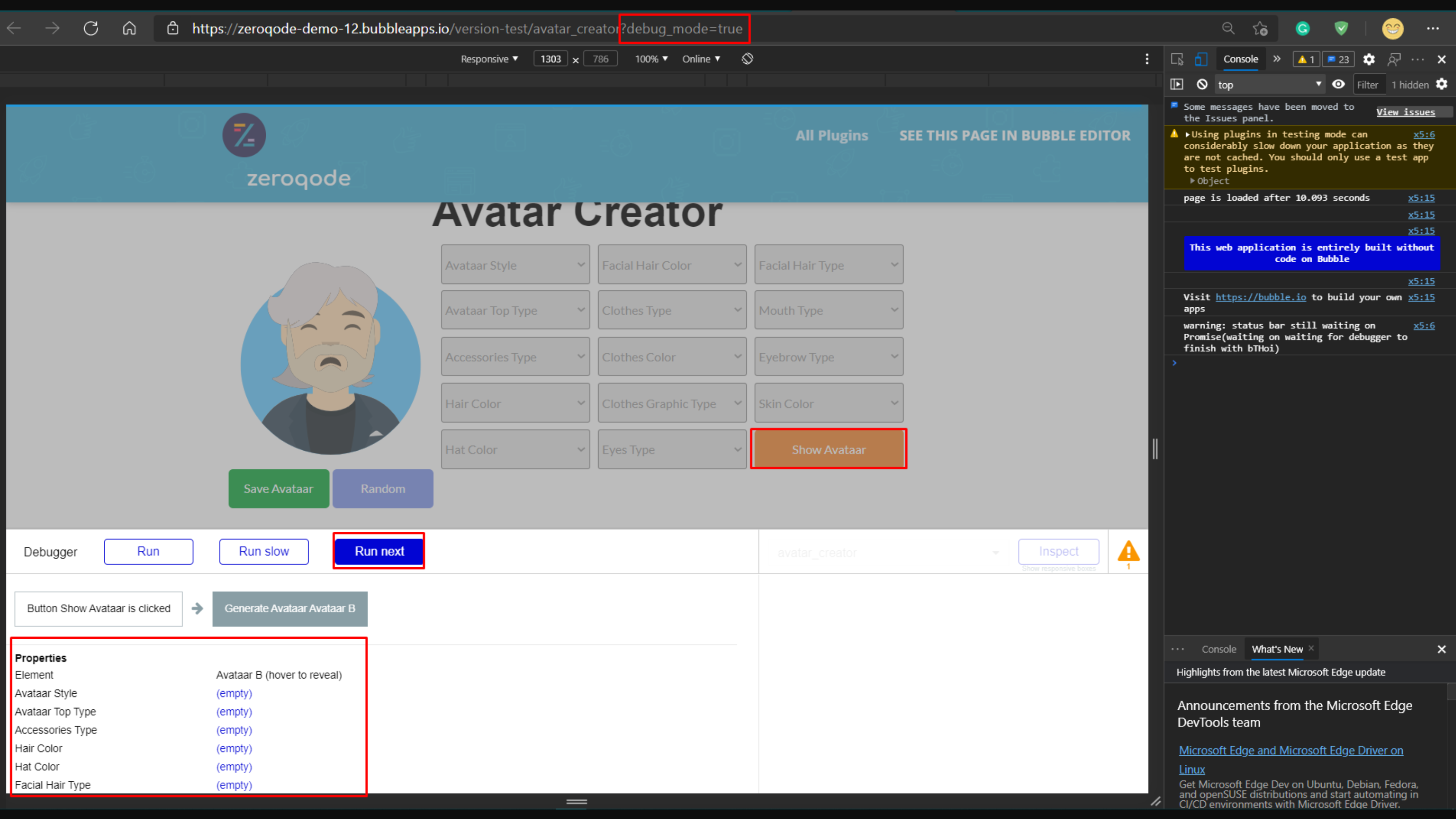Hello, @mark.l.silen
Thanks for reaching out and purchase of the Avatar Creator plugin.
We tested the plugin functionality on our side and no error was found.
We kindly recommend to doublecheck all settings that you have set within your app, especially paying attention to the following moments:
-
check if the options in dropdown menus repeat the settings indicated on the demo page. Screenshot by Lightshot
-
check if the workflow of the “Show Avatar” button repeats the same settings as in the plugin demo page. Screenshot by Lightshot
In case the error still persists, kindly ask you to execute the following instruction and share the screenshots of how your app is working when you press the “Show Avatar” button:
-
Within the URL of the application, right after the name of the created page please insert the following ?debug_mode=true
-
On the app page, press Command + Alt + I buttons to show the console.
-
On the Debugger footer, press the button "Run next"
That will allow us to track step by step if the Bubble platform understands right the execution of the workflow.
Here is an example of how it should look:
Thank you and have a nice day!